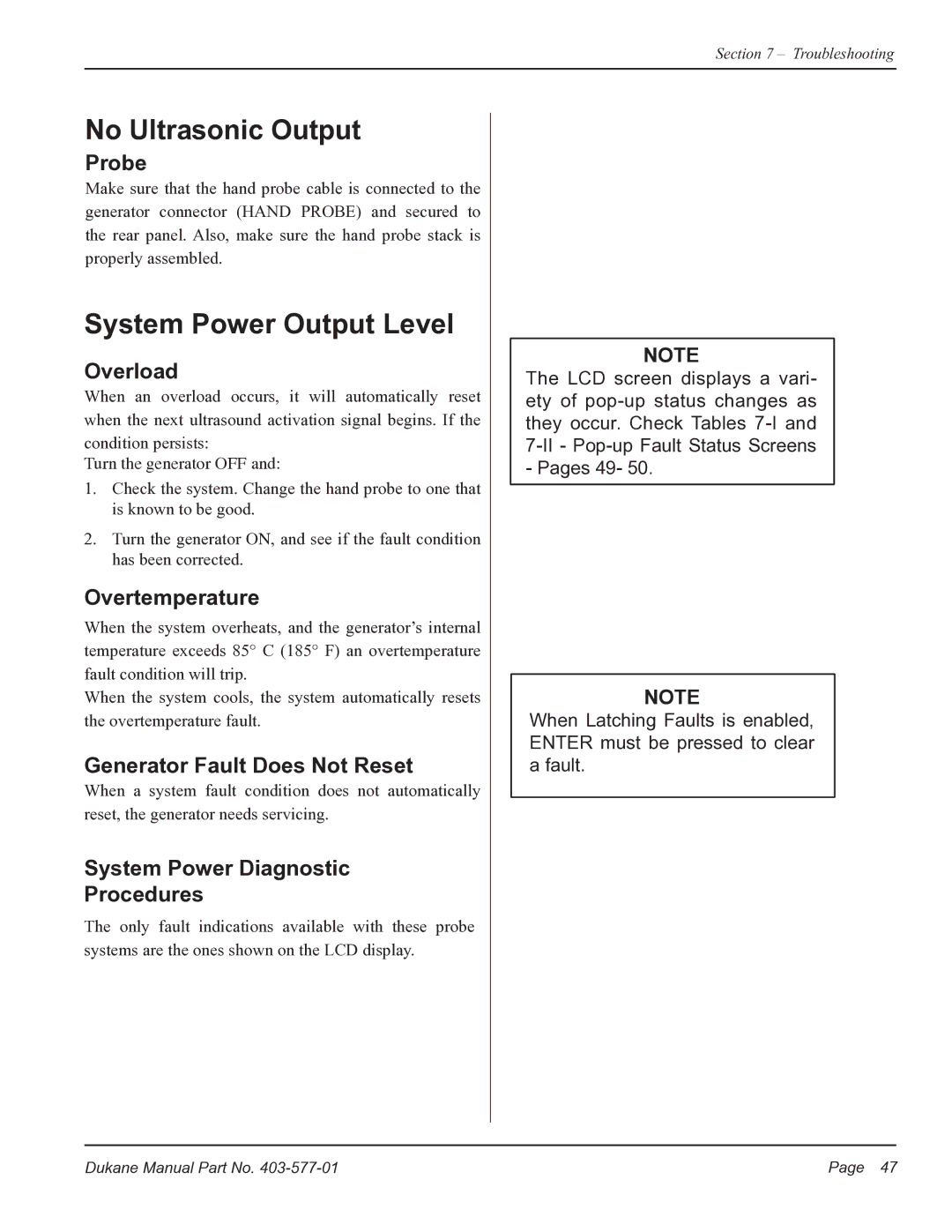Section 7 – Troubleshooting
No Ultrasonic Output
Probe
Make sure that the hand probe cable is connected to the generator connector (HAND PROBE) and secured to the rear panel. Also, make sure the hand probe stack is properly assembled.
System Power Output Level
Overload
When an overload occurs, it will automatically reset when the next ultrasound activation signal begins. If the
condition persists:
Turn the generator OFF and:
1.Check the system. Change the hand probe to one that is known to be good.
2.Turn the generator ON, and see if the fault condition has been corrected.
Overtemperature
When the system overheats, and the generator’s internal temperature exceeds 85° C (185° F) an overtemperature fault condition will trip.
When the system cools, the system automatically resets the overtemperature fault.
Generator Fault Does Not Reset
When a system fault condition does not automatically reset, the generator needs servicing.
System Power Diagnostic
Procedures
The only fault indications available with these probe systems are the ones shown on the LCD display.
NOTE
The LCD screen displays a vari- ety of
NOTE
When Latching Faults is enabled, ENTER must be pressed to clear a fault.
Dukane Manual Part No. | Page 47 |