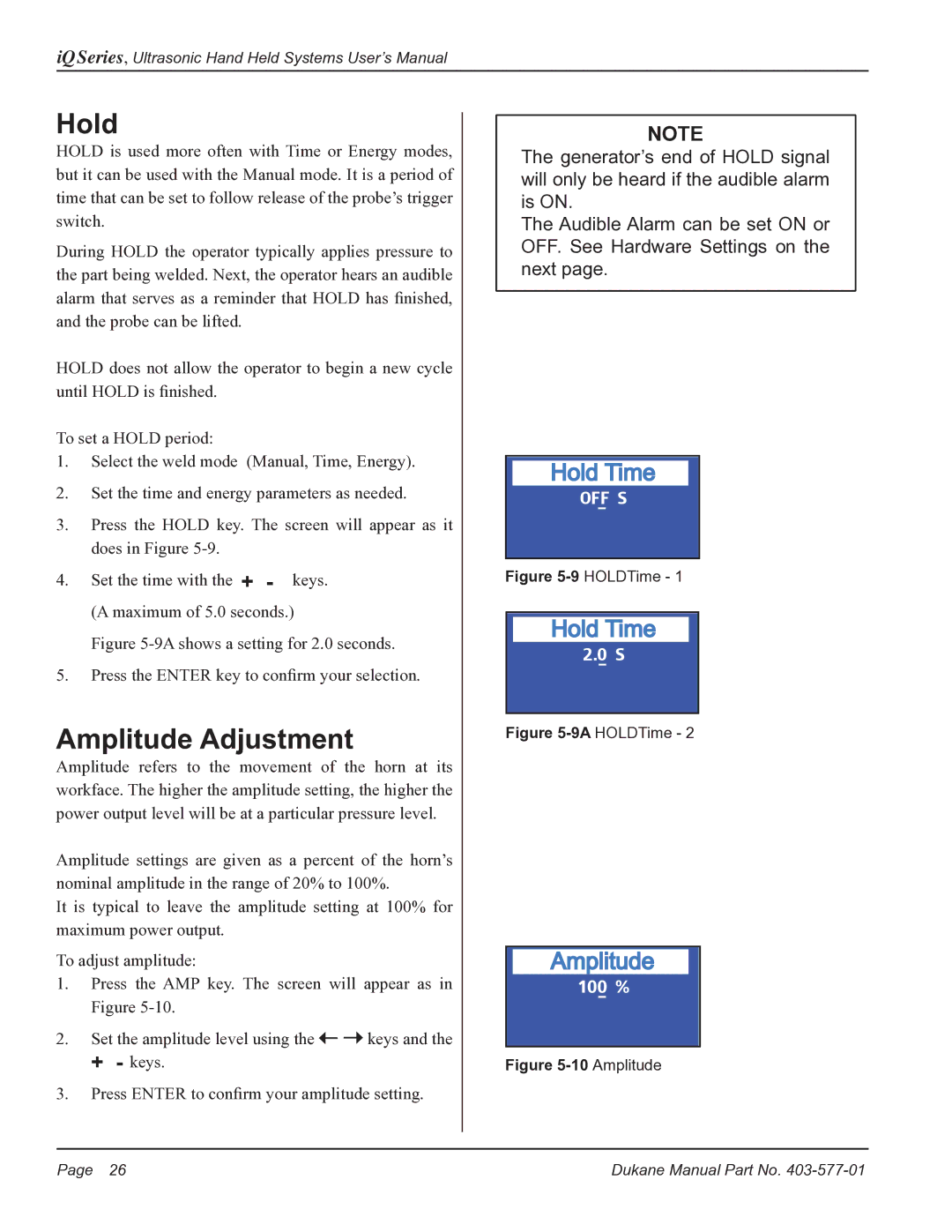iQ Series, Ultrasonic Hand Held Systems User’s Manual
Hold
HOLD is used more often with Time or Energy modes, but it can be used with the Manual mode. It is a period of time that can be set to follow release of the probe’s trigger switch.
During HOLD the operator typically applies pressure to the part being welded. Next, the operator hears an audible alarm that serves as a reminder that HOLD has finished, and the probe can be lifted.
HOLD does not allow the operator to begin a new cycle until HOLD is finished.
To set a HOLD period:
1.Select the weld mode (Manual, Time, Energy).
2.Set the time and energy parameters as needed.
3.Press the HOLD key. The screen will appear as it does in Figure
4. Set the time with the + - keys.
(A maximum of 5.0 seconds.)
Figure 5-9A shows a setting for 2.0 seconds.
5.Press the ENTER key to confirm your selection.
Amplitude Adjustment
Amplitude refers to the movement of the horn at its workface. The higher the amplitude setting, the higher the power output level will be at a particular pressure level.
Amplitude settings are given as a percent of the horn’s nominal amplitude in the range of 20% to 100%.
It is typical to leave the amplitude setting at 100% for maximum power output.
To adjust amplitude:
1.Press the AMP key. The screen will appear as in Figure
2.Set the amplitude level using the ![]()
![]() keys and the + - keys.
keys and the + - keys.
3.Press ENTER to confirm your amplitude setting.
NOTE
The generator’s end of HOLD signal will only be heard if the audible alarm is ON.
The Audible Alarm can be set ON or OFF. See Hardware Settings on the next page.
Hold![]()
![]() Time
Time
OFF S
Figure 5-9 HOLDTime - 1
Hold![]()
![]() Time
Time
2.0 S
Figure 5-9A HOLDTime - 2
Amplitude |
100 % |
Figure |
Page 26 | Dukane Manual Part No. |