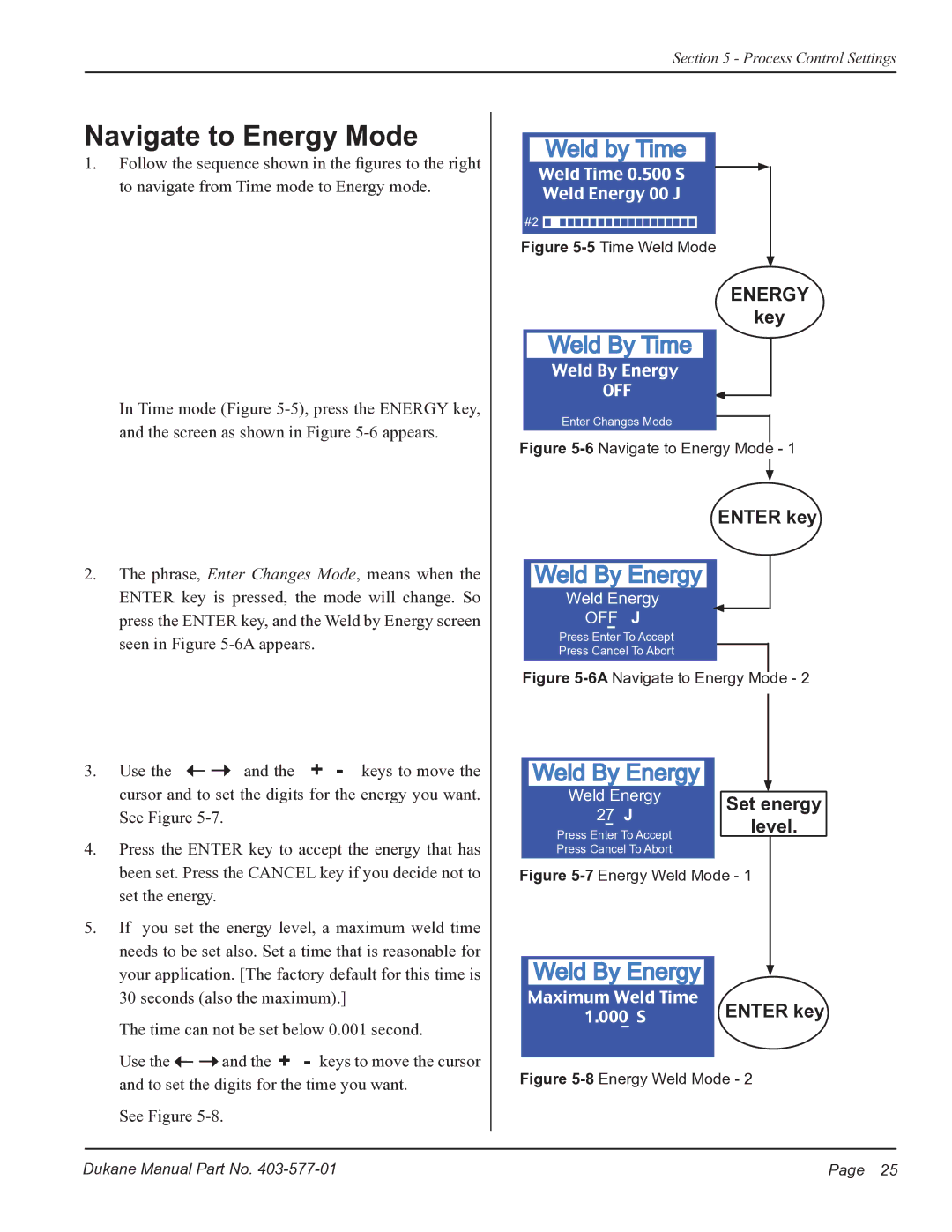Section 5 - Process Control Settings
Navigate to Energy Mode
1.Follow the sequence shown in the figures to the right to navigate from Time mode to Energy mode.
In Time mode (Figure
2.The phrase, Enter Changes Mode, means when the ENTER key is pressed, the mode will change. So press the ENTER key, and the Weld by Energy screen seen in Figure
3. Use the ![]()
![]() and the + - keys to move the cursor and to set the digits for the energy you want. See Figure
and the + - keys to move the cursor and to set the digits for the energy you want. See Figure
4.Press the ENTER key to accept the energy that has been set. Press the CANCEL key if you decide not to set the energy.
5.If you set the energy level, a maximum weld time needs to be set also. Set a time that is reasonable for your application. [The factory default for this time is 30 seconds (also the maximum).]
The time can not be set below 0.001 second.
Use the ![]()
![]() and the + - keys to move the cursor and to set the digits for the time you want.
and the + - keys to move the cursor and to set the digits for the time you want.
See Figure
Weld by Time
Weld Time 0.500 S
Weld Energy 00 J
#2 ![]()
![]()
![]()
![]()
![]()
![]()
![]()
![]()
![]()
![]()
![]()
![]()
![]()
![]()
![]()
![]()
![]()
![]()
![]()
![]()
![]()
![]()
![]()
![]()
Figure 5-5 Time Weld Mode
ENERGY
key
Weld By Time
Weld By Energy
OFF
Enter Changes Mode
Figure 5-6 Navigate to Energy Mode - 1
ENTER key
Weld By Energy![]()
![]()
Weld Energy
OFF J
Press Enter To Accept
Press Cancel To Abort
Figure 5-6A Navigate to Energy Mode - 2
Weld By Energy |
| |
Weld Energy | Set energy | |
27 J | ||
level. | ||
Press Enter To Accept | ||
| ||
Press Cancel To Abort |
|
Figure 5-7 Energy Weld Mode - 1
Weld By Energy![]()
![]()
Maximum Weld Time | ENTER key |
1.000 S |
Figure 5-8 Energy Weld Mode - 2
Dukane Manual Part No. | Page 25 |