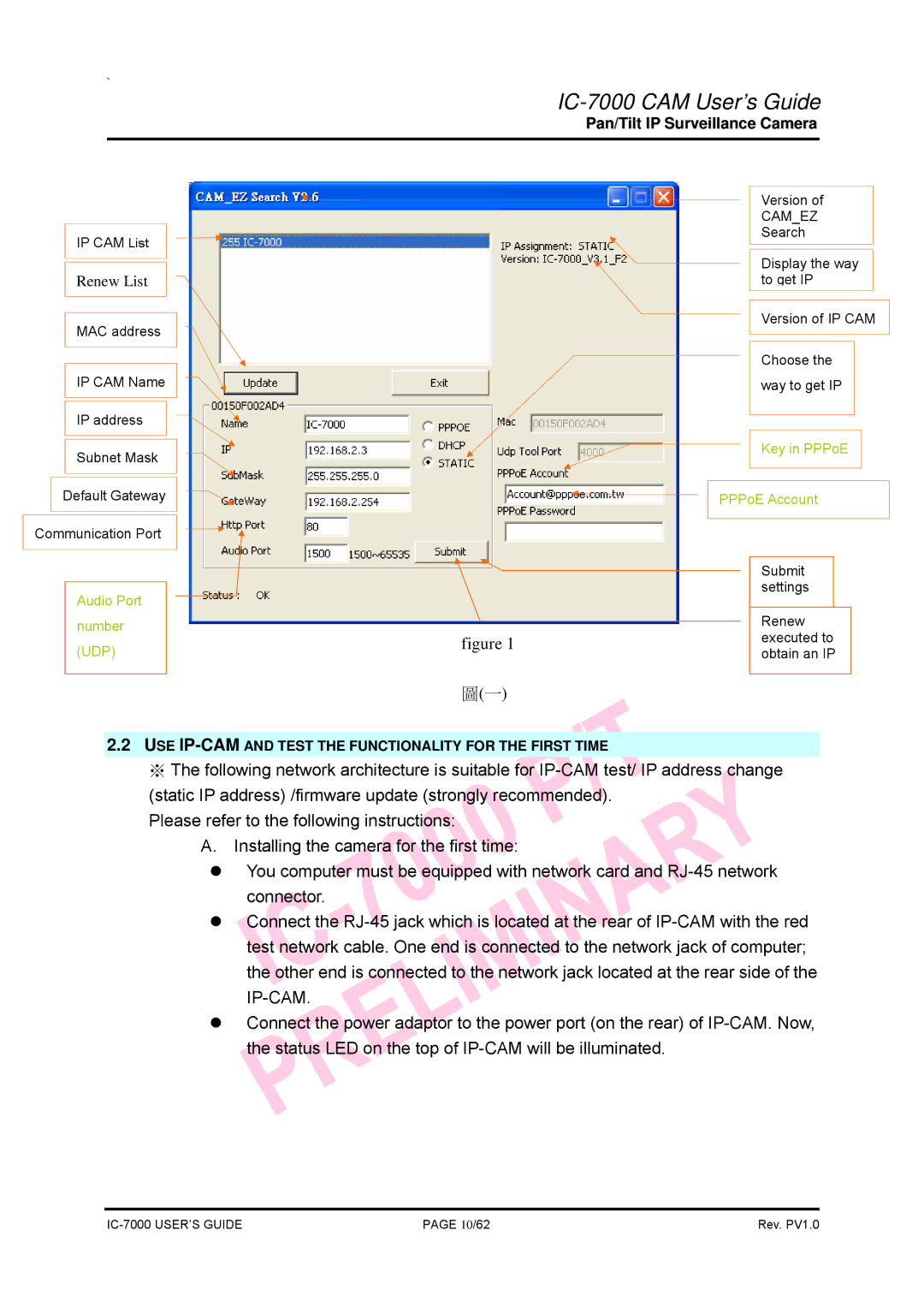`
IP CAM List
Renew List
MAC address
IP CAM Name
IP address
Subnet Mask
Default Gateway
Communication Port
Audio Port number (UDP)
IC-7000 CAM User’s Guide
Pan/Tilt IP Surveillance Camera
|
| Version of |
| ||||
|
| CAM_EZ |
| ||||
|
| Search |
| ||||
|
|
|
|
| |||
|
| Display the way |
| ||||
|
| to get IP |
| ||||
|
|
|
|
|
|
|
|
|
| Version of IP CAM | |||||
|
|
|
|
|
|
| |
|
|
|
|
|
|
|
|
|
| Choose the |
|
|
| ||
|
| way to get IP |
|
|
| ||
|
|
|
|
|
|
| |
|
|
|
| ||||
|
| Key in PPPoE |
|
| |||
|
|
|
|
|
|
| |
|
|
|
|
|
|
|
|
| PPPoE Account | ||||||
|
|
|
|
|
|
|
|
|
|
|
|
|
|
|
|
|
| Submit |
|
|
|
|
|
|
| settings |
|
|
|
|
|
|
|
|
|
|
|
|
|
|
| Renew |
|
| |||
figure 1 |
| executed to |
|
| |||
|
| obtain an IP |
|
| |||
|
|
|
|
|
|
|
|
圖(一)
2.2USE
※The following network architecture is suitable for
Please refer to the following instructions:
A.Installing the camera for the first time:
zYou computer must be equipped with network card and
zConnect the
zConnect the power adaptor to the power port (on the rear) of
PAGE 10/62 | Rev. PV1.0 |