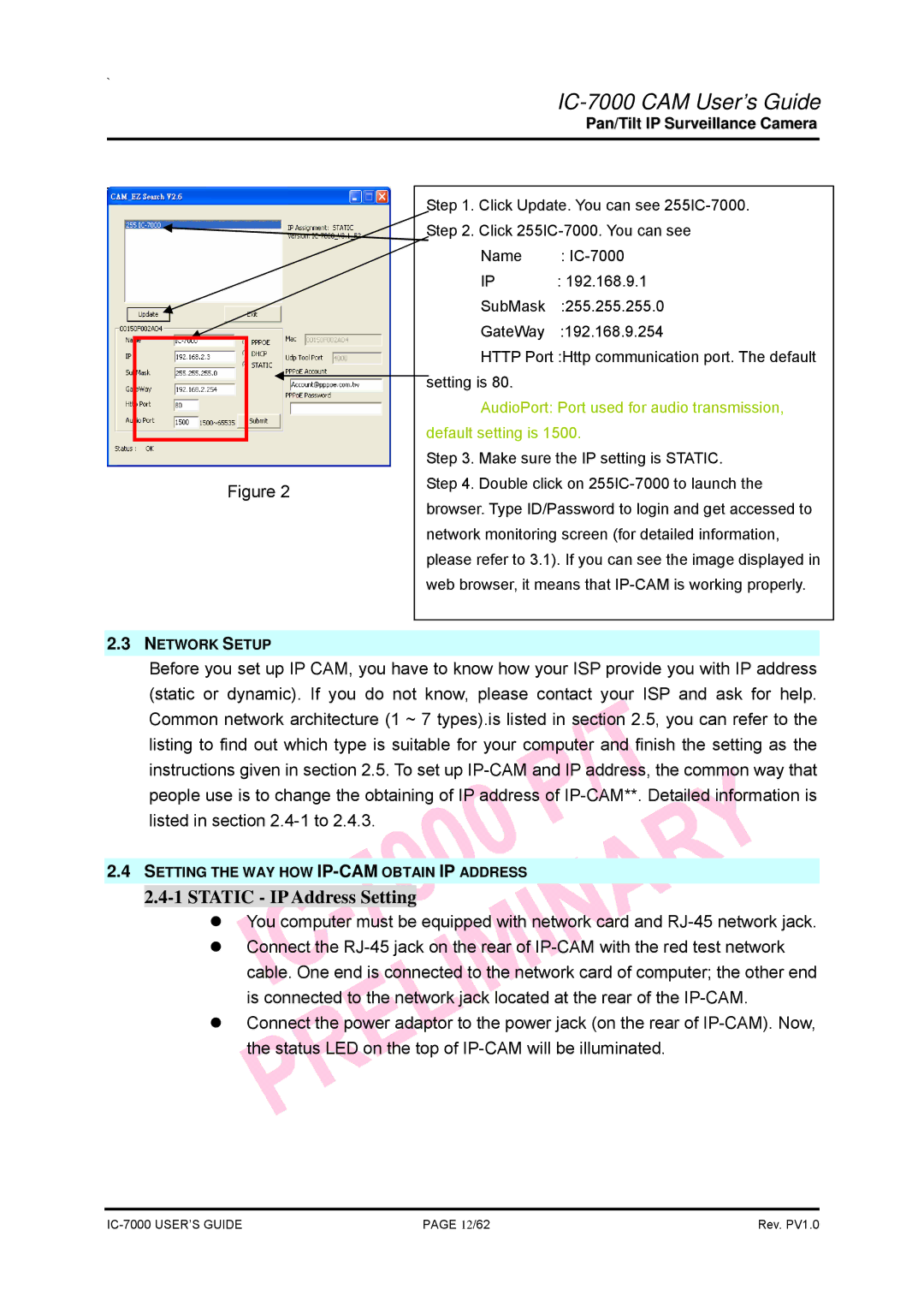`
IC-7000 CAM User’s Guide
Pan/Tilt IP Surveillance Camera
Figure 2
Step 1. | Click Update. You can see | |
Step 2. | Click | |
| Name | : |
| IP | : 192.168.9.1 |
| SubMask | :255.255.255.0 |
| GateWay | :192.168.9.254 |
| HTTP Port :Http communication port. The default | |
setting is 80. |
| |
| AudioPort: Port used for audio transmission, | |
default setting is 1500. | ||
Step 3. | Make sure the IP setting is STATIC. | |
Step 4. | Double click on | |
browser. Type ID/Password to login and get accessed to network monitoring screen (for detailed information, please refer to 3.1). If you can see the image displayed in web browser, it means that
2.3NETWORK SETUP
Before you set up IP CAM, you have to know how your ISP provide you with IP address (static or dynamic). If you do not know, please contact your ISP and ask for help. Common network architecture (1 ~ 7 types).is listed in section 2.5, you can refer to the listing to find out which type is suitable for your computer and finish the setting as the instructions given in section 2.5. To set up
2.4SETTING THE WAY HOW
2.4-1 STATIC - IP Address Setting
zYou computer must be equipped with network card and
zConnect the
zConnect the power adaptor to the power jack (on the rear of
PAGE 12/62 | Rev. PV1.0 |