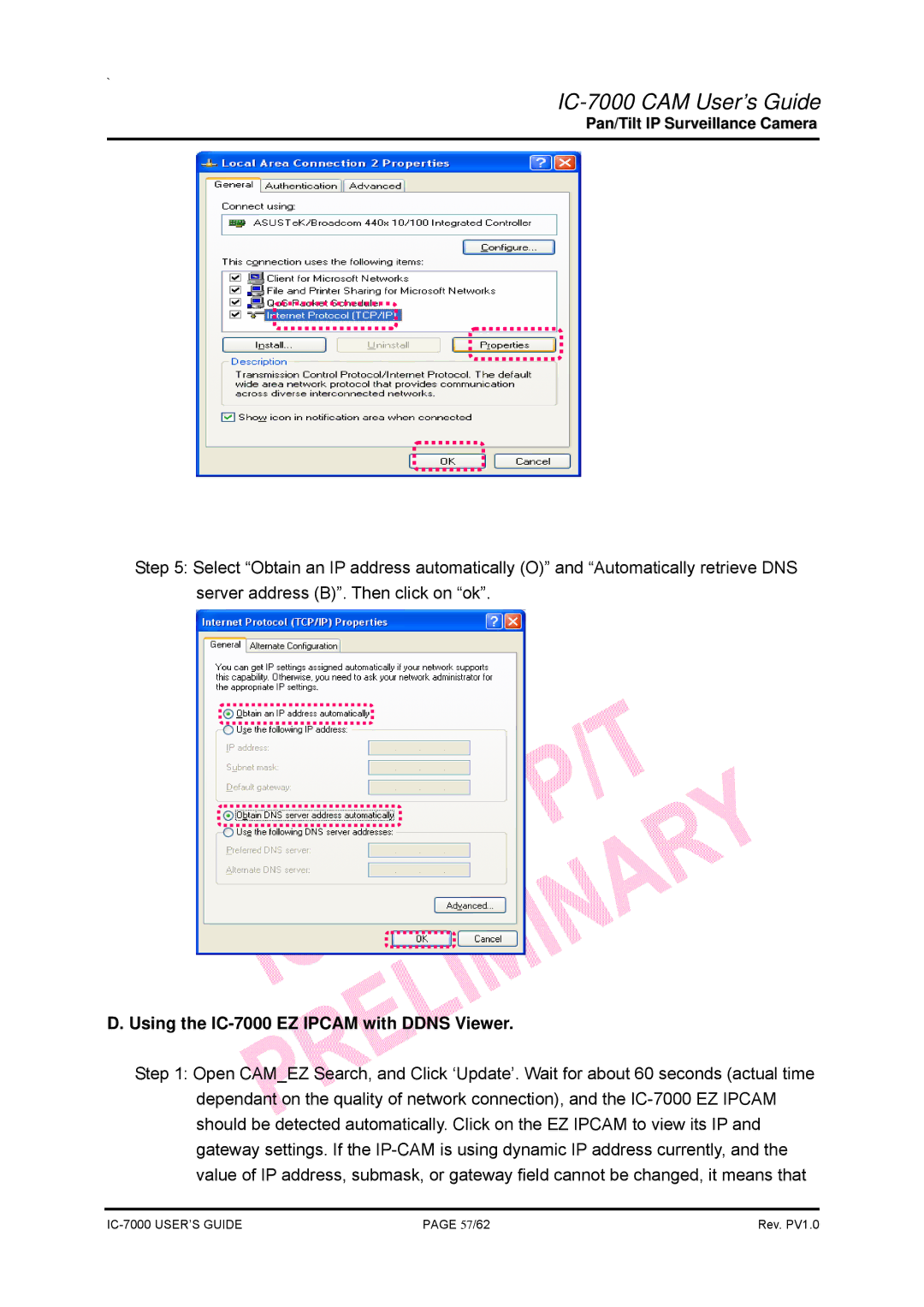`
IC-7000 CAM User’s Guide
Pan/Tilt IP Surveillance Camera
Step 5: Select “Obtain an IP address automatically (O)” and “Automatically retrieve DNS server address (B)”. Then click on “ok”.
D. Using the IC-7000 EZ IPCAM with DDNS Viewer.
Step 1: Open CAM_EZ Search, and Click ‘Update’. Wait for about 60 seconds (actual time dependant on the quality of network connection), and the
PAGE 57/62 | Rev. PV1.0 |