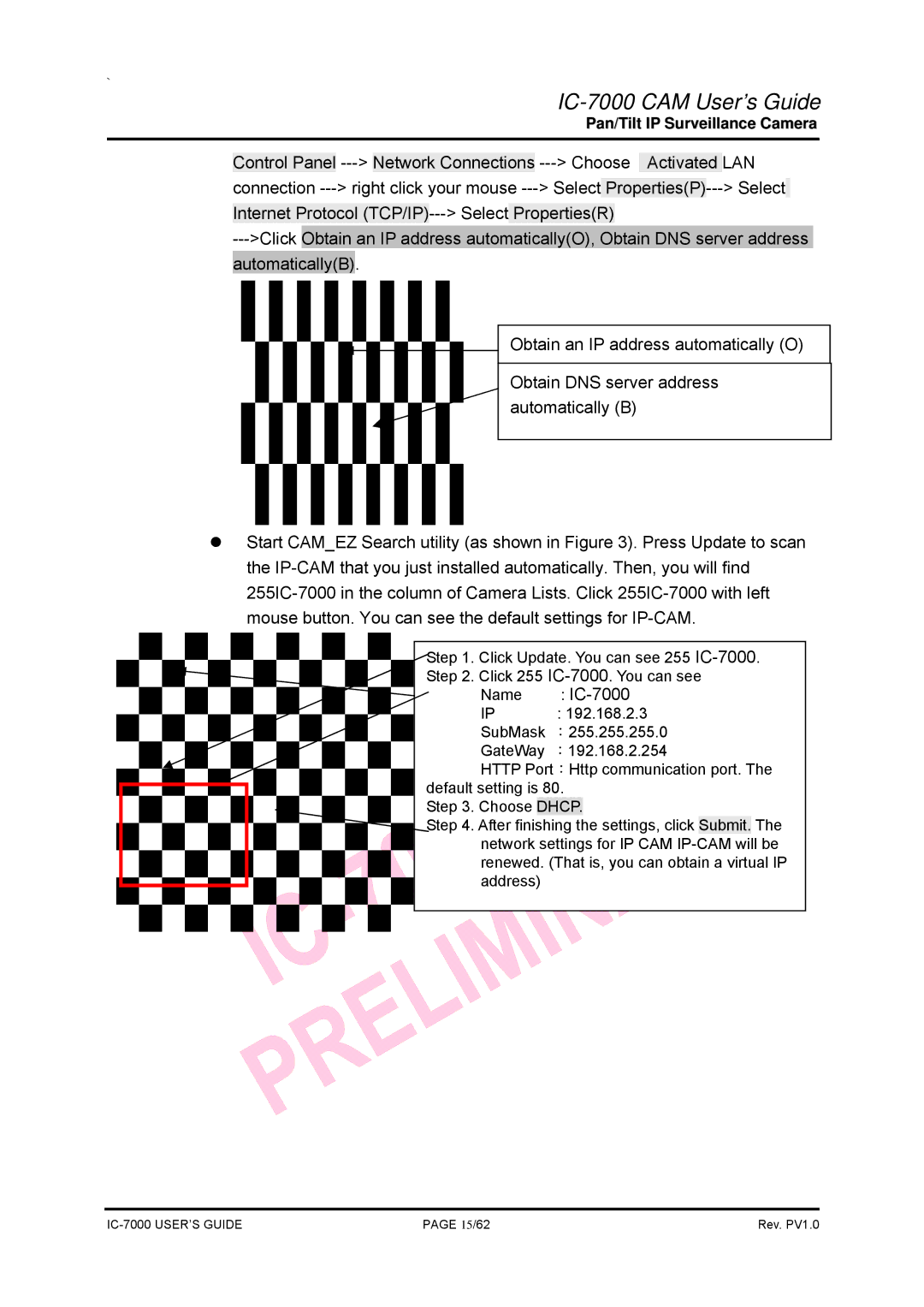`
IC-7000 CAM User’s Guide
Pan/Tilt IP Surveillance Camera
Control Panel![]() Internet Protocol
Internet Protocol
Obtain an IP address automatically (O)
Obtain DNS server address automatically (B)
zStart CAM_EZ Search utility (as shown in Figure 3). Press Update to scan the
Step 1. | Click Update. You can see 255 | ||
Step 2. | Click 255 | ||
| Name | : | |
| IP | : 192.168.2.3 | |
| SubMask :255.255.255.0 | ||
| GateWay :192.168.2.254 | ||
| HTTP Port:Http communication port. The | ||
default setting is 80. | |||
Step 3. | Choose | DHCP. |
|
Step 4. After finishing the settings, click Submit. The network settings for IP CAM
PAGE 15/62 | Rev. PV1.0 |