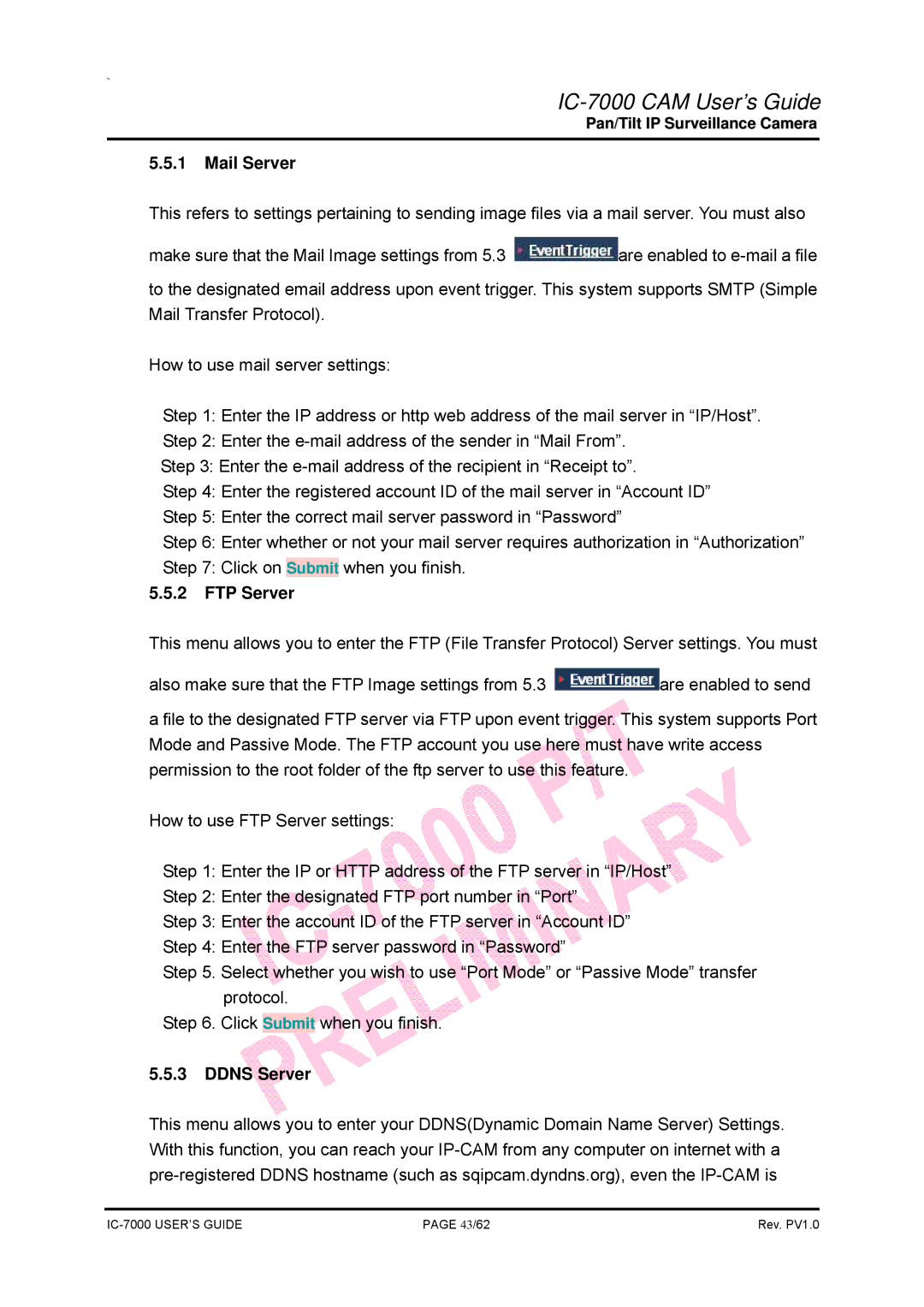`
IC-7000 CAM User’s Guide
Pan/Tilt IP Surveillance Camera
5.5.1Mail Server
This refers to settings pertaining to sending image files via a mail server. You must also
make sure that the Mail Image settings from 5.3 ![]() are enabled to
are enabled to
to the designated email address upon event trigger. This system supports SMTP (Simple Mail Transfer Protocol).
How to use mail server settings:
Step 1: Enter the IP address or http web address of the mail server in “IP/Host”.
Step 2: Enter the
Step 3: Enter the
Step 4: Enter the registered account ID of the mail server in “Account ID”
Step 5: Enter the correct mail server password in “Password”
Step 6: Enter whether or not your mail server requires authorization in “Authorization”
Step 7: Click on Submit when you finish.
5.5.2FTP Server
This menu allows you to enter the FTP (File Transfer Protocol) Server settings. You must
also make sure that the FTP Image settings from 5.3 ![]() are enabled to send
are enabled to send
a file to the designated FTP server via FTP upon event trigger. This system supports Port Mode and Passive Mode. The FTP account you use here must have write access permission to the root folder of the ftp server to use this feature.
How to use FTP Server settings:
Step 1: Enter the IP or HTTP address of the FTP server in “IP/Host”
Step 2: Enter the designated FTP port number in “Port”
Step 3: Enter the account ID of the FTP server in “Account ID”
Step 4: Enter the FTP server password in “Password”
Step 5. Select whether you wish to use “Port Mode” or “Passive Mode” transfer protocol.
Step 6. Click Submit when you finish.
5.5.3DDNS Server
This menu allows you to enter your DDNS(Dynamic Domain Name Server) Settings. With this function, you can reach your
PAGE 43/62 | Rev. PV1.0 |