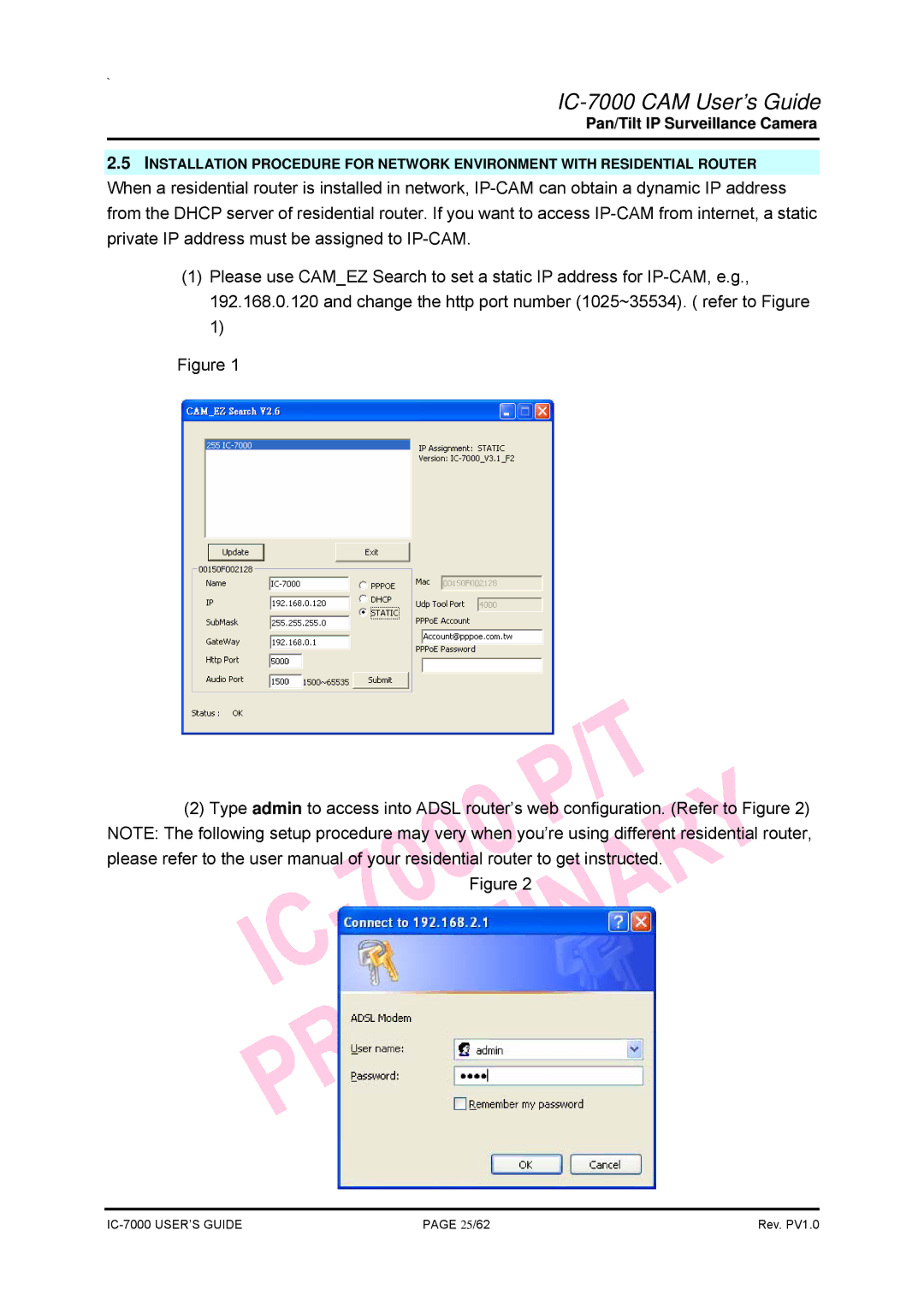`
IC-7000 CAM User’s Guide
Pan/Tilt IP Surveillance Camera
2.5INSTALLATION PROCEDURE FOR NETWORK ENVIRONMENT WITH RESIDENTIAL ROUTER
When a residential router is installed in network,
(1)Please use CAM_EZ Search to set a static IP address for
Figure 1
(2)Type admin to access into ADSL router’s web configuration. (Refer to Figure 2)
NOTE: The following setup procedure may very when you’re using different residential router, please refer to the user manual of your residential router to get instructed.
Figure 2
PAGE 25/62 | Rev. PV1.0 |