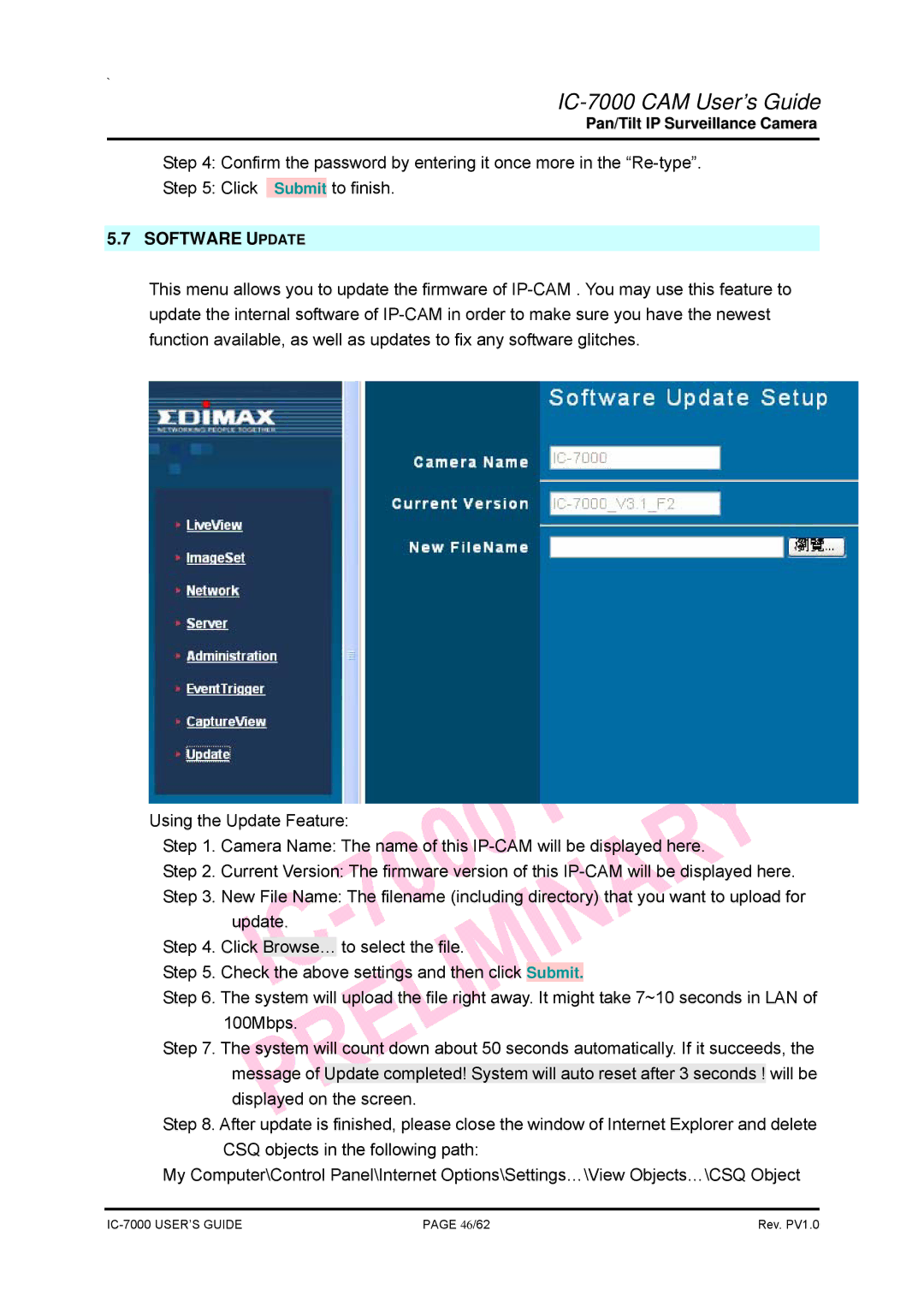`
IC-7000 CAM User’s Guide
Pan/Tilt IP Surveillance Camera
Step 4: Confirm the password by entering it once more in the
Step 5: Click Submit to finish.
5.7 SOFTWARE UPDATE
This menu allows you to update the firmware of
Using the Update Feature:
Step 1. Camera Name: The name of this
Step 2. Current Version: The firmware version of this
Step 3. New File Name: The filename (including directory) that you want to upload for update.
Step 4. Click Browse… to select the file.
Step 5. Check the above settings and then click Submit.
Step 6. The system will upload the file right away. It might take 7~10 seconds in LAN of 100Mbps.
Step 7. The system will count down about 50 seconds automatically. If it succeeds, the message of Update completed! System will auto reset after 3 seconds ! will be displayed on the screen.
Step 8. After update is finished, please close the window of Internet Explorer and delete CSQ objects in the following path:
My Computer\Control Panel\Internet Options\Settings…\View Objects…\CSQ Object
PAGE 46/62 | Rev. PV1.0 |