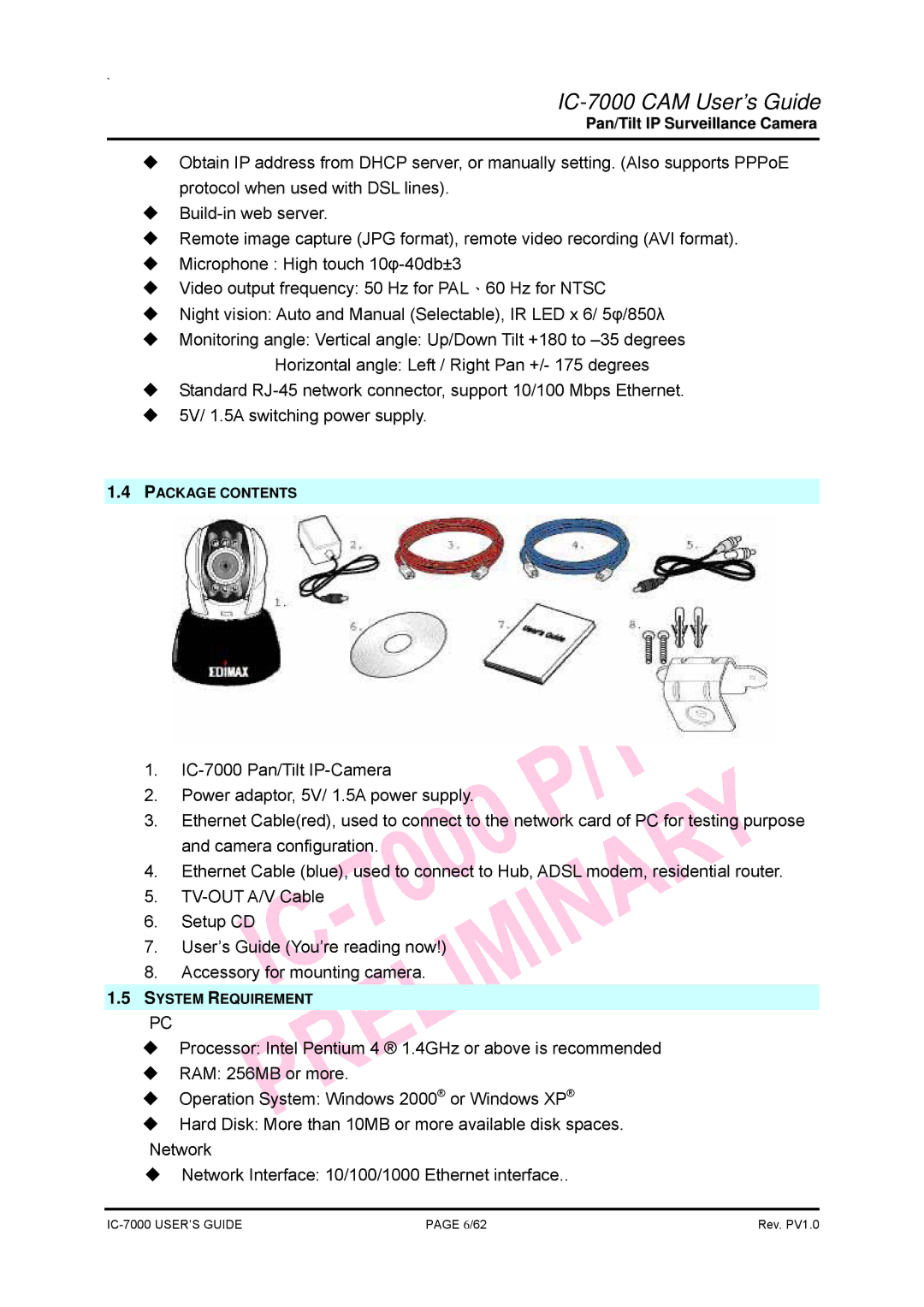`
IC-7000 CAM User’s Guide
Pan/Tilt IP Surveillance Camera
Obtain IP address from DHCP server, or manually setting. (Also supports PPPoE protocol when used with DSL lines).
Remote image capture (JPG format), remote video recording (AVI format).
Microphone : High touch
Video output frequency: 50 Hz for PAL、60 Hz for NTSC
Night vision: Auto and Manual (Selectable), IR LED x 6/ 5φ/850λ
Monitoring angle: Vertical angle: Up/Down Tilt +180 to
Horizontal angle: Left / Right Pan +/- 175 degrees
Standard
5V/ 1.5A switching power supply.
1.4PACKAGE CONTENTS
1.
2.Power adaptor, 5V/ 1.5A power supply.
3.Ethernet Cable(red), used to connect to the network card of PC for testing purpose and camera configuration.
4.Ethernet Cable (blue), used to connect to Hub, ADSL modem, residential router.
5.
6.Setup CD
7.User’s Guide (You’re reading now!)
8.Accessory for mounting camera.
1.5SYSTEM REQUIREMENT
PC
Processor: Intel Pentium 4 ® 1.4GHz or above is recommended
RAM: 256MB or more.
Operation System: Windows 2000® or Windows XP®
Hard Disk: More than 10MB or more available disk spaces. Network
Network Interface: 10/100/1000 Ethernet interface..
PAGE 6/62 | Rev. PV1.0 |