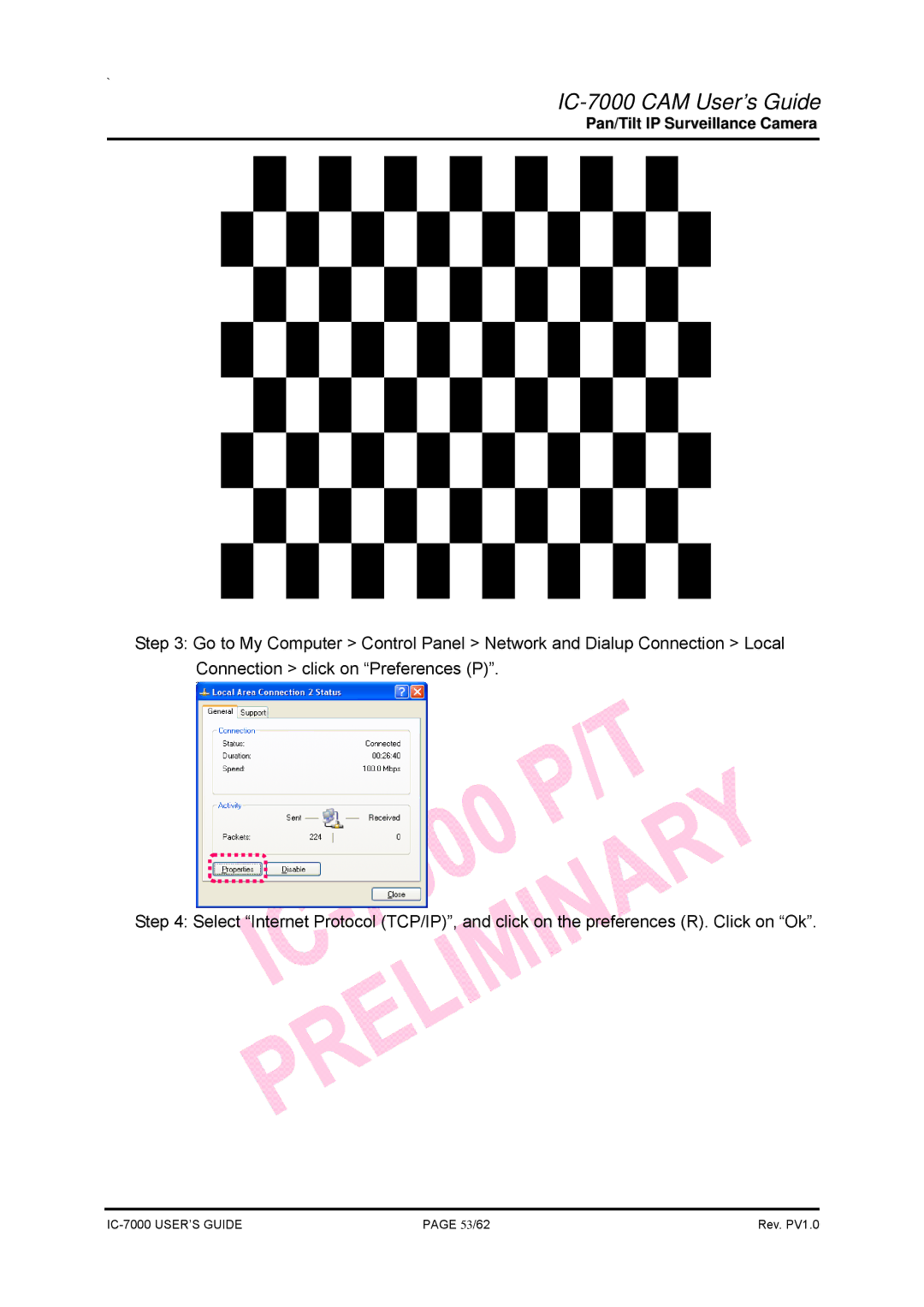`
IC-7000 CAM User’s Guide
Pan/Tilt IP Surveillance Camera
Step 3: Go to My Computer > Control Panel > Network and Dialup Connection > Local Connection > click on “Preferences (P)”.
Step 4: Select “Internet Protocol (TCP/IP)”, and click on the preferences (R). Click on “Ok”.
PAGE 53/62 | Rev. PV1.0 |