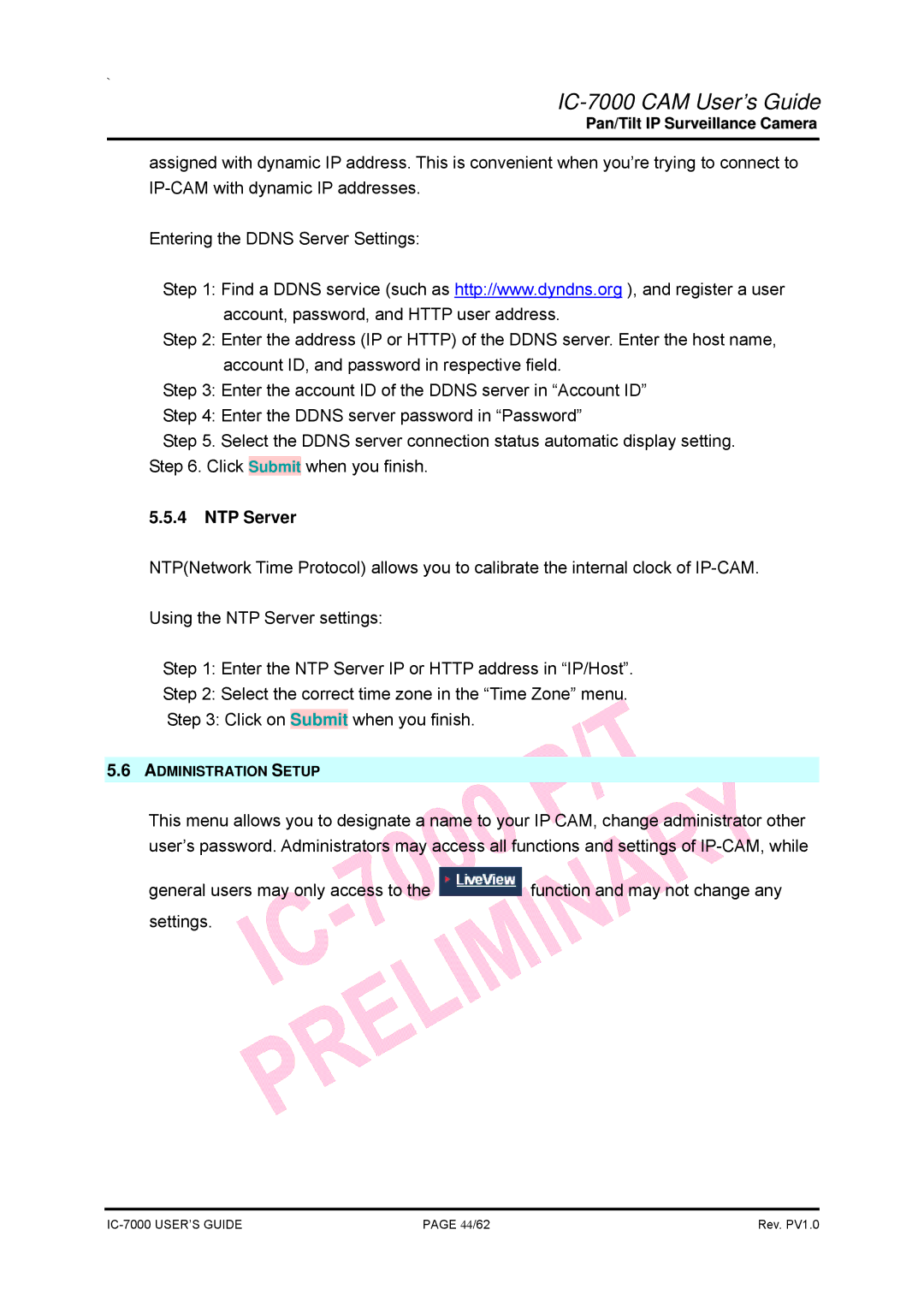`
IC-7000 CAM User’s Guide
Pan/Tilt IP Surveillance Camera
assigned with dynamic IP address. This is convenient when you’re trying to connect to
Entering the DDNS Server Settings:
Step 1: Find a DDNS service (such as http://www.dyndns.org ), and register a user account, password, and HTTP user address.
Step 2: Enter the address (IP or HTTP) of the DDNS server. Enter the host name, account ID, and password in respective field.
Step 3: Enter the account ID of the DDNS server in “Account ID”
Step 4: Enter the DDNS server password in “Password”
Step 5. Select the DDNS server connection status automatic display setting. Step 6. Click Submit when you finish.
5.5.4NTP Server
NTP(Network Time Protocol) allows you to calibrate the internal clock of
Using the NTP Server settings:
Step 1: Enter the NTP Server IP or HTTP address in “IP/Host”.
Step 2: Select the correct time zone in the “Time Zone” menu.
Step 3: Click on Submit when you finish.
5.6ADMINISTRATION SETUP
This menu allows you to designate a name to your IP CAM, change administrator other user’s password. Administrators may access all functions and settings of
general users may only access to the | function and may not change any |
settings.
PAGE 44/62 | Rev. PV1.0 |