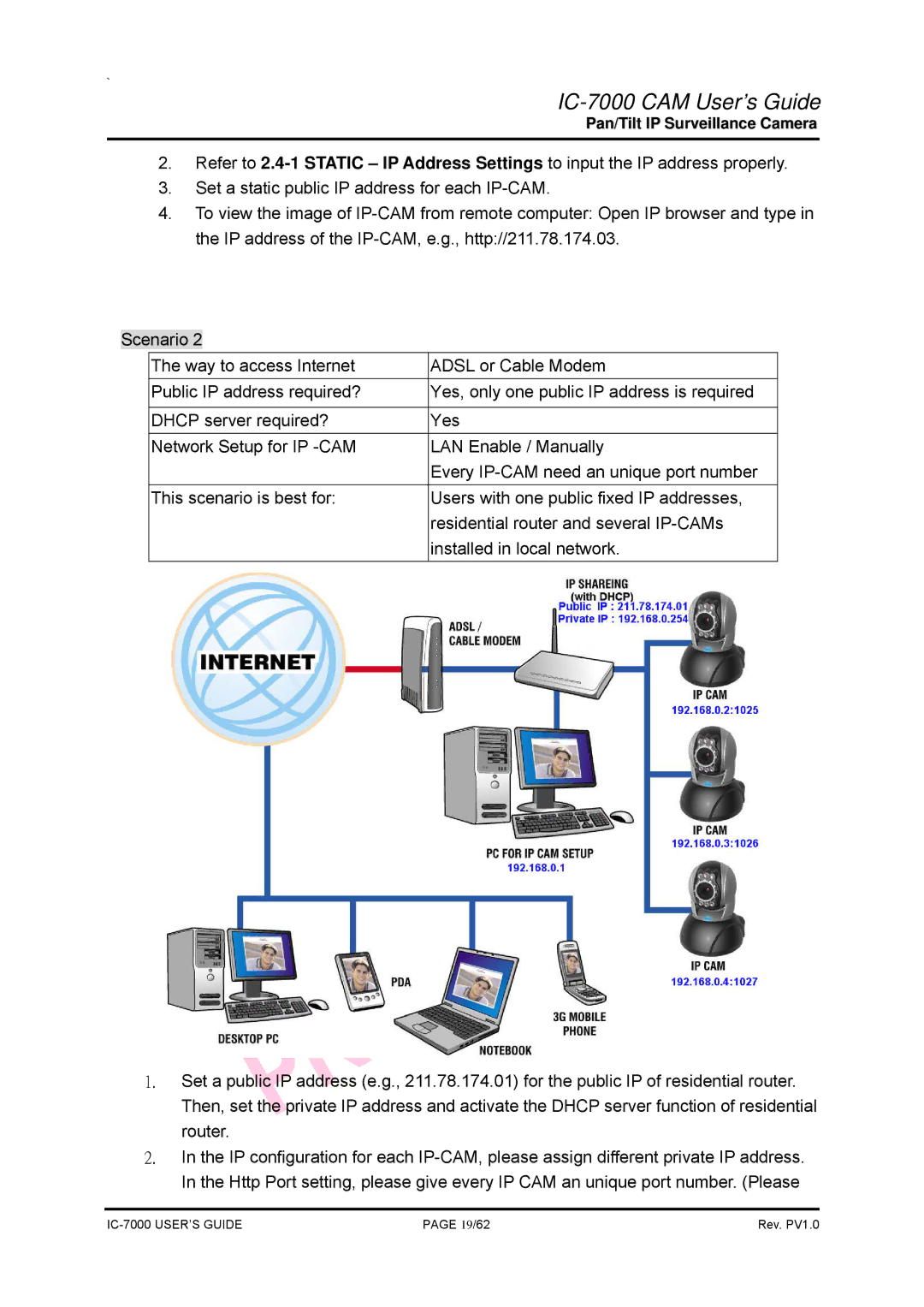`
IC-7000 CAM User’s Guide
Pan/Tilt IP Surveillance Camera
2.Refer to
3.Set a static public IP address for each
4.To view the image of
Scenario 2
The way to access Internet | ADSL or Cable Modem |
Public IP address required? | Yes, only one public IP address is required |
|
|
DHCP server required? | Yes |
Network Setup for IP | LAN Enable / Manually |
| Every |
This scenario is best for: | Users with one public fixed IP addresses, |
| residential router and several |
| installed in local network. |
1.Set a public IP address (e.g., 211.78.174.01) for the public IP of residential router. Then, set the private IP address and activate the DHCP server function of residential router.
2.In the IP configuration for each
PAGE 19/62 | Rev. PV1.0 |