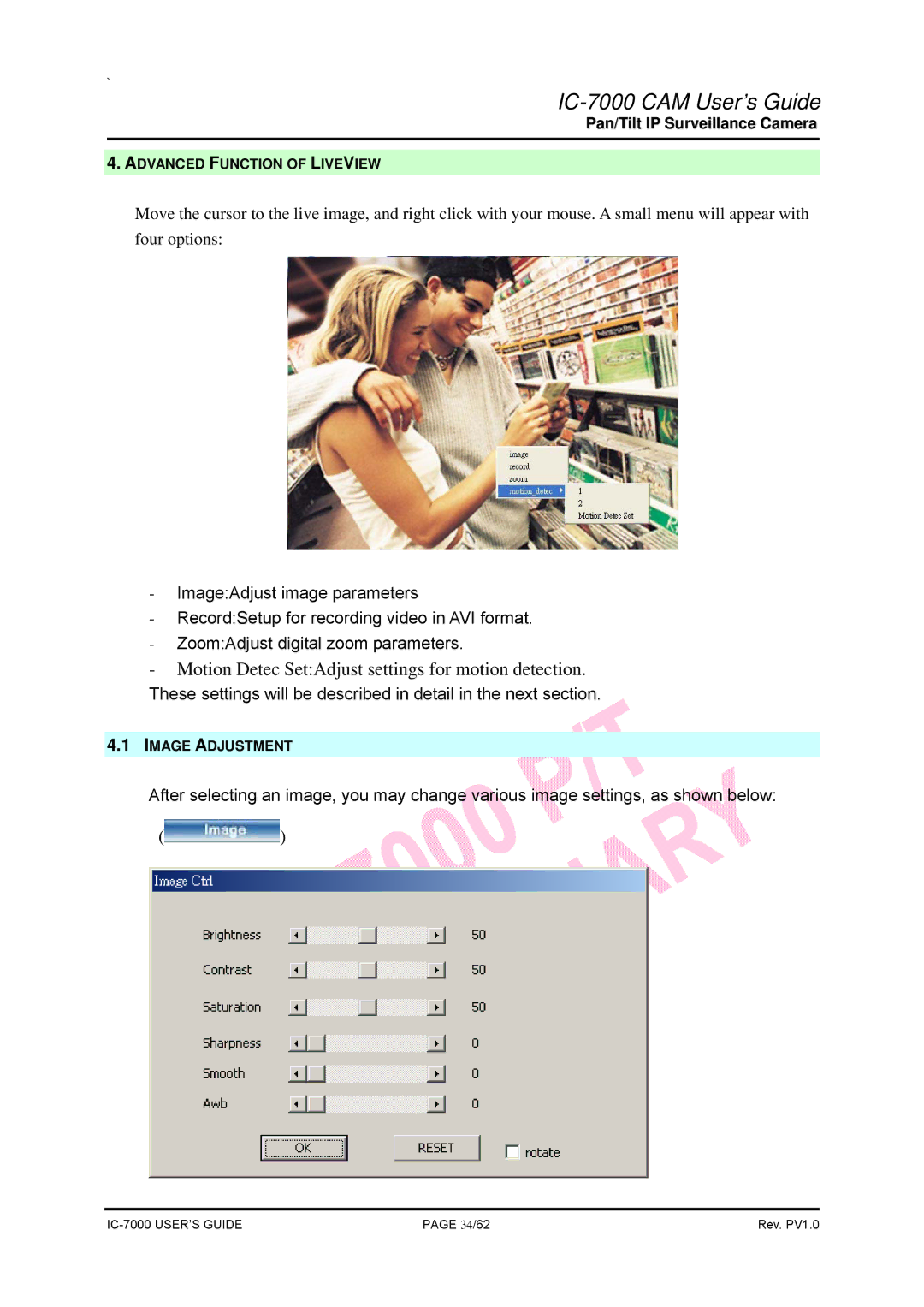`
IC-7000 CAM User’s Guide
Pan/Tilt IP Surveillance Camera
4.ADVANCED FUNCTION OF LIVEVIEW
Move the cursor to the live image, and right click with your mouse. A small menu will appear with four options:
-Image:Adjust image parameters
-Record:Setup for recording video in AVI format.
-Zoom:Adjust digital zoom parameters.
-Motion Detec Set:Adjust settings for motion detection.
These settings will be described in detail in the next section.
4.1IMAGE ADJUSTMENT
After selecting an image, you may change various image settings, as shown below:
(![]() )
)
PAGE 34/62 | Rev. PV1.0 |