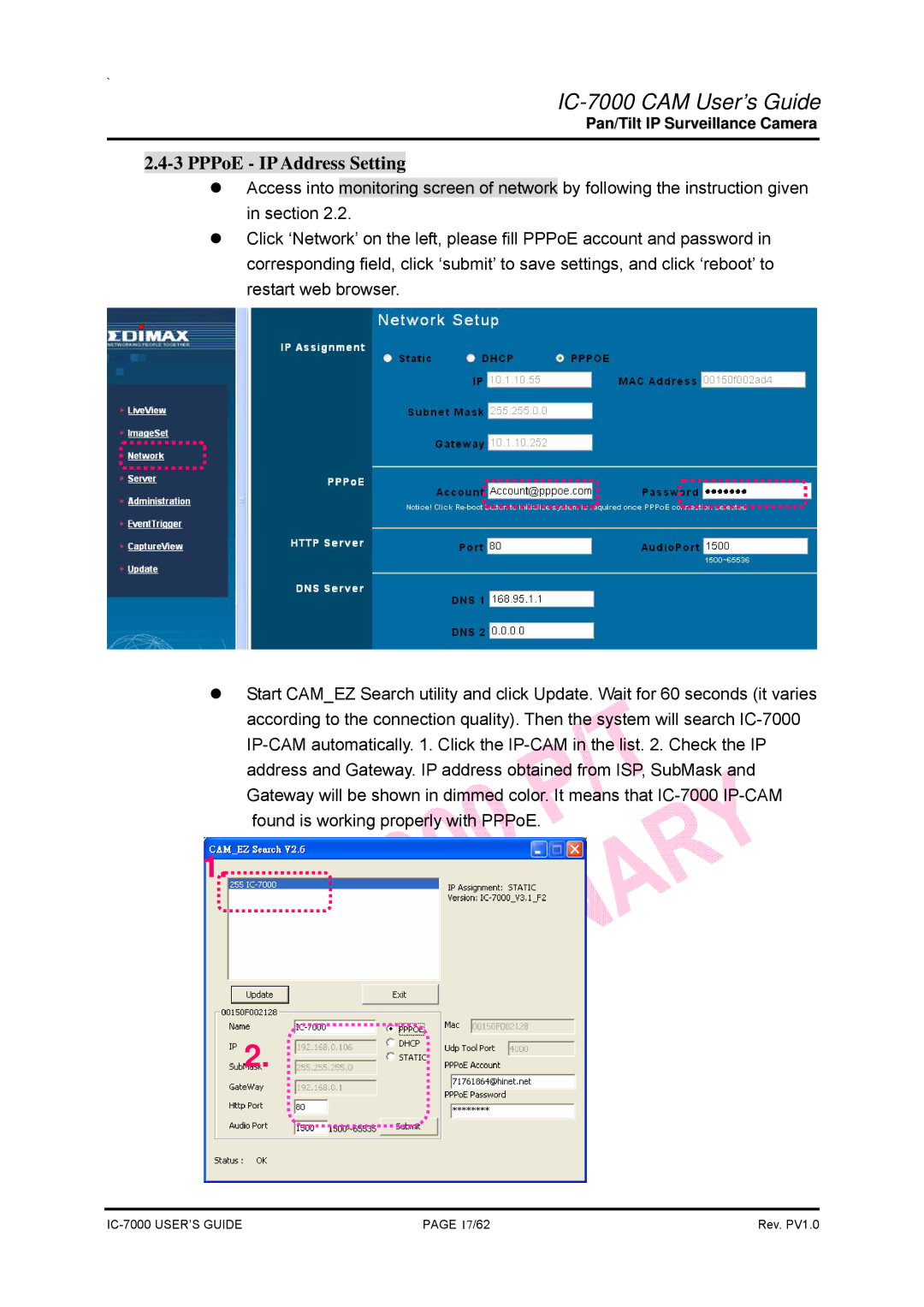`
IC-7000 CAM User’s Guide
Pan/Tilt IP Surveillance Camera
2.4-3 PPPoE - IP Address Setting
zAccess into monitoring screen of network by following the instruction given in section 2.2.
zClick ‘Network’ on the left, please fill PPPoE account and password in corresponding field, click ‘submit’ to save settings, and click ‘reboot’ to restart web browser.
zStart CAM_EZ Search utility and click Update. Wait for 60 seconds (it varies according to the connection quality). Then the system will search
1.
2.
PAGE 17/62 | Rev. PV1.0 |