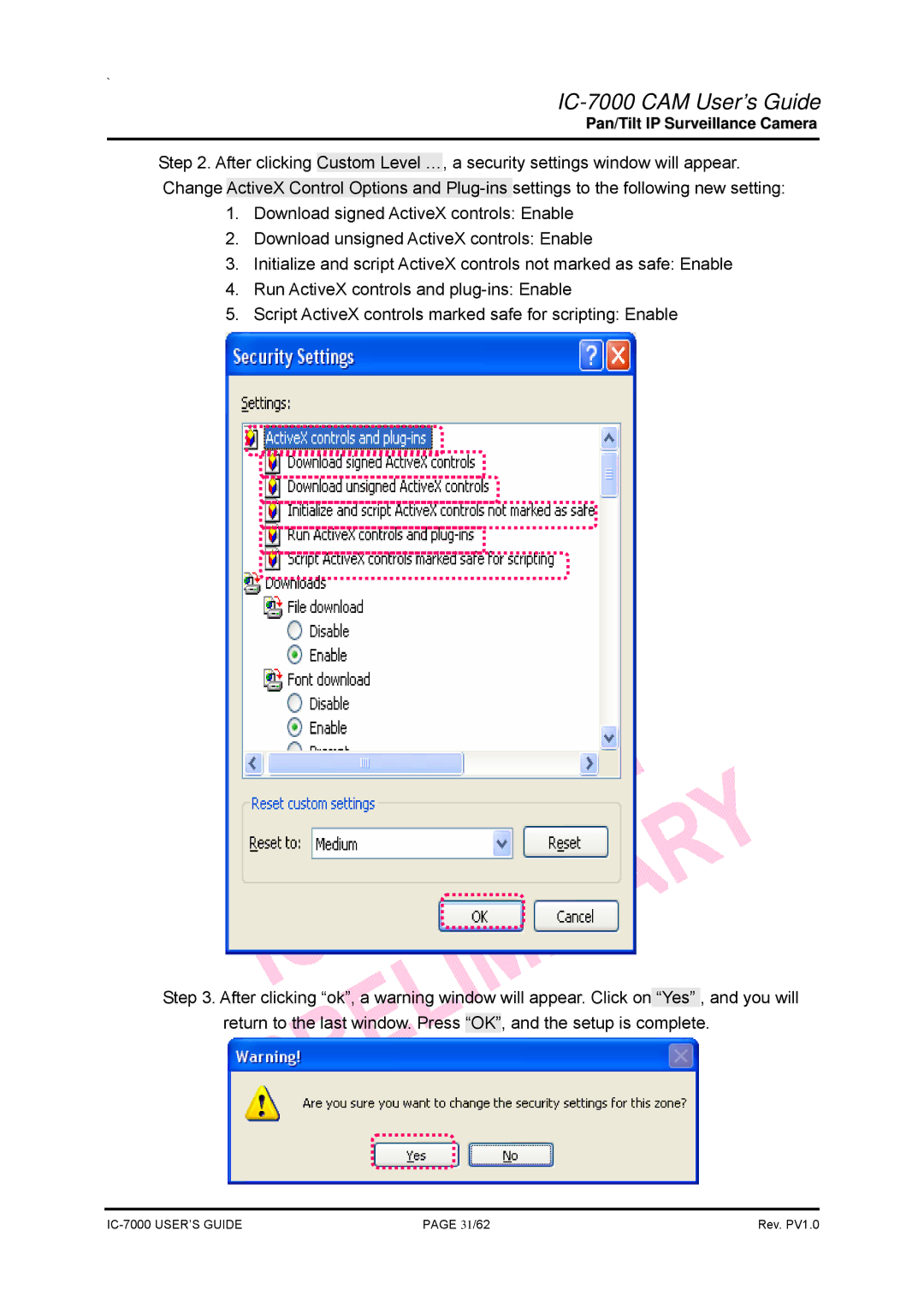`
IC-7000 CAM User’s Guide
Pan/Tilt IP Surveillance Camera
Step 2. After clicking Custom Level …, a security settings window will appear. Change ActiveX Control Options and
1.Download signed ActiveX controls: Enable
2.Download unsigned ActiveX controls: Enable
3.Initialize and script ActiveX controls not marked as safe: Enable
4.Run ActiveX controls and
5.Script ActiveX controls marked safe for scripting: Enable
Step 3. After clicking “ok”, a warning window will appear. Click on “Yes” , and you will return to the last window. Press “OK”, and the setup is complete.
PAGE 31/62 | Rev. PV1.0 |