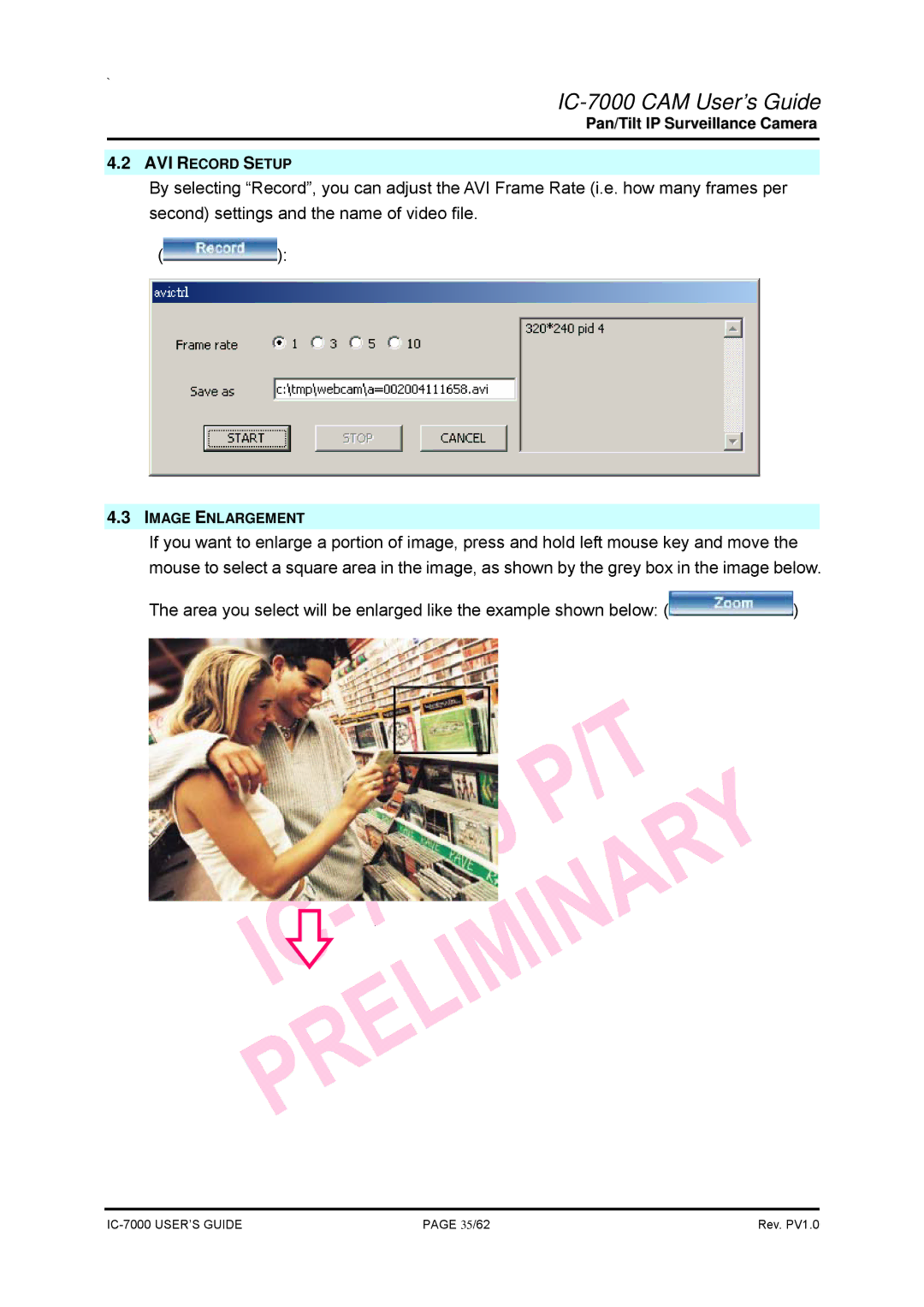`
IC-7000 CAM User’s Guide
Pan/Tilt IP Surveillance Camera
4.2AVI RECORD SETUP
By selecting “Record”, you can adjust the AVI Frame Rate (i.e. how many frames per second) settings and the name of video file.
(![]() ):
):
4.3IMAGE ENLARGEMENT
If you want to enlarge a portion of image, press and hold left mouse key and move the mouse to select a square area in the image, as shown by the grey box in the image below.
The area you select will be enlarged like the example shown below: (![]() )
)
PAGE 35/62 | Rev. PV1.0 |