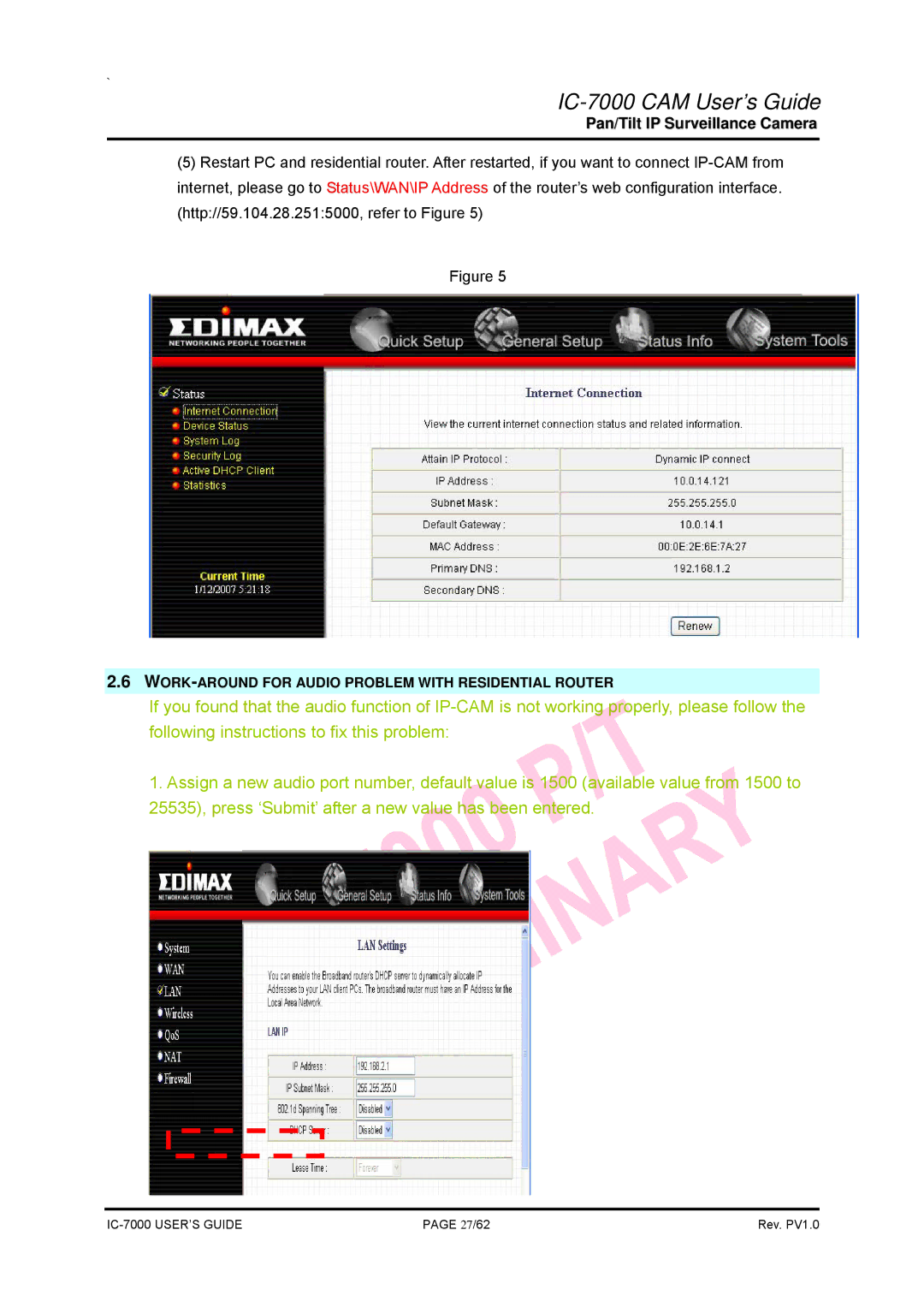`
IC-7000 CAM User’s Guide
Pan/Tilt IP Surveillance Camera
(5)Restart PC and residential router. After restarted, if you want to connect
Figure 5
2.6WORK-AROUND FOR AUDIO PROBLEM WITH RESIDENTIAL ROUTER
If you found that the audio function of
1.Assign a new audio port number, default value is 1500 (available value from 1500 to 25535), press ‘Submit’ after a new value has been entered.
PAGE 27/62 | Rev. PV1.0 |