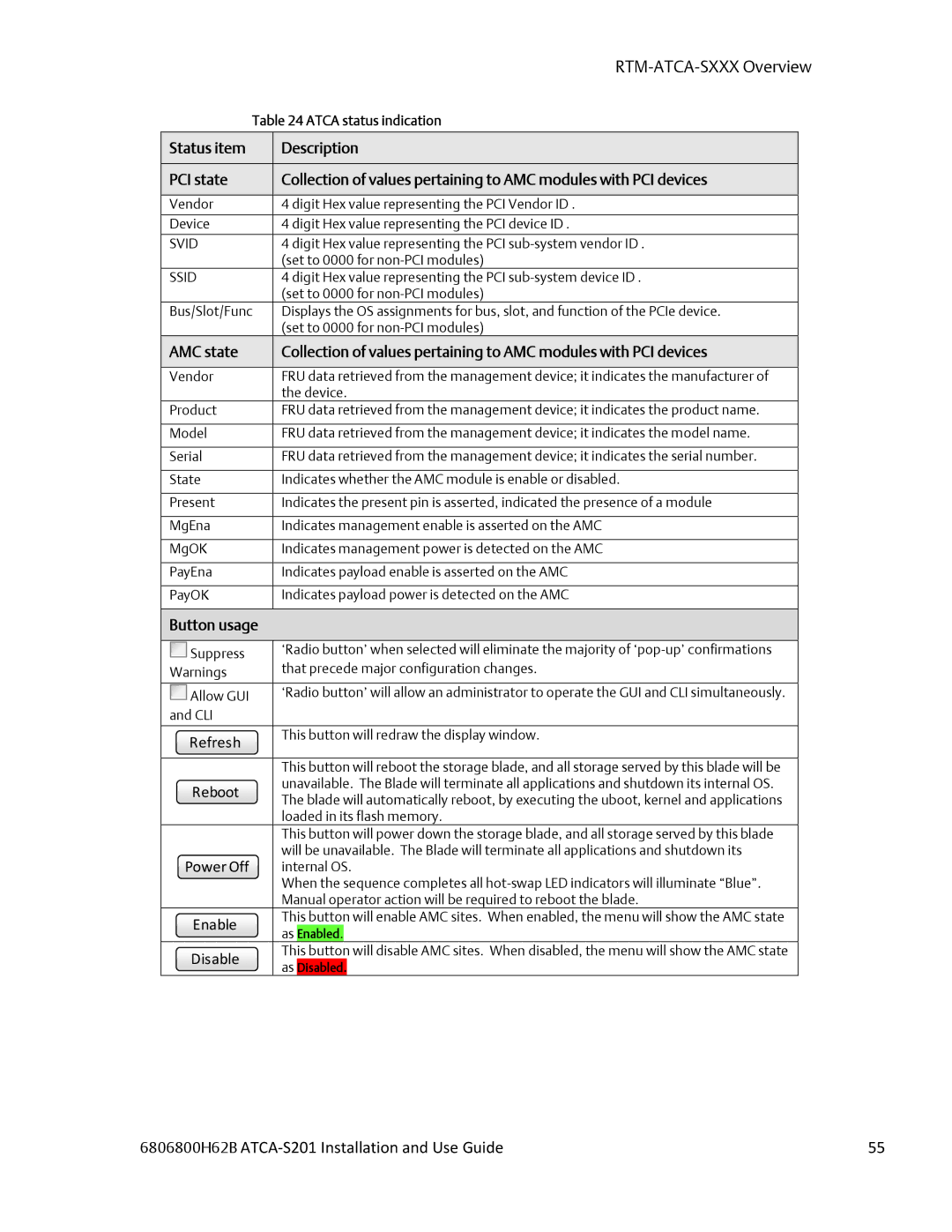ATCA-S201
Contact Address
Contents
NEW System Configuration
RAID Volume Configuration
NFS/SMB Share Setup Tools
RTM-ATCA-SXXX Installation
List of Figures
List of Tables
114
Preface
Safety Summary
Flammability
Safety Statement
EMI Caution
CE Notice European Community
Preface
How this manual is organized
About This Manual
Conventions Used in This Manual
Part Number Description
Ctrl
6806800H62B ATCA‐S201 Installation and Use Guide
Unpacking Instructions
Hardware Preparation and Installation
Antistatic Precautions
ATCA-S201 Overview
Features of the Atca Storage Module
I/O Picmg standards compliance
Power Module
Chassis I/O connections
X1 SAS
Zone 3, Advanced RTM connector
Zone 1, power backplane connections
AMC card connections
Zone 2, backplane connections
Ethernet Management port
Front view- fully populated ATCA-S201 showing panel LEDs
LEDs
Part Number, Serial Number, and Address Labels
Software driver support
Label Description
LED functional description
ATCA-S201 Diagram Showing Identification Label Location
Installation and removal of the Atca carrier blade
ATCA-S201 Installation
Important information about your chassis
Observe maximum module current requirements
Observe ESD Precautions
Before you install or Remove the Atca carrier blade
Watch for Bent Pins or Other Damage
Use Caution When installing or removing the Atca carrier
Installing the Atca carrier blade
Connector Mechanical keying
Understand Hot Swap
Verify Slot Usage
Injector / Ejector latch and locking screw
Removing the Atca carrier blade
Verifying the Hardware Installation
To Verify the Hardware Installation
New System
Configuration Step
RS232 Console port
System boot overview
UImage
Flash boot device contents
Password change procedure
Default blade login accounts and passwords
Password recovery procedure
User account Default Description Password
Configuring a new ATCA-S201 blade
Factory reset
Serial ports
Ethernet ports
Management configuration via serial console shell
Management Configuration via Html browser
Management configuration via secure shell SSH
Perform manual Interactive changes
Command line configuration tool
Change IP address of any Ethernet resource
6806800H62B ATCA‐S201 Installation and Use Guide
Change Network Settings?
Shell, configuration scripting options
Example #2 Additional references
New system configuration, No Dhcp server
Essential U-boot user commands
Boot console tool
Boot command syntax Description
Essential U-boot configuration commands
Boot environment variables shown with printenv
Boot environment variables
Uboot= run flashboot
Manually assign management IP addresses
Bootfile
Uboot= saveenv
Network boot procedure
IP host
Network configuration
Html login screen
Enable Html browser access
CLI command syntax
Html Security certificates https
CLI command syntax, single session management override
Web GUI command
Auto logout inactivity period
Single session management override
Html tool, startup screen
Essential System Configuration Steps
System Identification and Time Zone attributes
Emerson ATCA-S201 Maintenance Network
CLI command syntax, set network property domain name
CLI command syntax, set network property hostname
Hostname
Domain Name
CLI command syntax, set network property system time
CLI command syntax, set network property system date
CLI command syntax, set network property system time zone
Time
Name Server list
CLI command syntax, set network property assign Name server
NTP Server list
World Menu item Daylight savings Menu Item Zone
Ethernet network port identification
CLI command syntax, set network property assign NTP server
Network time protocol NTP On/Off
Dhcp
Enable online/offline
IP address
Network Subnet mask
Gateway
Broadcast
MTU size
MAC address
Example #1 add a vlan interface to Xaui port 4, ID
Vlan Virtual Local Area Network support
Example #2 Remove vlan interfaces on Xaui port 4, ID
Viewing active Vlan
Example #2 list vlan interfaces on Xaui port 4, ID
# vi /etc/network.conf Example remove these 12 lines
Link aggregation 802.3ad bonding, theory of operation
Link aggregation and bonding
Create new bond
Bonding, CLI command syntax
Shelf communications
Blade 1 Primary Configuration
Shelf Address
192.68.100.32 127.0.0.1
Shelf configuration menu parameters
Blade 1 Configuration IPMB-Address Hex for ATCA-S201
10 I/O Status attributes
StorBlade99 ATCA-S201 IO Status
Blade, I/O Status indication
Blade maintenance, miscellaneous operations
StorBlade99 ATCA-S201 Maintenance
Rescan SAS Topology, disk refresh
Software Reset SAS Controller
Reset I/O Status counters
CPU Status attributes
Html tool, Emerson ATCA-S201 MaintenanceCPU Status
Atca Status attributes
Html tool, Emerson ATCA-S201 MaintenanceATCA Status
Atca status indication
Button usage
Svid
Ssid
Atcablade getstatus 2 +
Hardware RAID configuration
Hardware RAID configuration Menu usage
Jbod mode
Parameter Description
CLI command syntax, setraid Add RAID configuration
RAID1/E
RAID0
How new RAID definitions alter device menu display
Important considerations and volume restrictions
Hardware RAID levels and capabilities
Section
Modify existing RAID configurations
Wwid
Hardware RAID Description Configuration
Understanding the Hardware RAID status table
Software RAID web-configuration menu usage
Software RAID configuration
Parameter
RAID0 RAID1 RAID4 RAID5 RAID6
CLI command syntax, mdadm manage RAID configuration
Software RAID, CLI command syntax
Remove volume
Software RAID levels and capabilities
Description Data Layout Diagram Level
Benefits of a Logical device/disk /dev/vga/lva0
Benefits of a logical Volume Group /dev/vga
Emerson ATCA-S201 Physical Disks
Viewing Physical disks
Interpreting physical disk status
Disk view refresh, Re-draw Tree button
View physical disk properties
Emerson ATCA-S201 LVM2 LVM2 Configuration
Create a logical Volume Group /dev/vga
Html tool, Emerson ATCA-S201 LVM2 Configuration
Follow these instructions to create a new volume group
Atcablade setlvm2 Y Ydisk Ndisk Y Y +
CLI command syntax, create new volume groups
Creating a Logical Device /dev/vga/lva0
CLI command syntax, create new logical device
Extend/Expand a Logical Device /dev/vga/lva0
Follow these instructions to create a new logical device
Delete a Logical device /dev/vga/lva0
Commit a logical drive for iSCSI service
Manage shares prepare logical device for service
Block
File
Follow these instructions to assign iSCSI service
Commit a logical drive for NAS service
Follow these instructions to assign NAS service
CLI command syntax, create iSCSI share
Emerson ATCA-S201 Shares Manage Shares
CLI command syntax, format a logical volume
Un-commit an iSCSI share
Follow these instructions to un-commit a logical drive
Un-commit an NFS/SMB share
Mnt/shr/block/lva0 /mnt/shr/block/lva0
StorBlade99 ATCA-S201 Shared Resource /dev/vga/lva0
Re-name iSCSI shares, make more ‘human-friendly’
ISCSI configuration menu
ISCSI device setup tools
Emerson ATCA-S201 iSCSI iSCSI Configuration
Add or create an iSCSI target
Click the ‘add an iSCSI Target’ button
Add or create an iSCSI LUN
Follow these instructions to create a new iSCSI target
LUNs Served By This Target
Target iqn.1995-07.com.emersonATCA-S201.Target0
Lva0 ˇ
Fol
Delete an iSCSI Target and all Luns
Remove an individual iSCSI LUN
Follow these instructions to delete an iSCSI LUN
Follow these instructions to delete an iSCSI Target
Sample ietd.conf file for iSCSI targets
Advanced iSCSI configuration expert mode
6806800H62B ATCA‐S201 Installation and Use Guide
Default
IncomingUser username password
#Wthreads value
Etc/initiators.allow Etc/initiators.deny
ISCSI Discovery filter configuration expert mode
NFS and SMB mount point configuration menus
NFS/SMB Share setup tools
Rw,sync,nowdelay,rootsquash
Nfs export /export/nfs/lvb0 Update
Export an nfs or smb share
Nfs menu
CLI command syntax, create nfs share
Services, such Microsoft Windows
Emerson ATCA-S201 smb smb Configuration
Smb menu
Follow these instructions to Delete a file-share export
CLI command syntax, create smb share
Remove an individual file-share Export
Sample /etc/export file for nfs file shares
Advanced file share configuration expert mode
Sample smb.conf file for samba/CIFs file shares
Common nfs export option definitions
Export option syntax
Exporthost1options hostNoptions
Blade Maintenance
Blade Maintenance Firmware upgrades
Backup your blade configuration
Export System configuration file using web-GUI tool
Export system configuration file using CLI
Import restore a blade configuration
Import System configuration using web-GUI tool
Import System configuration using CLI
Web flash tool, update procedure details
Normal Firmware Update procedures
Download New Firmware package
File Description
StorBlade99 ATCA-S201 System Maintenance
Upgrade firmware procedure
Backup/nvdisk.tar.gz
Follow these instructions to load new firmware
Sbflash -r -k -u -t tftpserverIP
Flashupdate.sh tool usage and options
6806800H62B ATCA‐S201 Installation and Use Guide 100
CLI flash tool, update procedure details
Jumper Settings
Emergency firmware recovery, theory of operation
6806800H62B ATCA‐S201 Installation and Use Guide 101
JP1, jumper for primary/recovery Flash selection
6806800H62B ATCA‐S201 Installation and Use Guide 102
Emergency flash recovery factory reset
DDR2 Dimm
SAS
root password reset procedure method
Clear root password
6806800H62B ATCA‐S201 Installation and Use Guide 103
Tftpboot
# reboot
6806800H62B ATCA‐S201 Installation and Use Guide 104
Physical dimensions
Specifications for the ATCA-S201
Power Requirements
Environmental Specifications and Compliance
Specification Value
Environmental specifications for the ATCA-S201
Nebs Compliance
Electromagnetic Compliance
EMC Emission compliancy
Connectors and Pin assignments
6806800H62B ATCA‐S201 Installation and Use Guide 107
AMC Module Slots
6806800H62B ATCA‐S201 Installation and Use Guide 108
AMC.3 PCI Express
6806800H62B ATCA‐S201 Installation and Use Guide 109
CLK1 Clock AMC-AMC CLK2 CLK3
Extended
6806800H62B ATCA‐S201 Installation and Use Guide 110
Zone 1 Connectors
6806800H62B ATCA‐S201 Installation and Use Guide 111
Zone 2 Connectors
Connector J23, Zone-2 Signal Descriptions
Zone 3 Connectors
6806800H62B ATCA‐S201 Installation and Use Guide 112
6806800H62B ATCA‐S201 Installation and Use Guide 113
Row# Interface
6806800H62B ATCA‐S201 Installation and Use Guide 114
Connector J33, PCIe and Miscellaneous RTM Pin Assignments
Fclka PCIRST# RTM# PCICFG#
6806800H62B ATCA‐S201 Installation and Use Guide 115
Connector J30, RTM Power Pin Signal Descriptions
6806800H62B ATCA‐S201 Installation and Use Guide 116
Ipmi Ipmiscll Ipmisdal
Ipmiscll Ipmisdal 12VPP
6806800H62B ATCA‐S201 Installation and Use Guide 117
Power Supply Mezzanine Module
Sodimm DDR Module
CCL
Overview
Features of the Advanced Rear Transition Module
11.2 I/O Picmg Standards Compliance
11.3 I/O Interfaces
10BRTM‐ATCA‐SXXX Overview
External SAS Connector
Ethernet Management Port RJ-45
LEDs On RTM Faceplate
6806800H62B ATCA‐S201 Installation and Use Guide 120
Serial Console Port RJ-45
Software Support
6806800H62B ATCA‐S201 Installation and Use Guide 121
Products Supported by this Manual
Identification Labels
RTM-ATCA-SXXX Identification Labels
6806800H62B ATCA‐S201 Installation and Use Guide 122
RTM-ATCA-SXXX Diagram Showing Identification Label Locations
6806800H62B ATCA‐S201 Installation and Use Guide 123
Installation and Removal of the Rear Transition Module
Installation
Module Current
No Disk
OFF State Less than Less than 0.4 W
Before You Install Or Remove The RTM
Two disk version No Disk
Installing the Advanced Rear Transition Module
Use Caution When Installing or Removing RTM
RTM‐ATCA‐SXXX Installation
6806800H62B ATCA‐S201 Installation and Use Guide 126
6806800H62B ATCA‐S201 Installation and Use Guide 127
Removing the Advanced Rear Transition Module
6806800H62B ATCA‐S201 Installation and Use Guide 128
Specifications for the RTM-ATCA-SXXX
Mechanical and Connector Information
Module Current ATCA-S201-0 No Disk
ATCA-S201-2 Two disk version
RTM-ATCA-SXXX Mechanical and Connector Information
RTM‐ATCA‐SXXX Mechanical and Connector Information
6806800H62B ATCA‐S201 Installation and Use Guide 131
6806800H62B ATCA‐S201 Installation and Use Guide 132
SAS Connector Port
RTM‐ATCA‐SXXX Mechanical and Connector Information
RTM-ATCA-SXXX Front Panel SAS Connector Pin Assignments
6806800H62B ATCA‐S201 Installation and Use Guide 133
10/100/1000 Management Port Connector Pin Assignments
13.2.2 10/100/1000 Mb Management Port
Serial Console Management Port Connector Pin Assignments
6806800H62B ATCA‐S201 Installation and Use Guide 134
Serial Console Management Port
RTS GND DTR RXD TXD DSR CTS
Connector P32, Management Infrastructure Pin Assignments
6806800H62B ATCA‐S201 Installation and Use Guide 135
Connector J33, Miscellaneous RTM Pin Assignments
6806800H62B ATCA‐S201 Installation and Use Guide 136
J30, RTM Power Pin Header Assignment
6806800H62B ATCA‐S201 Installation and Use Guide 137
Connector J33, Miscellaneous RTM Signal Descriptions
6806800H62B ATCA‐S201 Installation and Use Guide 138
Sensor data records
Ipmi Functions List
Ipmi and Management Controller Ipmc
ID String
Sensor
ATCA-S201 Sensor Data Records
UNR UNC LNC LNR
RTM e-Keying Port Assignments
6806800H62B ATCA‐S201 Installation and Use Guide 14‐2
Ipmi Functions List
RTM-ATCA-SXXX Example FRU Data Records
6806800H62B ATCA‐S201 Installation and Use Guide 14‐3
Supported Ipmi Commands
SAS2
SAS3
Atca Commands
6806800H62B ATCA‐S201 Installation and Use Guide 14‐4
Supported Ipmi Commands
Ipmitool utility
Ipmc Firmware Upgrade Procedure
6806800H62B ATCA‐S201 Installation and Use Guide 15‐2
Ipmc Firmware Upgrade Procedure
RAID
Index
NFS
Vlan
6806800H62B ATCA‐S201 Installation and Use Guide 16‐4
Index