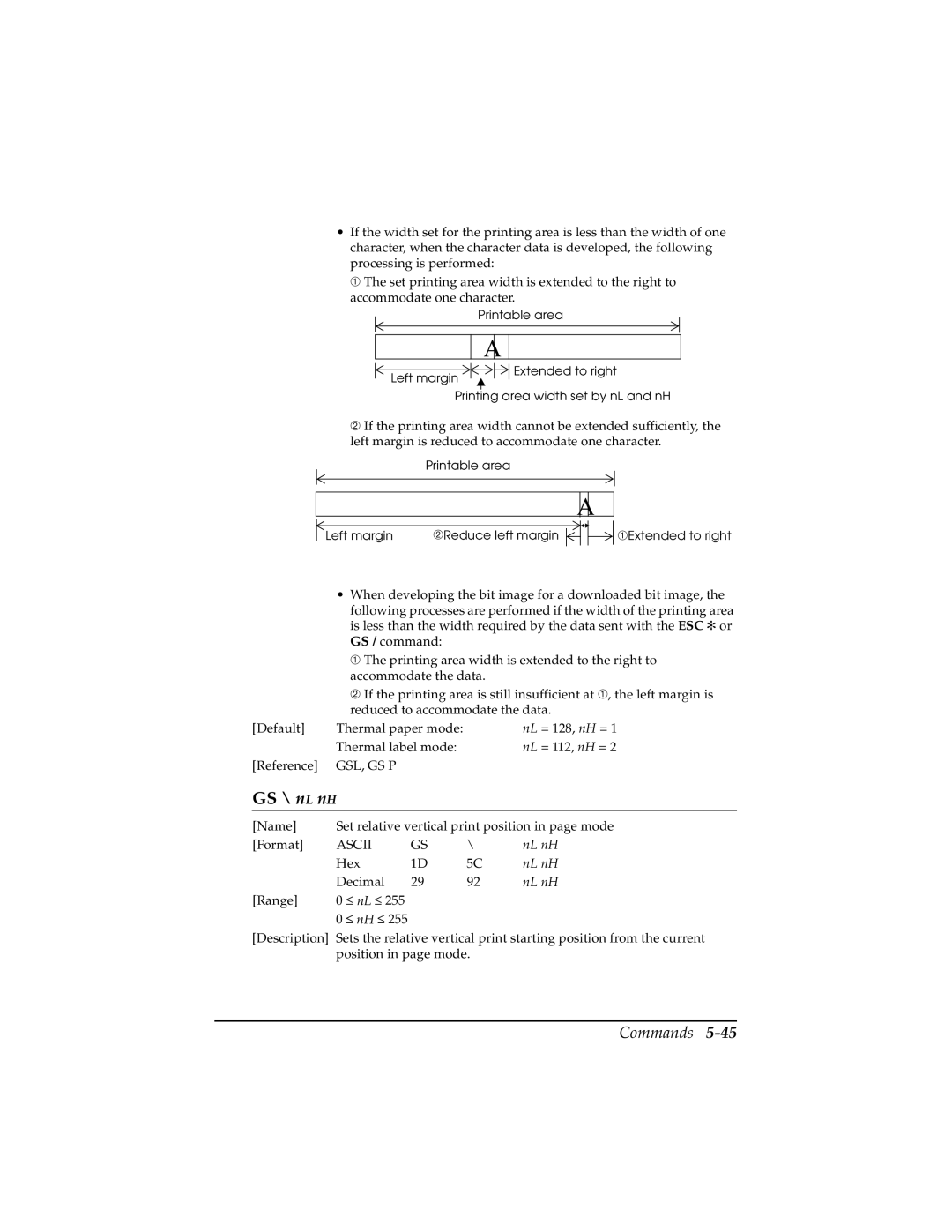•If the width set for the printing area is less than the width of one character, when the character data is developed, the following processing is performed:
➀The set printing area width is extended to the right to accommodate one character.
Printable area
A
![]()
![]()
![]()
![]() Extended to right Left margin
Extended to right Left margin ![]()
Printing area width set by nL and nH
➁If the printing area width cannot be extended sufficiently, the left margin is reduced to accommodate one character.
Printable area
A
Left margin ➁Reduce left margin ![]()
![]()
![]()
![]()
![]() ➀Extended to right
➀Extended to right
•When developing the bit image for a downloaded bit image, the following processes are performed if the width of the printing area is less than the width required by the data sent with the ESC ✻ or GS / command:
➀The printing area width is extended to the right to accommodate the data.
➁If the printing area is still insufficient at ➀, the left margin is reduced to accommodate the data.
[Default] | Thermal paper mode: | nL = 128, nH = 1 |
| Thermal label mode: | nL = 112, nH = 2 |
[Reference] | GSL, GS P |
|
GS \ nL nH
[Name] | Set relative vertical print position in page mode | ||||
[Format] | ASCII | GS | \ | nL nH | |
| Hex | 1D | 5C | nL nH | |
| Decimal | 29 | 92 | nL nH | |
[Range] | 0 | ≤ nL ≤ 255 |
|
|
|
| 0 | ≤ nH ≤ 255 |
|
|
|
[Description] Sets the relative vertical print starting position from the current position in page mode.