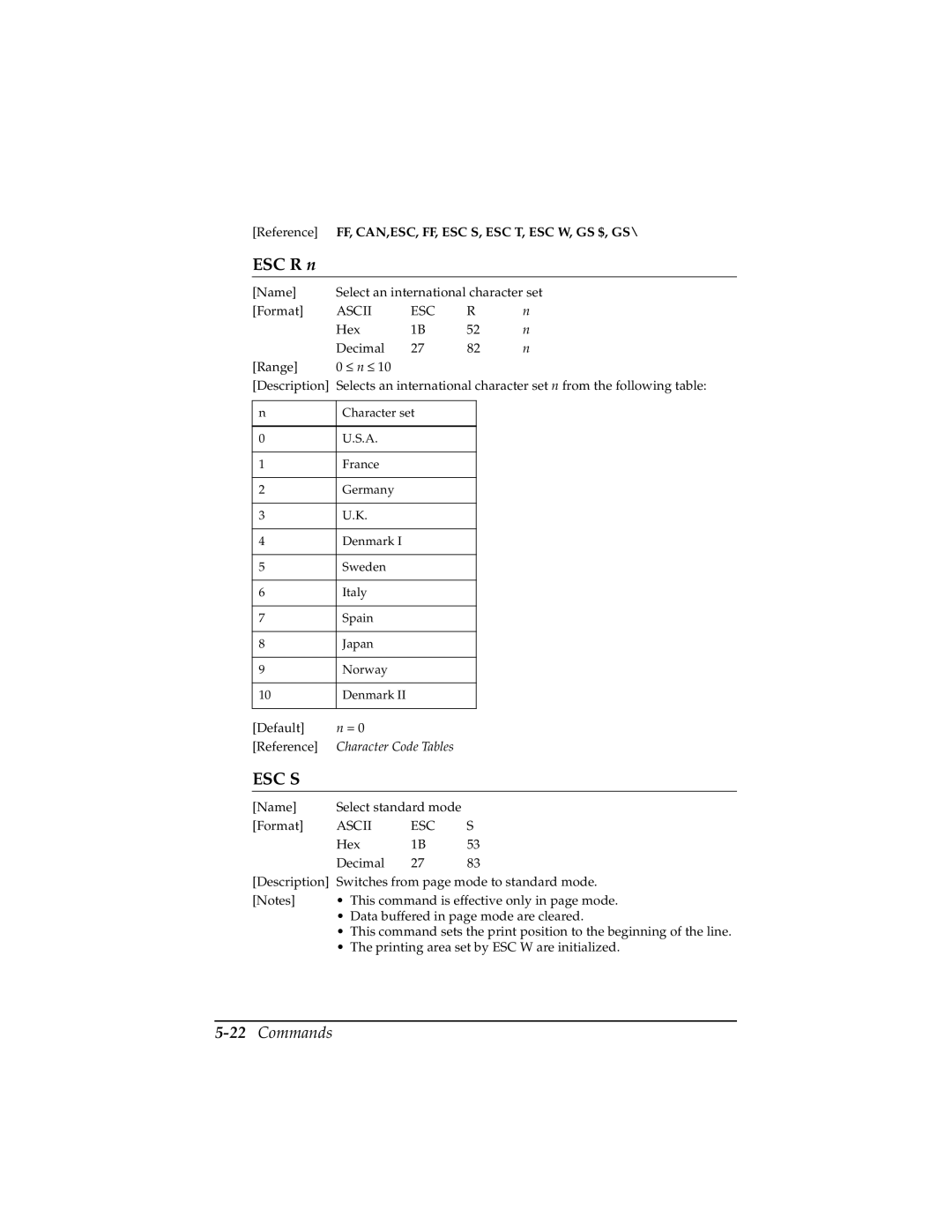[Reference] FF, CAN,ESC, FF, ESC S, ESC T, ESC W, GS $, GS\
ESC R n
[Name] | Select an international character set | |||
[Format] | ASCII | ESC | R | n |
| Hex | 1B | 52 | n |
| Decimal | 27 | 82 | n |
[Range] | 0 ≤ n ≤ 10 |
|
|
|
[Description] Selects an international character set n from the following table:
n | Character set |
|
| |
|
|
|
|
|
0 | U.S.A. |
|
|
|
|
|
|
|
|
1 | France |
|
|
|
|
|
|
|
|
2 | Germany |
|
|
|
|
|
|
|
|
3 | U.K. |
|
|
|
|
|
|
|
|
4 | Denmark I |
|
|
|
|
|
|
|
|
5 | Sweden |
|
|
|
|
|
|
|
|
6 | Italy |
|
|
|
|
|
|
|
|
7 | Spain |
|
|
|
|
|
|
|
|
8 | Japan |
|
|
|
|
|
|
|
|
9 | Norway |
|
|
|
|
|
|
|
|
10 | Denmark II |
|
|
|
|
|
|
|
|
[Default] | n = 0 |
|
|
|
[Reference] | Character Code Tables |
|
| |
ESC S |
|
|
|
|
[Name] | Select standard mode |
|
| |
[Format] | ASCII | ESC | S | |
| Hex | 1B | 53 | |
| Decimal | 27 | 83 | |
[Description] Switches from page mode to standard mode.
[Notes] | • This command is effective only in page mode. |
| • Data buffered in page mode are cleared. |
| • This command sets the print position to the beginning of the line. |
| • The printing area set by ESC W are initialized. |