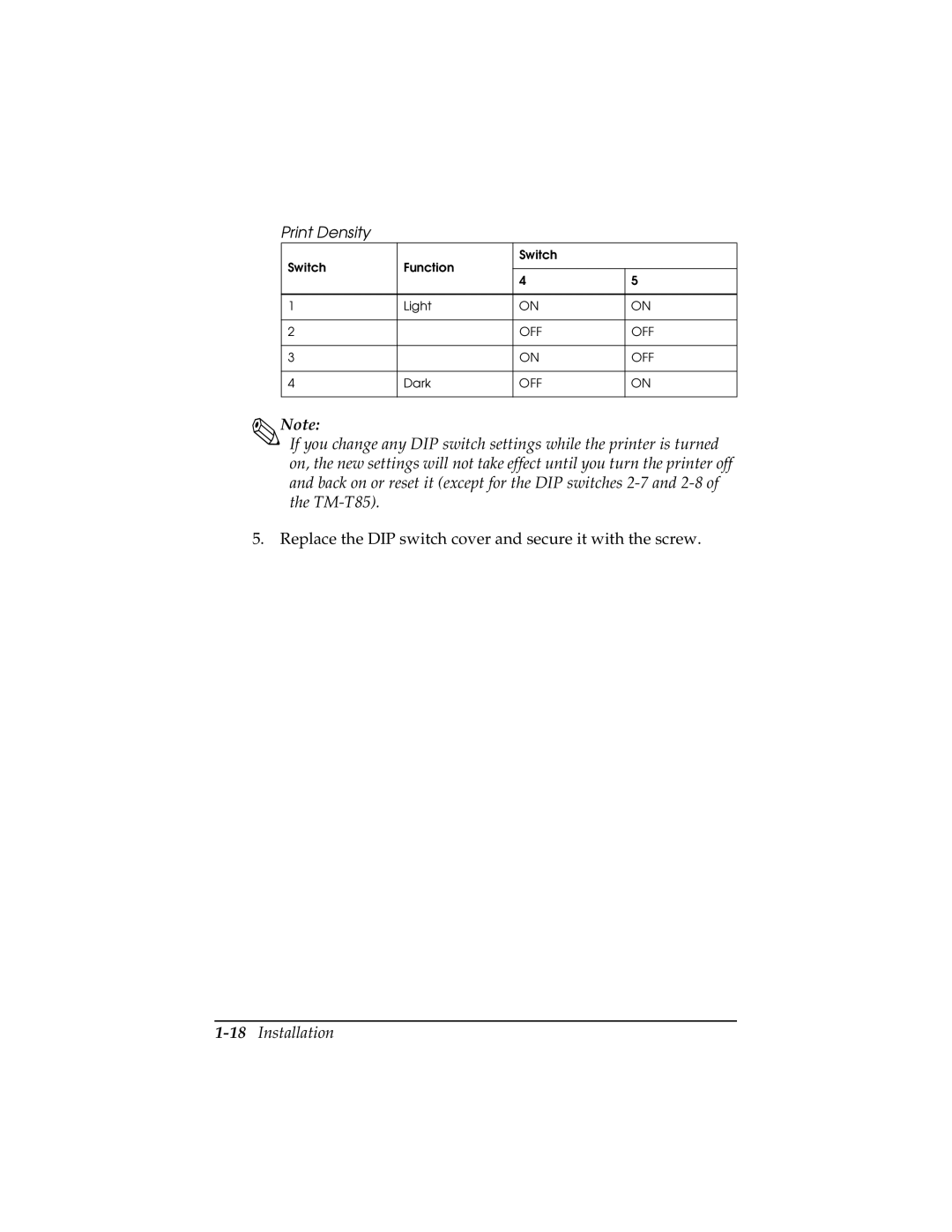Print Density
Switch | Function |
| Switch |
|
|
|
| ||
| 4 | 5 | ||
|
|
| ||
|
|
|
| |
1 | Light | ON | ON | |
|
|
|
|
|
2 |
|
| OFF | OFF |
|
|
|
|
|
3 |
|
| ON | OFF |
|
|
|
| |
4 | Dark | OFF | ON | |
|
|
|
|
|
Note:
If you change any DIP switch settings while the printer is turned on, the new settings will not take effect until you turn the printer off and back on or reset it (except for the DIP switches
5. Replace the DIP switch cover and secure it with the screw.