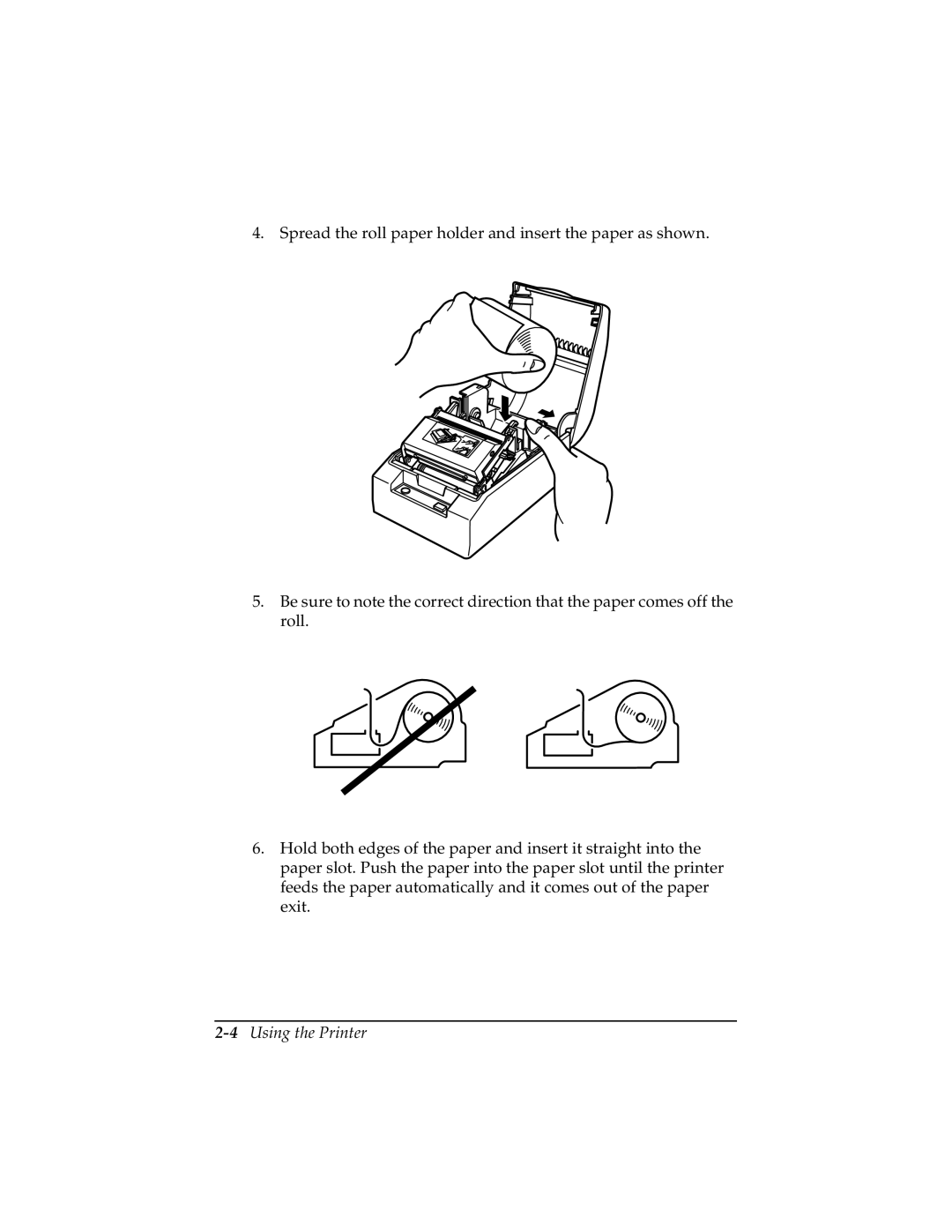4. Spread the roll paper holder and insert the paper as shown.
5.Be sure to note the correct direction that the paper comes off the roll.
6.Hold both edges of the paper and insert it straight into the paper slot. Push the paper into the paper slot until the printer feeds the paper automatically and it comes out of the paper exit.