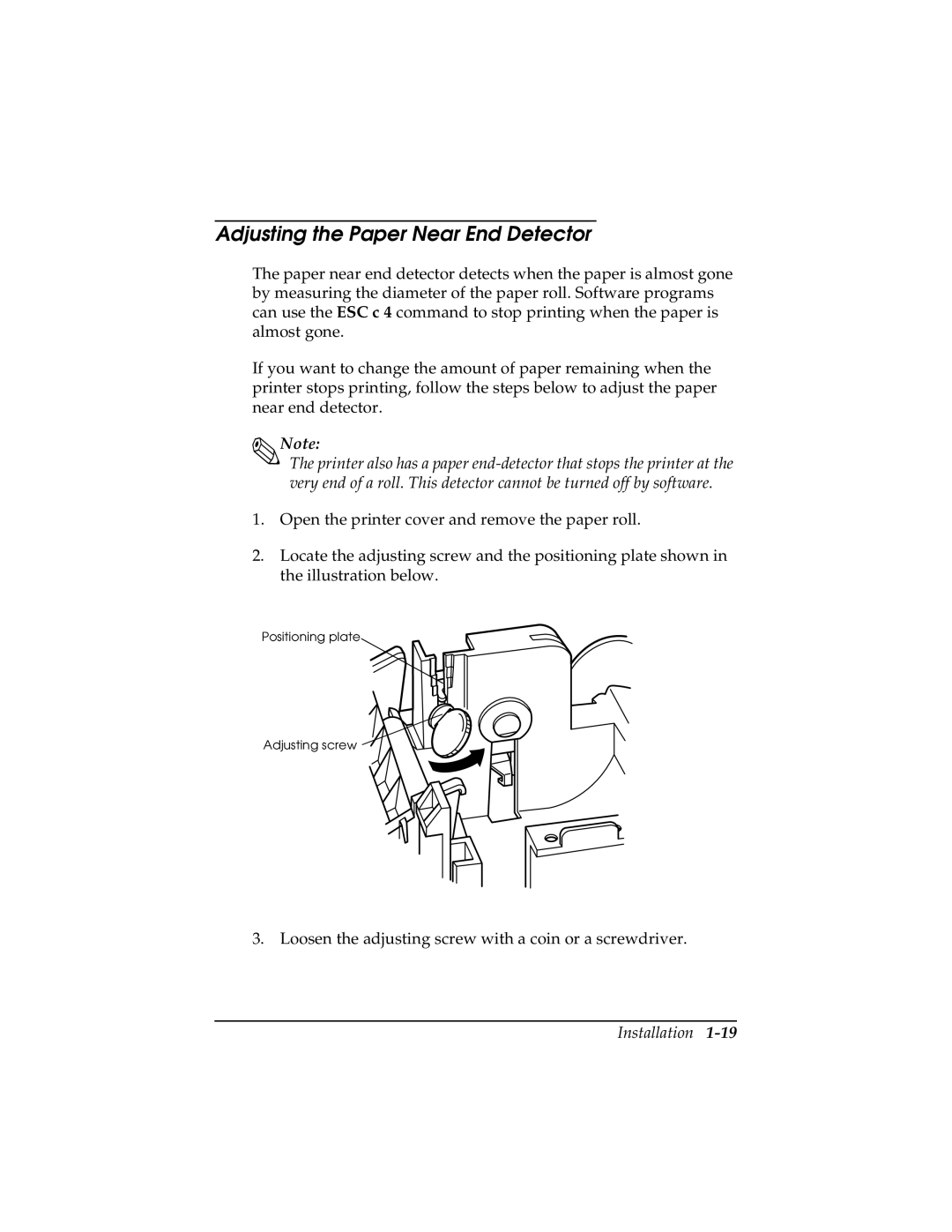Adjusting the Paper Near End Detector
The paper near end detector detects when the paper is almost gone by measuring the diameter of the paper roll. Software programs can use the ESC c 4 command to stop printing when the paper is almost gone.
If you want to change the amount of paper remaining when the printer stops printing, follow the steps below to adjust the paper near end detector.
Note:
The printer also has a paper
1.Open the printer cover and remove the paper roll.
2.Locate the adjusting screw and the positioning plate shown in the illustration below.
Positioning plate![]()
Adjusting screw ![]()
![]()
3. Loosen the adjusting screw with a coin or a screwdriver.