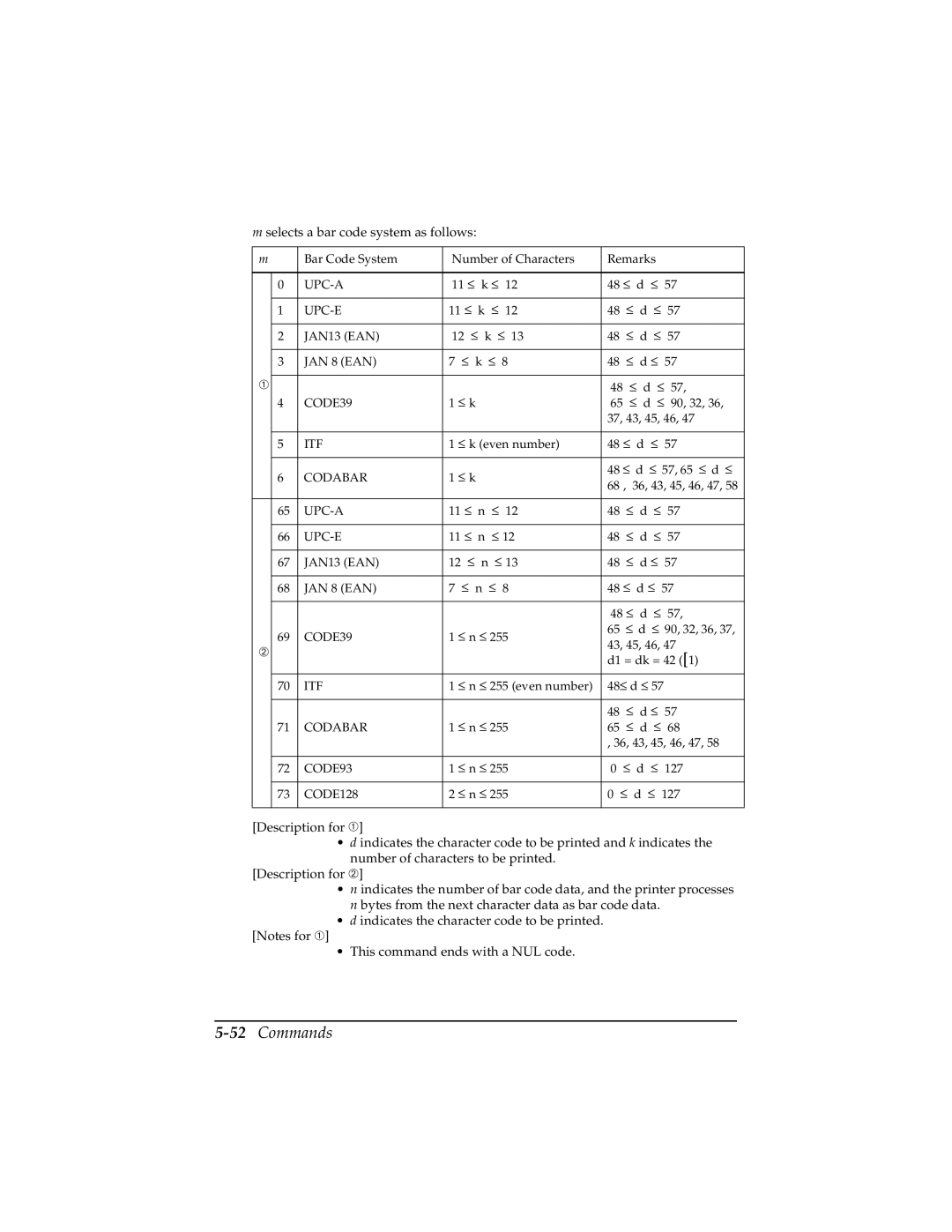m selects a bar code system as follows:
m | Bar Code System | Number of Characters | Remarks | |||
|
|
|
|
| ||
| 0 | 11 ≤ k ≤ 12 | 48 | ≤ d ≤ 57 | ||
|
|
|
|
|
| |
| 1 | 11 ≤ k ≤ 12 | 48 | ≤ d ≤ 57 | ||
|
|
|
|
|
| |
| 2 | JAN13 (EAN) | 12 ≤ k ≤ 13 | 48 | ≤ d ≤ 57 | |
|
|
|
|
|
|
|
| 3 | JAN 8 (EAN) | 7 | ≤ k ≤ 8 | 48 | ≤ d ≤ 57 |
|
|
|
|
|
| |
➀ |
|
|
|
| 48 ≤ d ≤ 57, | |
| 4 | CODE39 | 1 | ≤ k | 65 ≤ d ≤ 90, 32, 36, | |
|
|
|
|
| 37, 43, 45, 46, 47 | |
|
|
|
|
|
|
|
| 5 | ITF | 1 | ≤ k (even number) | 48 | ≤ d ≤ 57 |
|
|
|
|
|
| |
| 6 | CODABAR | 1 | ≤ k | 48 ≤ d ≤ 57, 65 ≤ d ≤ | |
| 68 , 36, 43, 45, 46, 47, 58 | |||||
|
|
|
|
| ||
|
|
|
|
|
| |
| 65 | 11 ≤ n ≤ 12 | 48 | ≤ d ≤ 57 | ||
|
|
|
|
|
| |
| 66 | 11 ≤ n ≤ 12 | 48 | ≤ d ≤ 57 | ||
|
|
|
|
|
| |
| 67 | JAN13 (EAN) | 12 ≤ n ≤ 13 | 48 | ≤ d ≤ 57 | |
|
|
|
|
|
|
|
| 68 | JAN 8 (EAN) | 7 | ≤ n ≤ 8 | 48 | ≤ d ≤ 57 |
|
|
|
|
|
| |
|
|
|
|
| 48 ≤ d ≤ 57, | |
| 69 | CODE39 | 1 | ≤ n ≤ 255 | 65 | ≤ d ≤ 90, 32, 36, 37, |
| 43, 45, 46, 47 | |||||
➁ |
|
|
|
| ||
|
|
|
| d1 = dk = 42 ([1) | ||
|
|
|
|
| ||
|
|
|
|
|
| |
| 70 | ITF | 1 | ≤ n ≤ 255 (even number) | 48≤ d ≤ 57 | |
|
|
|
|
|
|
|
|
|
|
|
| 48 | ≤ d ≤ 57 |
| 71 | CODABAR | 1 | ≤ n ≤ 255 | 65 | ≤ d ≤ 68 |
|
|
|
|
| , 36, 43, 45, 46, 47, 58 | |
|
|
|
|
|
| |
| 72 | CODE93 | 1 | ≤ n ≤ 255 | 0 ≤ d ≤ 127 | |
|
|
|
|
|
| |
| 73 | CODE128 | 2 | ≤ n ≤ 255 | 0 ≤ d ≤ 127 | |
|
|
|
|
|
|
|
[Description for ➀]
•d indicates the character code to be printed and k indicates the number of characters to be printed.
[Description for ➁]
•n indicates the number of bar code data, and the printer processes n bytes from the next character data as bar code data.
•d indicates the character code to be printed.
[Notes for ➀]
• This command ends with a NUL code.