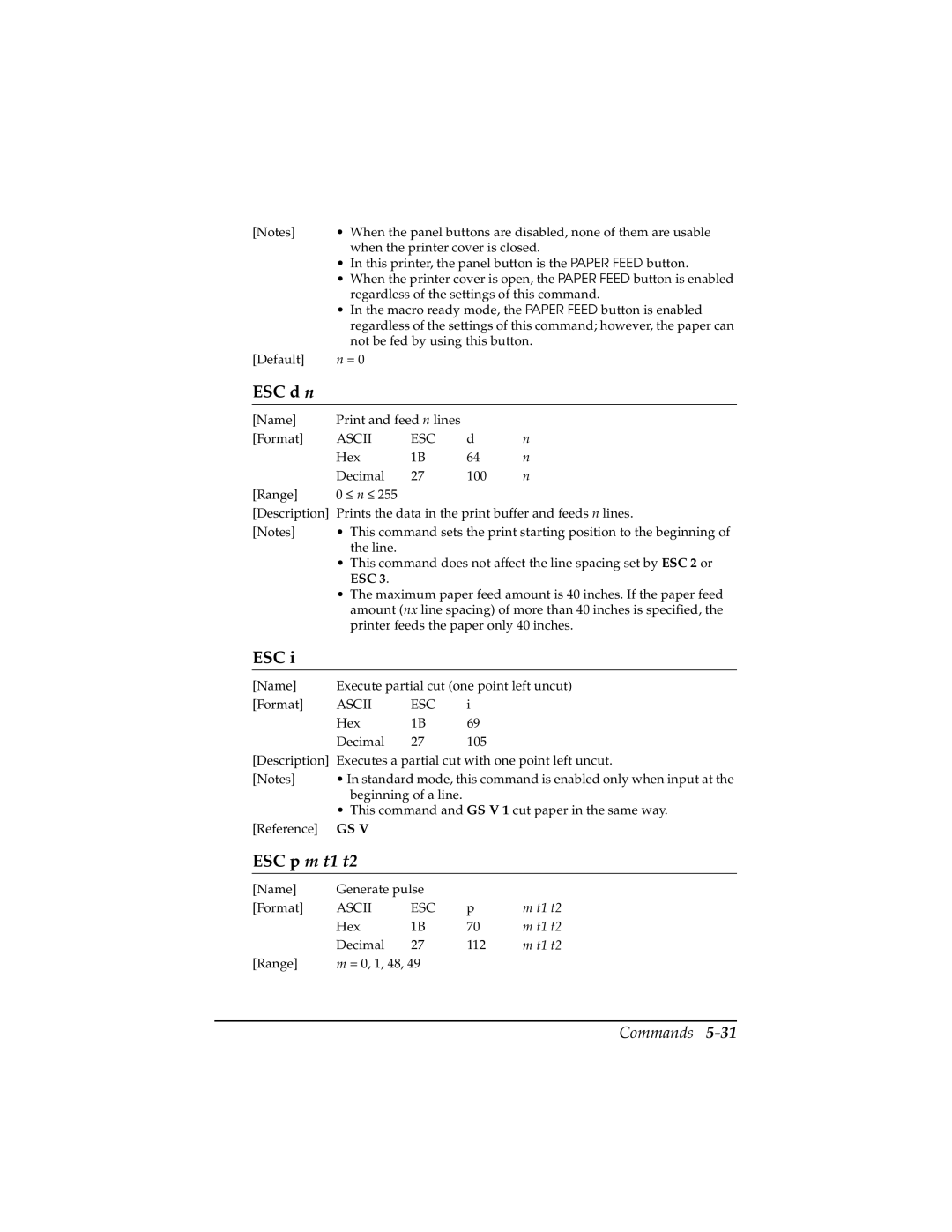[Notes] | • When the panel buttons are disabled, none of them are usable |
| when the printer cover is closed. |
| • In this printer, the panel button is the PAPER FEED button. |
| • When the printer cover is open, the PAPER FEED button is enabled |
| regardless of the settings of this command. |
| • In the macro ready mode, the PAPER FEED button is enabled |
| regardless of the settings of this command; however, the paper can |
| not be fed by using this button. |
[Default] | n = 0 |
ESC d n
[Name] | Print and feed n lines |
|
| |
[Format] | ASCII | ESC | d | n |
| Hex | 1B | 64 | n |
| Decimal | 27 | 100 | n |
[Range] | 0 ≤ n ≤ 255 |
|
|
|
[Description] Prints the data in the print buffer and feeds n lines.
[Notes] | • This command sets the print starting position to the beginning of |
| the line. |
| • This command does not affect the line spacing set by ESC 2 or |
| ESC 3. |
| • The maximum paper feed amount is 40 inches. If the paper feed |
| amount (nx line spacing) of more than 40 inches is specified, the |
| printer feeds the paper only 40 inches. |
ESC i
[Name] | Execute partial cut (one point left uncut) | ||
[Format] | ASCII | ESC | i |
| Hex | 1B | 69 |
| Decimal | 27 | 105 |
[Description] | Executes a partial cut with one point left uncut. | ||
[Notes] | • In standard mode, this command is enabled only when input at the | ||
| beginning of a line. |
| |
| • This command and GS V 1 cut paper in the same way. | ||
[Reference] | GS V |
|
|
ESC p m t1 t2
[Name] | Generate pulse |
|
| |
[Format] | ASCII | ESC | p | m t1 t2 |
| Hex | 1B | 70 | m t1 t2 |
| Decimal | 27 | 112 | m t1 t2 |
[Range] | m = 0, 1, 48, 49 |
|
| |