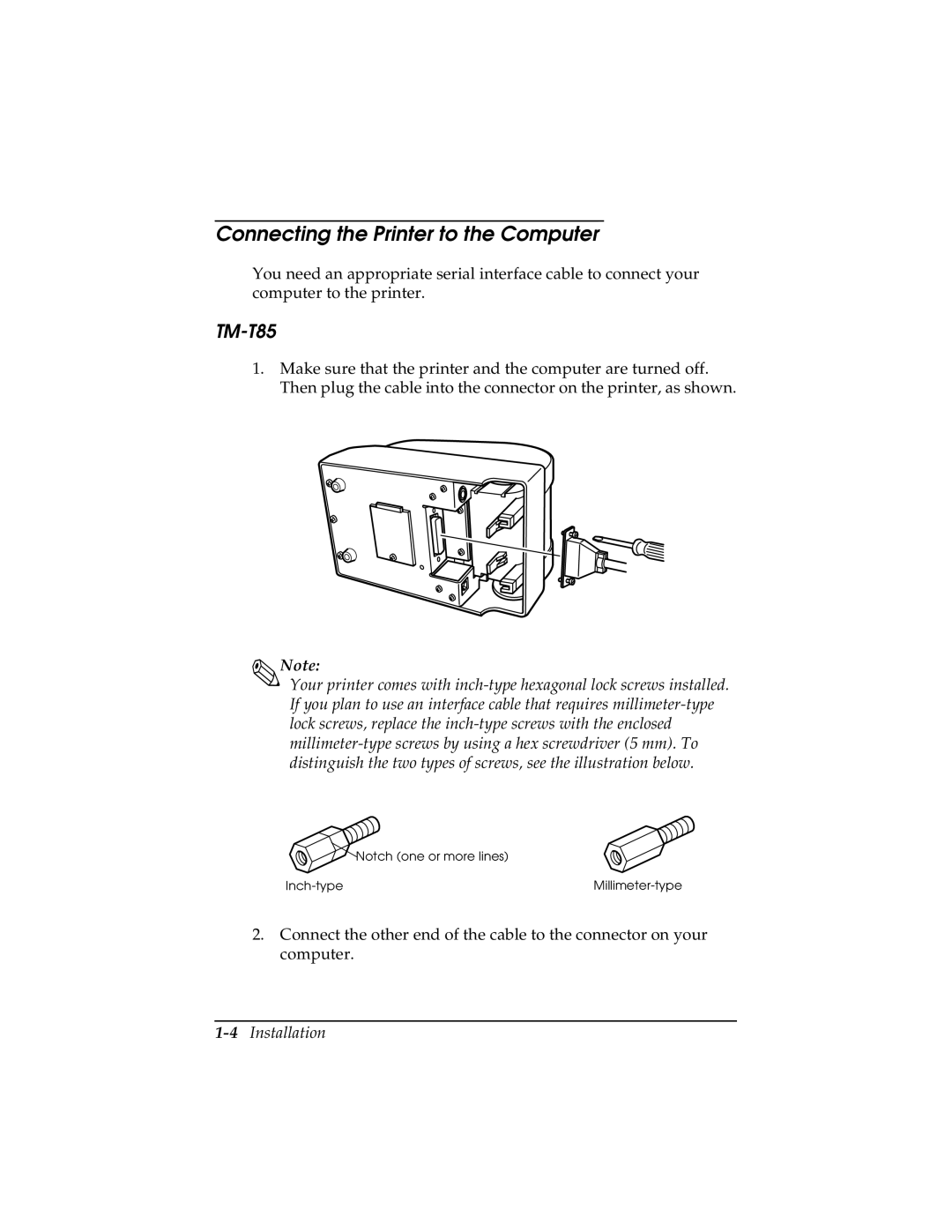Connecting the Printer to the Computer
You need an appropriate serial interface cable to connect your computer to the printer.
TM-T85
1.Make sure that the printer and the computer are turned off. Then plug the cable into the connector on the printer, as shown.
Note:
Your printer comes with
![]()
![]()
![]() Notch (one or more lines)
Notch (one or more lines)
2.Connect the other end of the cable to the connector on your computer.