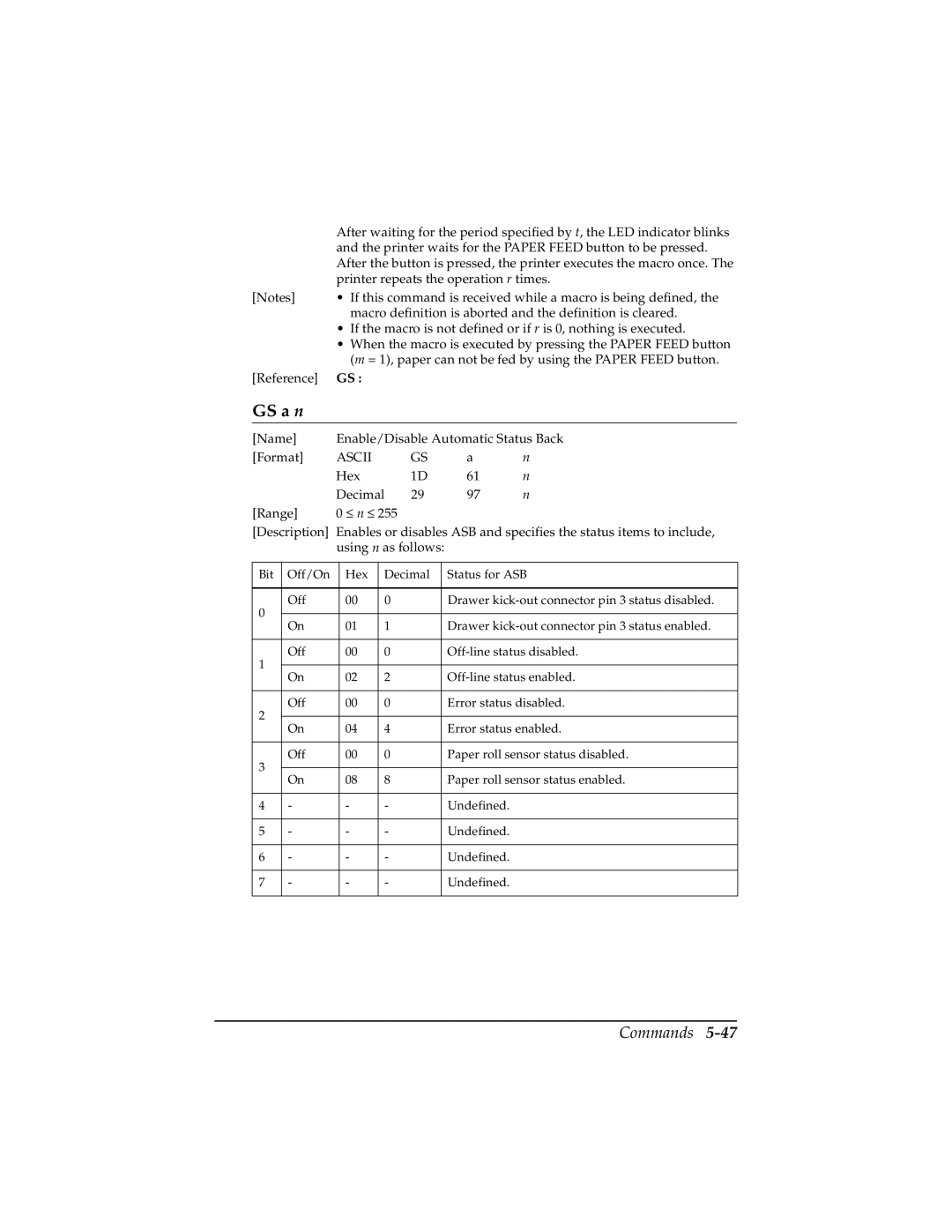| After waiting for the period specified by t, the LED indicator blinks |
| and the printer waits for the PAPER FEED button to be pressed. |
| After the button is pressed, the printer executes the macro once. The |
| printer repeats the operation r times. |
[Notes] | • If this command is received while a macro is being defined, the |
| macro definition is aborted and the definition is cleared. |
| • If the macro is not defined or if r is 0, nothing is executed. |
| • When the macro is executed by pressing the PAPER FEED button |
| (m = 1), paper can not be fed by using the PAPER FEED button. |
[Reference] | GS : |
GS a n
[Name] | Enable/Disable Automatic Status Back | |||
[Format] | ASCII | GS | a | n |
| Hex | 1D | 61 | n |
| Decimal | 29 | 97 | n |
[Range] | 0 ≤ n ≤ 255 |
|
|
|
[Description] | Enables or disables ASB and specifies the status items to include, | |||||
|
| using n as follows: |
| |||
|
|
|
|
|
|
|
Bit | Off/On |
| Hex | Decimal |
| Status for ASB |
|
|
|
|
|
|
|
0 | Off |
| 00 | 0 |
| Drawer |
|
|
|
|
|
| |
On |
| 01 | 1 |
| Drawer | |
|
|
| ||||
|
|
|
|
|
|
|
1 | Off |
| 00 | 0 |
| |
|
|
|
|
|
| |
On |
| 02 | 2 |
| ||
|
|
| ||||
|
|
|
|
|
|
|
2 | Off |
| 00 | 0 |
| Error status disabled. |
|
|
|
|
|
| |
On |
| 04 | 4 |
| Error status enabled. | |
|
|
| ||||
|
|
|
|
|
|
|
3 | Off |
| 00 | 0 |
| Paper roll sensor status disabled. |
|
|
|
|
|
| |
On |
| 08 | 8 |
| Paper roll sensor status enabled. | |
|
|
| ||||
|
|
|
|
|
|
|
4 | - |
| - | - |
| Undefined. |
|
|
|
|
|
|
|
5 | - |
| - | - |
| Undefined. |
|
|
|
|
|
|
|
6 | - |
| - | - |
| Undefined. |
|
|
|
|
|
|
|
7 | - |
| - | - |
| Undefined. |
|
|
|
|
|
|
|