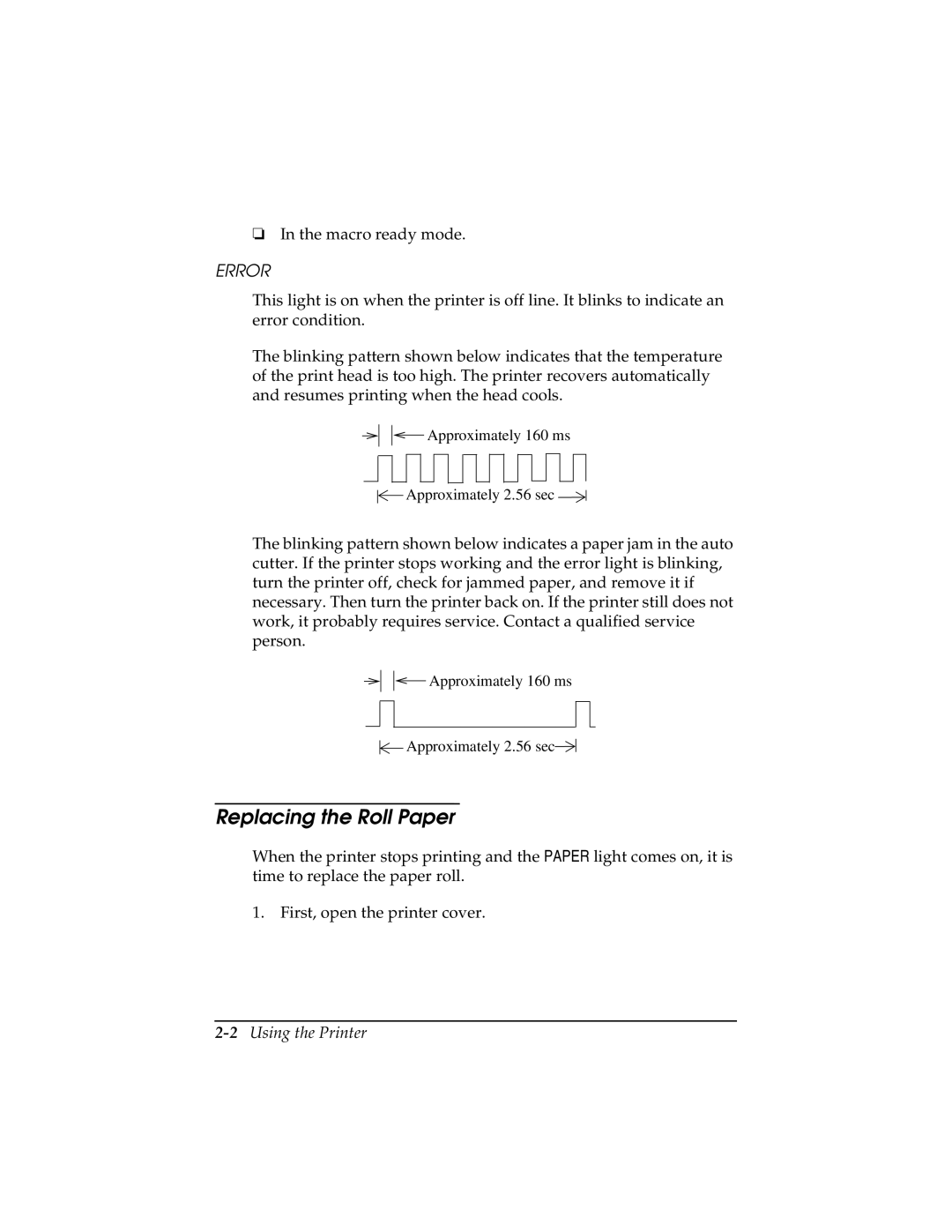❏In the macro ready mode.
ERROR
This light is on when the printer is off line. It blinks to indicate an error condition.
The blinking pattern shown below indicates that the temperature of the print head is too high. The printer recovers automatically and resumes printing when the head cools.
![]()
![]() Approximately 160 ms
Approximately 160 ms
![]()
![]() Approximately 2.56 sec
Approximately 2.56 sec ![]()
![]()
The blinking pattern shown below indicates a paper jam in the auto cutter. If the printer stops working and the error light is blinking, turn the printer off, check for jammed paper, and remove it if necessary. Then turn the printer back on. If the printer still does not work, it probably requires service. Contact a qualified service person.
![]()
![]() Approximately 160 ms
Approximately 160 ms
![]()
![]() Approximately 2.56 sec
Approximately 2.56 sec![]()
![]()
Replacing the Roll Paper
When the printer stops printing and the PAPER light comes on, it is time to replace the paper roll.
1. First, open the printer cover.