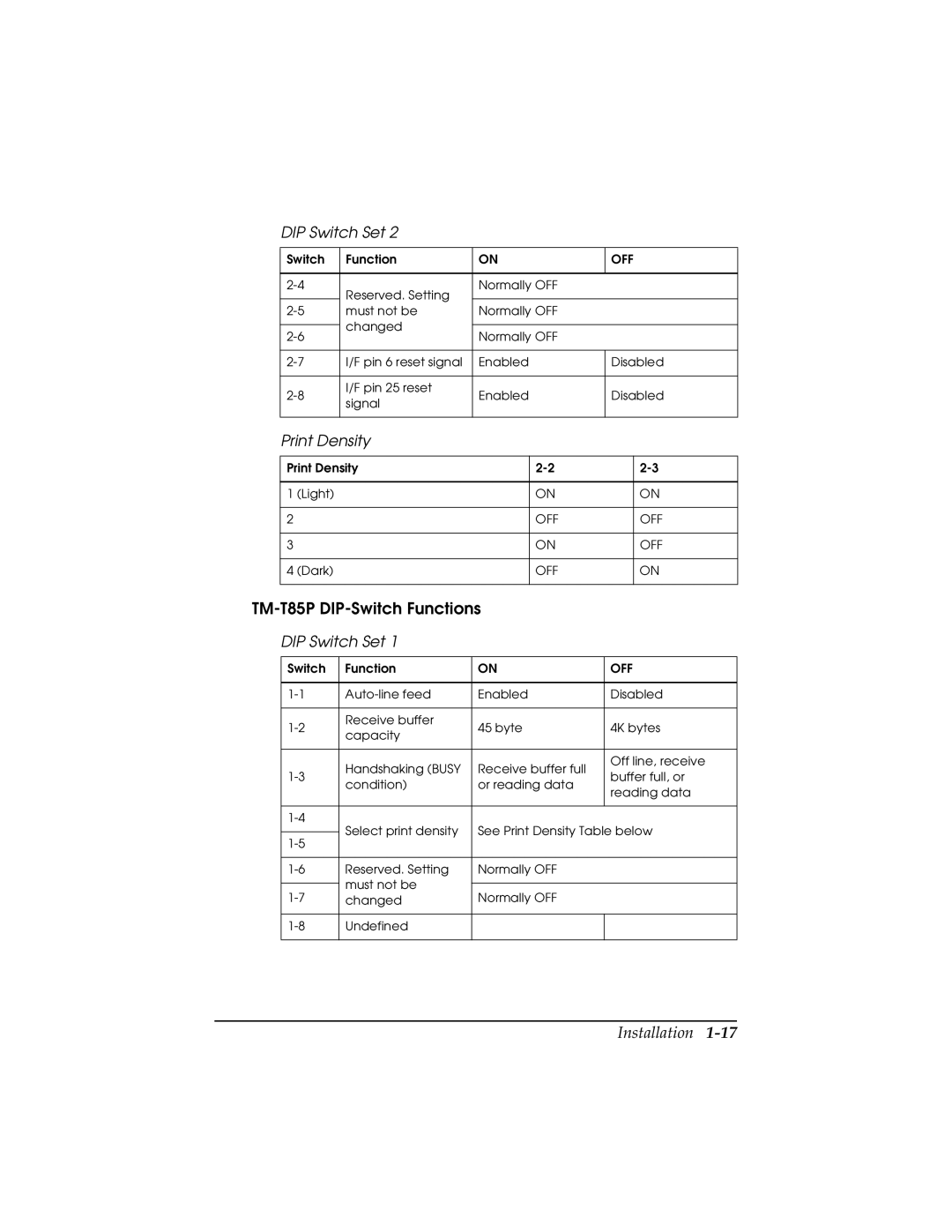DIP Switch Set 2
Switch | Function | ON | OFF | |
|
|
|
| |
Reserved. Setting | Normally OFF |
| ||
|
|
| ||
|
|
| ||
must not be | Normally OFF |
| ||
| changed |
|
| |
Normally OFF |
| |||
|
| |||
|
|
|
| |
I/F pin 6 reset signal | Enabled | Disabled | ||
|
|
|
| |
I/F pin 25 reset | Enabled | Disabled | ||
signal | ||||
|
|
| ||
|
|
|
|
Print Density
Print Density | ||
|
|
|
1 (Light) | ON | ON |
|
|
|
2 | OFF | OFF |
|
|
|
3 | ON | OFF |
|
|
|
4 (Dark) | OFF | ON |
|
|
|
TM-T85P DIP-Switch Functions
DIP Switch Set 1
Switch | Function | ON | OFF | |
|
|
|
| |
Enabled | Disabled | |||
|
|
|
| |
Receive buffer | 45 byte | 4K bytes | ||
capacity | ||||
|
|
| ||
|
|
|
| |
| Handshaking (BUSY | Receive buffer full | Off line, receive | |
buffer full, or | ||||
condition) | or reading data | |||
| reading data | |||
|
|
| ||
|
|
|
| |
Select print density | See Print Density Table below | |||
| ||||
|
|
| ||
|
|
|
| |
Reserved. Setting | Normally OFF |
| ||
| must not be |
|
| |
Normally OFF |
| |||
changed |
| |||
|
|
|
| |
Undefined |
|
| ||
|
|
|
| |