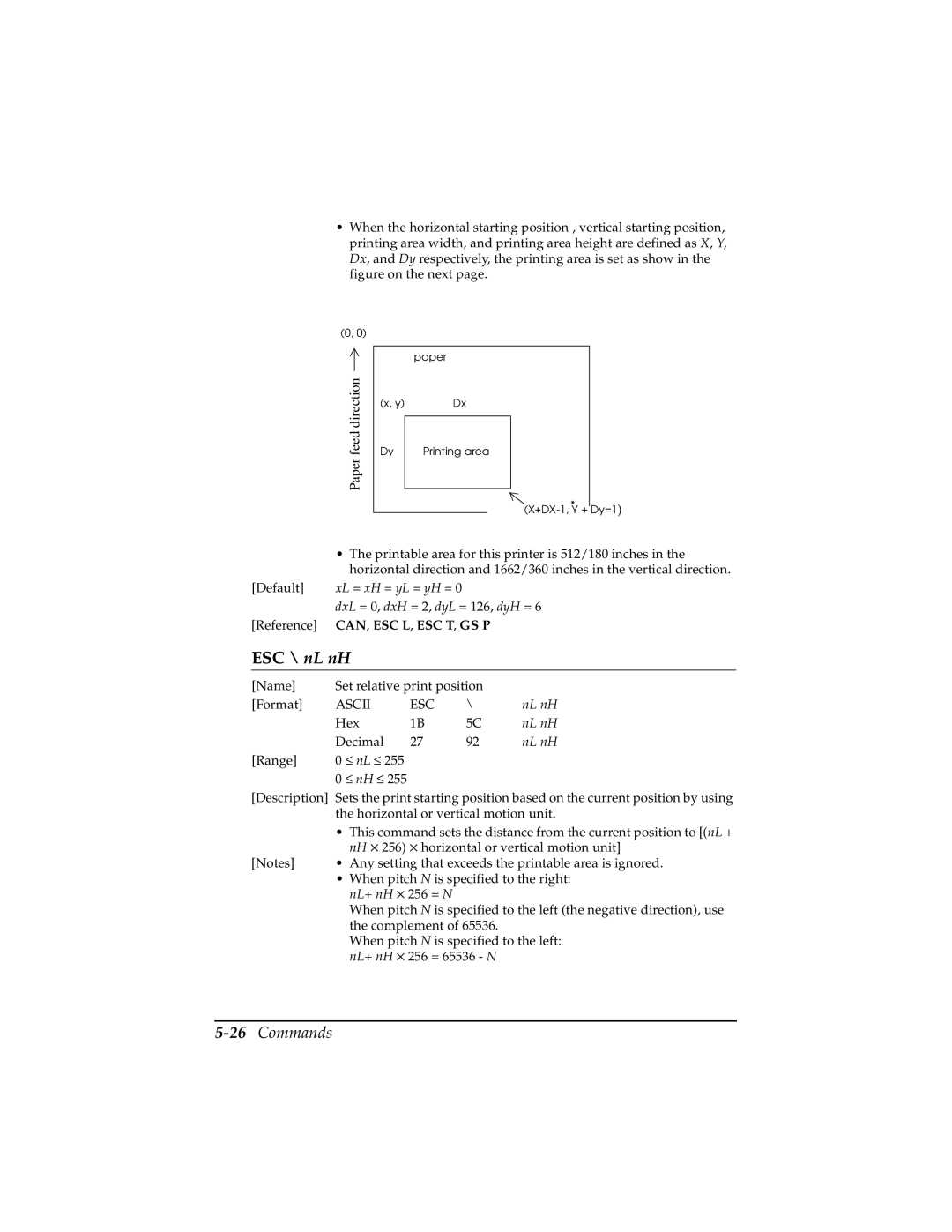•When the horizontal starting position , vertical starting position, printing area width, and printing area height are defined as X, Y, Dx, and Dy respectively, the printing area is set as show in the figure on the next page.
(0, 0)
Paper feed direction
(x, y)
Dy
paper
Dx
Printing area
* ) (X+DX-1, Y + Dy=1
•The printable area for this printer is 512/180 inches in the horizontal direction and 1662/360 inches in the vertical direction.
[Default] xL = xH = yL = yH = 0
dxL = 0, dxH = 2, dyL = 126, dyH = 6
[Reference] CAN, ESC L, ESC T, GS P
ESC \ nL nH
[Name] | Set relative print position |
| |||
[Format] | ASCII | ESC | \ | nL nH | |
| Hex | 1B | 5C | nL nH | |
| Decimal | 27 | 92 | nL nH | |
[Range] | 0 | ≤ nL ≤ 255 |
|
|
|
| 0 | ≤ nH ≤ 255 |
|
|
|
[Description] Sets the print starting position based on the current position by using the horizontal or vertical motion unit.
| • This command sets the distance from the current position to [(nL + |
| nH ✕ 256) ✕ horizontal or vertical motion unit] |
[Notes] | • Any setting that exceeds the printable area is ignored. |
| • When pitch N is specified to the right: |
| nL+ nH ✕ 256 = N |
| When pitch N is specified to the left (the negative direction), use |
| the complement of 65536. |
| When pitch N is specified to the left: |
| nL+ nH ✕ 256 = 65536 - N |