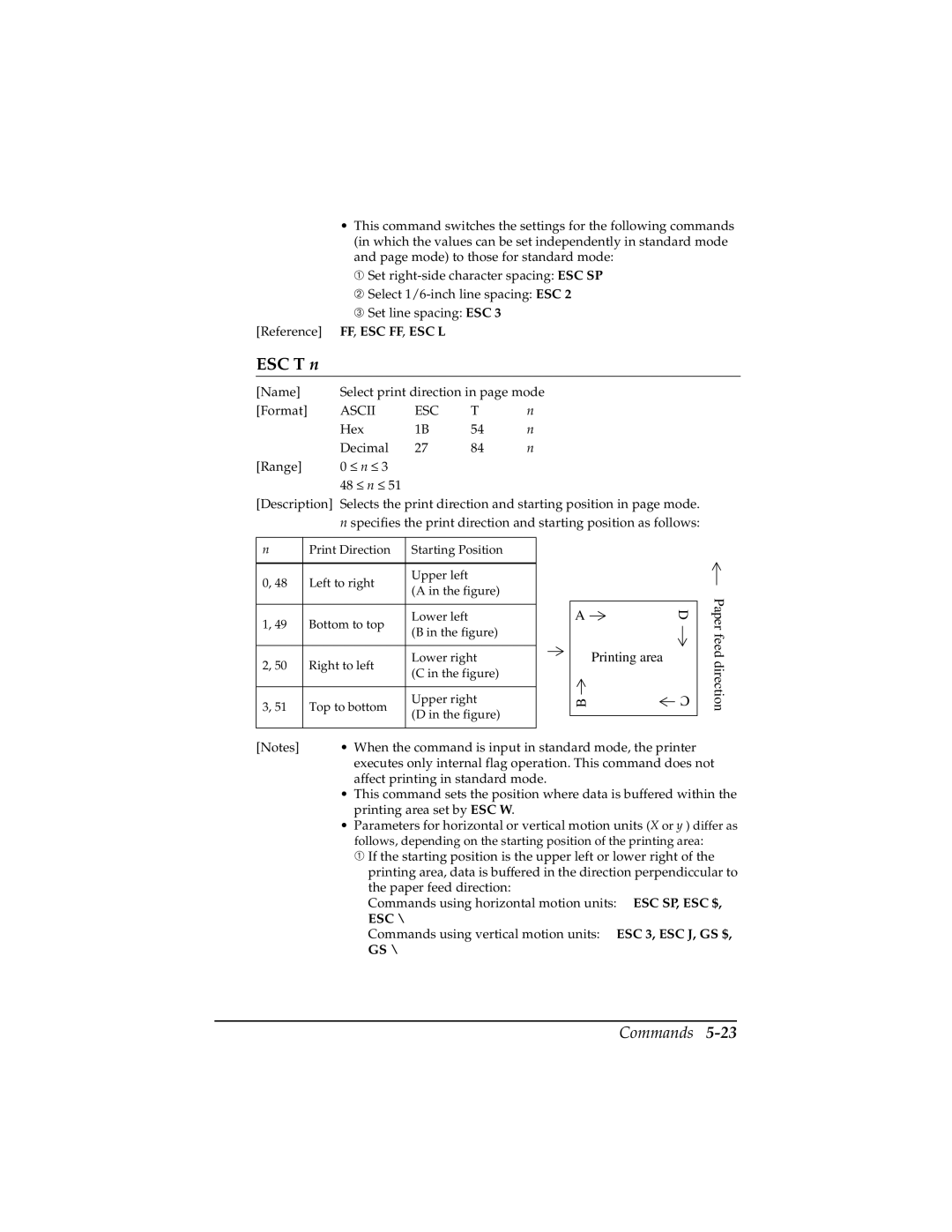•This command switches the settings for the following commands (in which the values can be set independently in standard mode and page mode) to those for standard mode:
➀ Set
➁Select
➂ Set line spacing: ESC 3
[Reference] FF, ESC FF, ESC L
ESC T n
[Name] | Select print direction in page mode | |||
[Format] | ASCII | ESC | T | n |
| Hex | 1B | 54 | n |
| Decimal | 27 | 84 | n |
[Range] | 0 ≤ n ≤ 3 |
|
|
|
| 48 ≤ n ≤ 51 |
|
|
|
[Description] Selects the print direction and starting position in page mode. n specifies the print direction and starting position as follows:
n | Print Direction | Starting Position | |
|
|
| |
0, 48 | Left to right | Upper left | |
(A in the figure) | |||
|
| ||
|
|
| |
1, 49 | Bottom to top | Lower left | |
(B in the figure) | |||
|
| ||
|
|
| |
2, 50 | Right to left | Lower right | |
(C in the figure) | |||
|
| ||
|
|
| |
3, 51 | Top to bottom | Upper right | |
(D in the figure) | |||
|
| ||
|
|
|
A |
|
|
| D | ||
| ||||||
|
|
|
|
|
| |
|
| Printing area | ||||
|
|
|
|
| C | |
|
|
|
|
| ||
B |
|
|
| |||
|
|
| ||||
Paper feed direction
[Notes] | • When the command is input in standard mode, the printer |
| executes only internal flag operation. This command does not |
| affect printing in standard mode. |
| • This command sets the position where data is buffered within the |
| printing area set by ESC W. |
| • Parameters for horizontal or vertical motion units (X or y ) differ as |
| follows, depending on the starting position of the printing area: |
| ➀ If the starting position is the upper left or lower right of the |
| printing area, data is buffered in the direction perpendiccular to |
| the paper feed direction: |
| Commands using horizontal motion units: ESC SP, ESC $, |
| ESC \ |
| Commands using vertical motion units: ESC 3, ESC J, GS $, |
| GS \ |