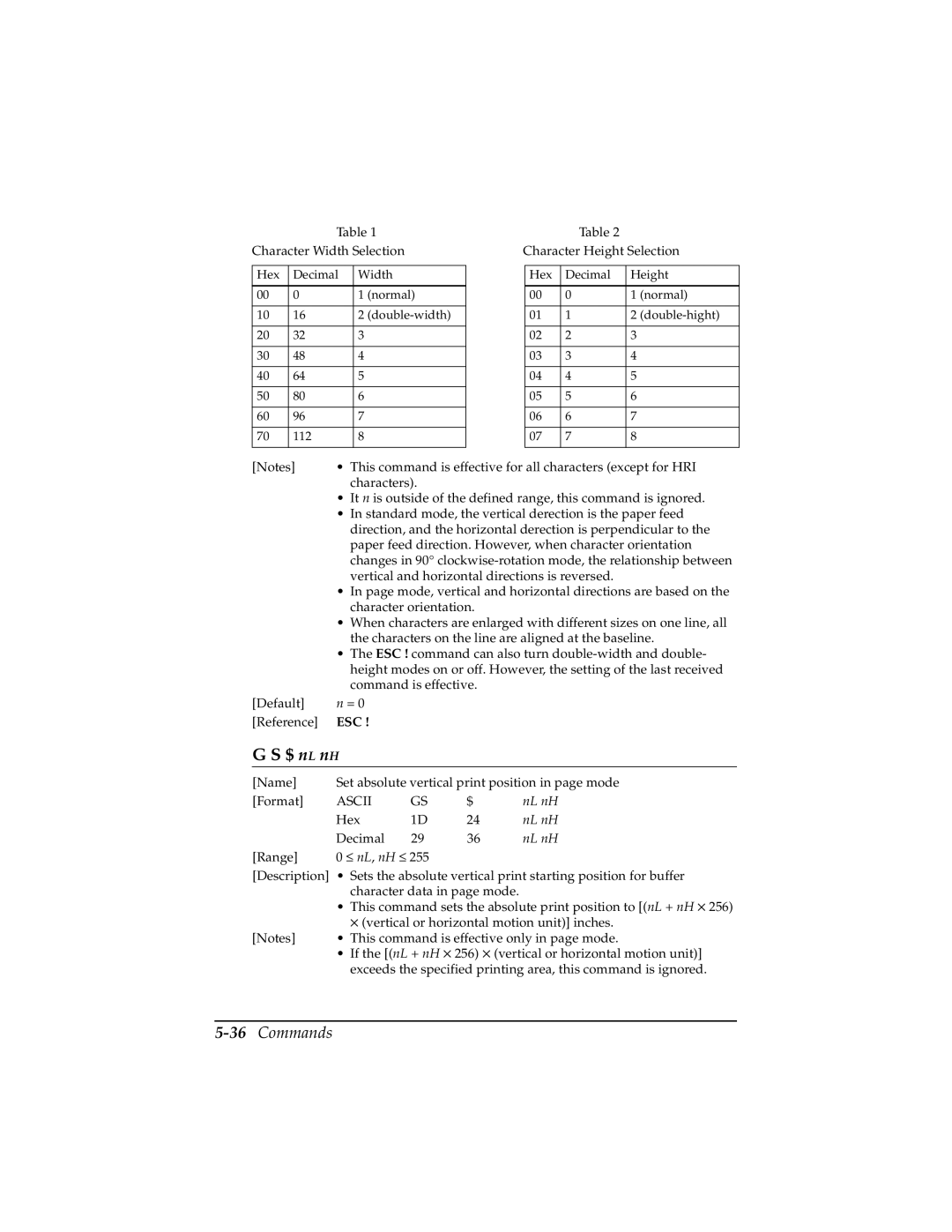Table 1
Character Width Selection
Hex | Decimal | Width | |
|
|
|
|
00 | 0 | 1 | (normal) |
|
|
|
|
10 | 16 | 2 | |
|
|
|
|
20 | 32 | 3 |
|
|
|
|
|
30 | 48 | 4 |
|
|
|
|
|
40 | 64 | 5 |
|
|
|
|
|
50 | 80 | 6 |
|
|
|
|
|
60 | 96 | 7 |
|
|
|
|
|
70 | 112 | 8 |
|
|
|
|
|
Table 2
Character Height Selection
Hex | Decimal | Height |
|
|
|
00 | 0 | 1 (normal) |
|
|
|
01 | 1 | 2 |
|
|
|
02 | 2 | 3 |
|
|
|
03 | 3 | 4 |
|
|
|
04 | 4 | 5 |
|
|
|
05 | 5 | 6 |
|
|
|
06 | 6 | 7 |
|
|
|
07 | 7 | 8 |
|
|
|
[Notes] | • This command is effective for all characters (except for HRI |
| characters). |
| • It n is outside of the defined range, this command is ignored. |
| • In standard mode, the vertical derection is the paper feed |
| direction, and the horizontal derection is perpendicular to the |
| paper feed direction. However, when character orientation |
| changes in 90° |
| vertical and horizontal directions is reversed. |
| • In page mode, vertical and horizontal directions are based on the |
| character orientation. |
| • When characters are enlarged with different sizes on one line, all |
| the characters on the line are aligned at the baseline. |
| • The ESC ! command can also turn |
| height modes on or off. However, the setting of the last received |
| command is effective. |
[Default] | n = 0 |
[Reference] | ESC ! |
G S $ nL nH
[Name] | Set absolute vertical print position in page mode | |||
[Format] | ASCII | GS | $ | nL nH |
| Hex | 1D | 24 | nL nH |
| Decimal | 29 | 36 | nL nH |
[Range] | 0 ≤ nL, nH ≤ 255 |
|
| |
[Description] • Sets the absolute vertical print starting position for buffer character data in page mode.
• This command sets the absolute print position to [(nL + nH ✕ 256)
✕(vertical or horizontal motion unit)] inches.
[Notes] • This command is effective only in page mode.
•If the [(nL + nH ✕ 256) ✕ (vertical or horizontal motion unit)] exceeds the specified printing area, this command is ignored.