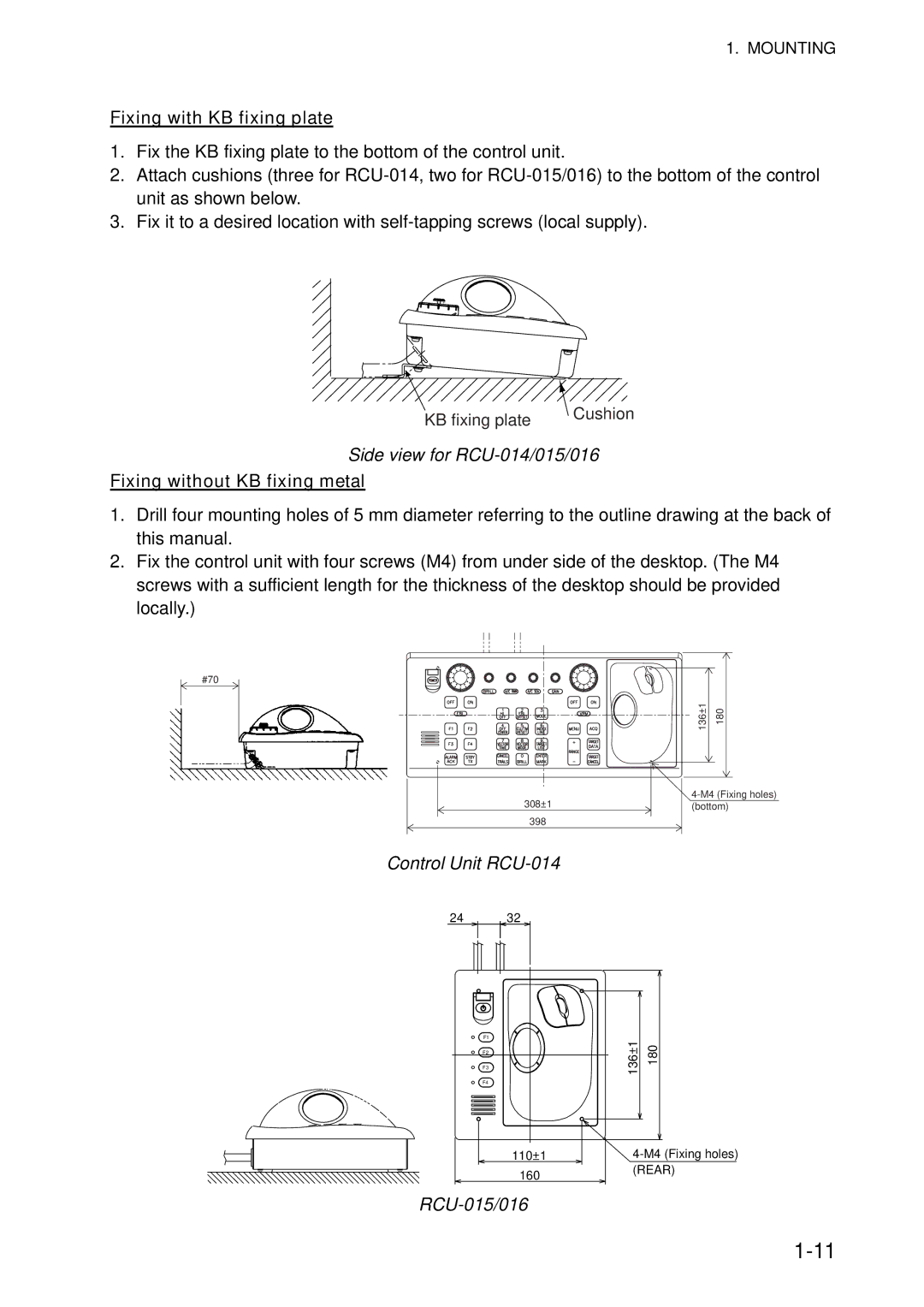1. MOUNTING
Fixing with KB fixing plate
1.Fix the KB fixing plate to the bottom of the control unit.
2.Attach cushions (three for
3.Fix it to a desired location with
KB fixing plate | Cushion |
|
Side view for RCU-014/015/016
Fixing without KB fixing metal
1.Drill four mounting holes of 5 mm diameter referring to the outline drawing at the back of this manual.
2.Fix the control unit with four screws (M4) from under side of the desktop. (The M4 screws with a sufficient length for the thickness of the desktop should be provided locally.)
#70
| 136±1 | 180 |
308±1 | ||
(bottom) | ||
398 |
|
|
Control Unit RCU-014
24 32
F1
F2
F3
F4
136±1 | 180 |
110±1 | ||
160 | (REAR) |
|
|
| |