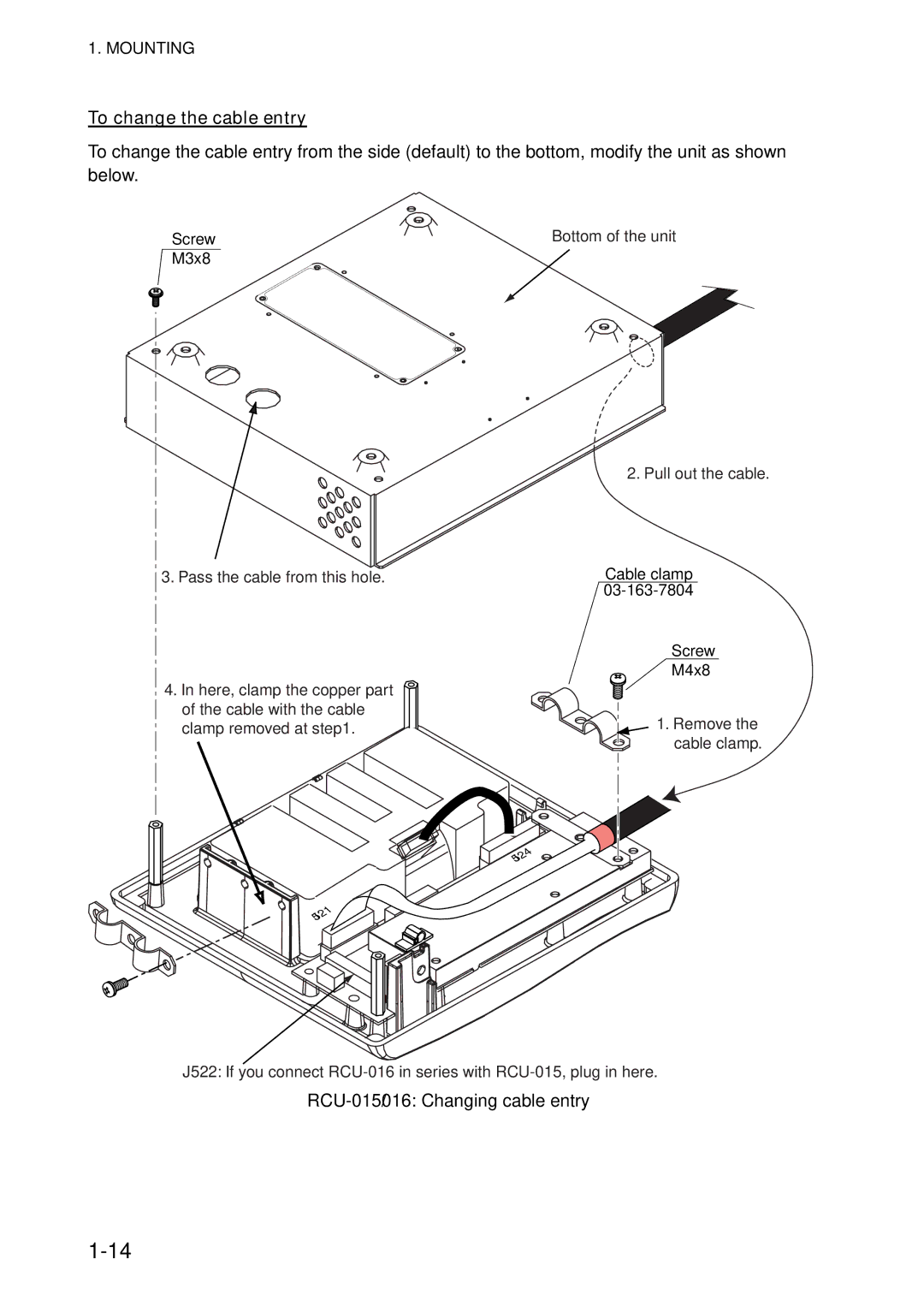1. MOUNTING
To change the cable entry
To change the cable entry from the side (default) to the bottom, modify the unit as shown below.
Screw
M3x8
3.Pass the cable from this hole.
4.In here, clamp the copper part of the cable with the cable clamp removed at step1.
J521
Bottom of the unit
2. Pull out the cable.
Cable clamp
Screw
M4x8
1. Remove the cable clamp.
J524
J522: If you connect