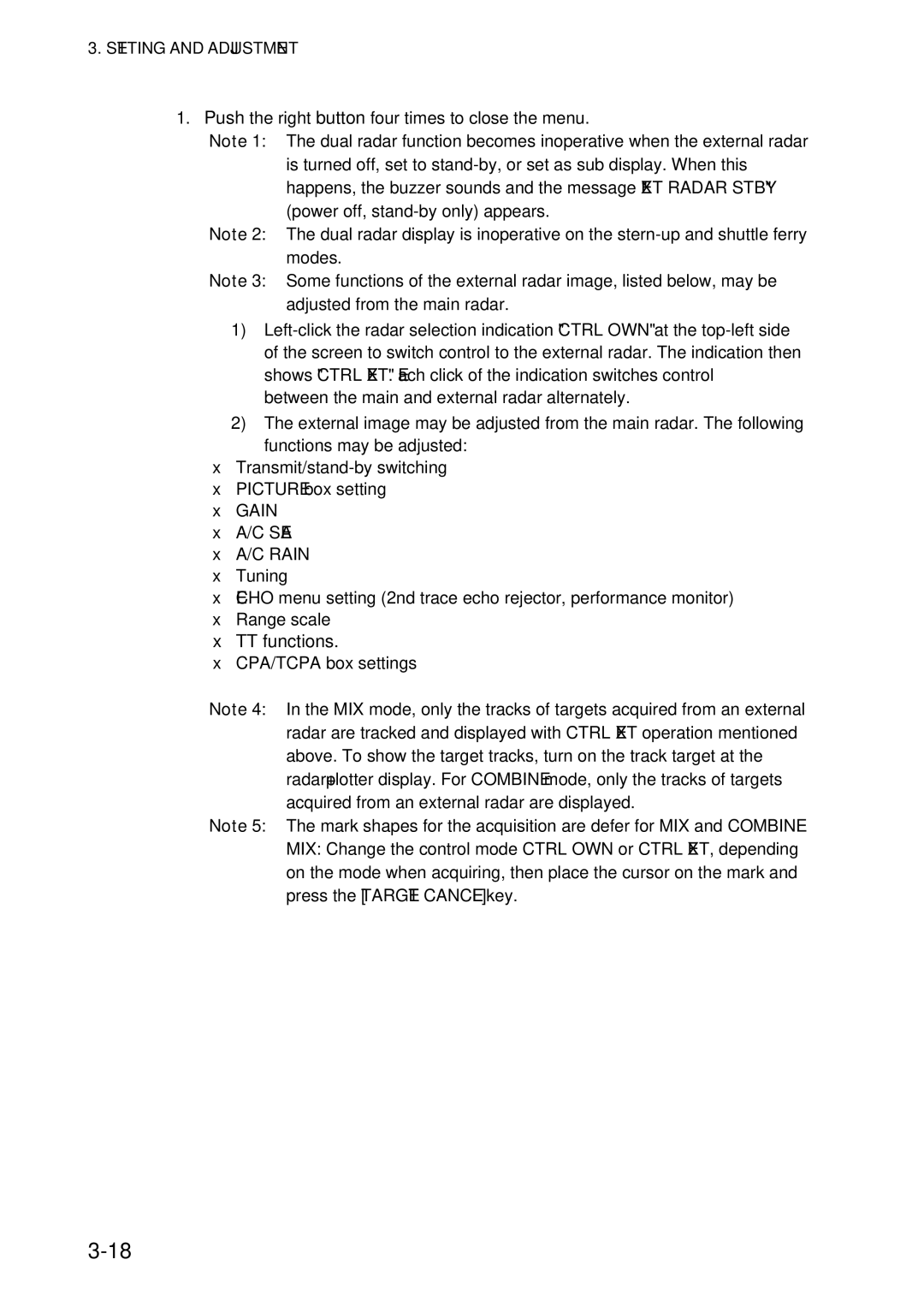3.SETTING AND ADJUSTMENT
1.Push the right button four times to close the menu.
Note 1: The dual radar function becomes inoperative when the external radar is turned off, set to
Note 2: The dual radar display is inoperative on the
Note 3: Some functions of the external radar image, listed below, may be adjusted from the main radar.
1)
2)The external image may be adjusted from the main radar. The following functions may be adjusted:
•
•PICTURE box setting
•GAIN
•A/C SEA
•A/C RAIN
•Tuning
•ECHO menu setting (2nd trace echo rejector, performance monitor)
•Range scale
•TT functions.
•CPA/TCPA box settings
Note 4: In the MIX mode, only the tracks of targets acquired from an external radar are tracked and displayed with CTRL EXT operation mentioned above. To show the target tracks, turn on the track target at the radar+plotter display. For COMBINE mode, only the tracks of targets acquired from an external radar are displayed.
Note 5: The mark shapes for the acquisition are defer for MIX and COMBINE. MIX: Change the control mode CTRL OWN or CTRL EXT, depending on the mode when acquiring, then place the cursor on the mark and press the [TARGET CANCEL] key.