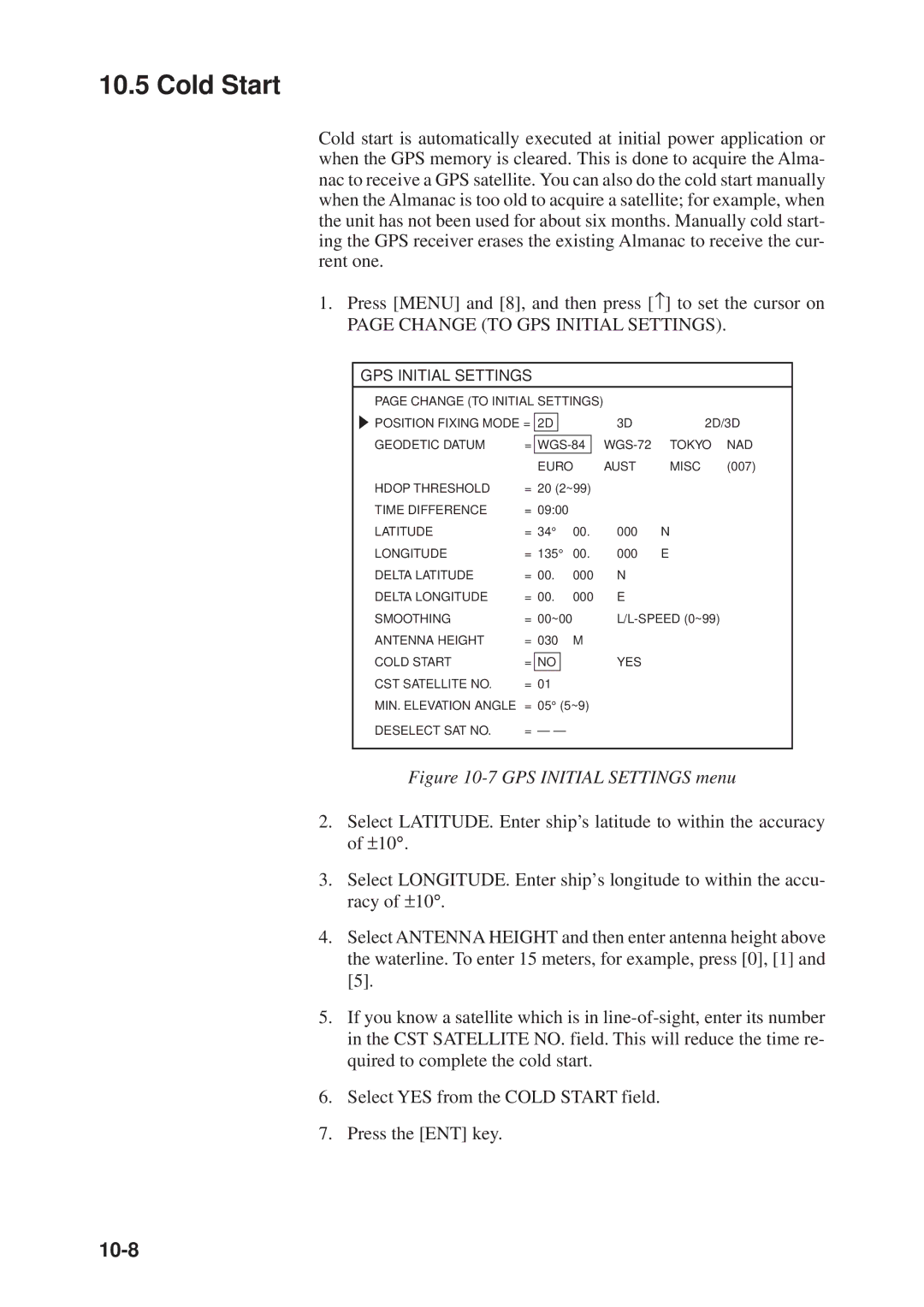Page
00080834300
Safety Instructions
About the TFT LCD
Furuno agent or dealer
Table of Contents
External Event Mark Target Mark Lines
Video Pilot Display Navigation Data Display
Chart Symbols, Contour Lines Attributes
12.1 Preventive Maintenance 12-1 12.2
Time Differences Geodetic Chart List
11.9 Memory Capacity
Foreword
Word to Furuno GD-3300/GP-3300 Owners
Features
Vii
Menu Tree
Viii
System Configuration
GPS Antenna Unit GPA-017S
Operational Overview
Control Description
Inserting Chart Cards
Control description
Turning the Power On/Off
Turning the power on
Trackball
Cursor
Turning the cursor on/off
Shifting the Display
Returning Own Ship Marker to Screen Center
Cursor information
+36 44.257’ N
How to select screen center
Selecting Screen Center by Cursor Position
Chart Scale
Display Brilliance and Key Backlighting
Card Drives, Chart Cards
Displaying an electronic chart with the power turned on
Insert chart card label side up in the lower slot
Card drives
Ejecting the chart card
Chart card troubleshooting
Care and handling of the cards
Press the eject button
Chart icons
Furuno chart symbols
Table below shows Furuno chart symbols and their meanings
Comparison of FURUNO, Navionics chart cards
Buoy, lighthouse data display on Navionics charts
Data shown when cursor is on
Data Window
Data shown when cursor is off
Plot mode description
Video pilot mode description
Nav data mode description
Menu Operation
Menu operation versus key operation
Main menu description
Main menu description
Operation on the Display
Selecting options
Entering data
Summary of menu operation
Economy Mode
Operational Status Icons
Plot Mode Displays
Plot display when cursor is on
+36 44.257’ N 140.50 35.92NM 134 40.719’ E
Plot display when cursor is off
36 44.257’ N
Setting the Time and Date
22 Initial Settings menu
Track
Stopping Track Recording
340.5
Track Color
Changing Color, Appearance of Specific Track
Press MENU, 9 and 1 to display the EDIT/TRACK Mark menu
EDIT/TRACK Mark menu
Deleting Track
Deleting track by color
Deleting specific track with cursor, box cursor
Press MENU, 9, 1 to display the EDIT/TRACK menu
Deleting all track
Delete Track display
Track Plotting Interval
How the track is drawn
Plot interval and track reconstruction
Plot interval by time or distance
Setting plot interval 1 by time
Setting plot interval 2 to time
Turning off track display when track is not being recorded
Connecting track after restarting track recording
Customizing the Hold Function
Setup for manually entering plot interval
Tuning off a plot interval
Customizing the Plot Intvl Key
Page
MARKS, Lines
Entering Marks
Entering marks with the cursor
Entering marks at own ship’s position
Changing Current Mark Color
Press the Mark Color key to show the Change Mark Color menu
Changing Shape, Color of Specific Marks
Deleting Marks
Deleting specific marks
Deleting all marks
Deleting marks with the cursor
External Event Mark
Target Mark
Lines
Erasing an external event mark
Entering a line
Changing line color
Deleting lines
Waypoints
Waypoints
Entering Waypoints
Waypoint entry by L/L coordinates
Place the data input cursor on waypoint
Waypoint entry by cursor
Waypoint entry at own ship’s position
Waypoint entry by range and bearing
Entering a Comment for a Waypoint
Waypoint entry by navigation aid
Turning Specific Waypoint Displays On/Off
Deleting Waypoints
Deleting waypoints by cursor
Setting destination waypoint by cursor
Destination Waypoint
Deleting waypoints through waypoint list
Deleting external waypoint
Setting destination waypoint by waypoint number
Setting destination waypoint by range and bearing
When you set a destination waypoint
11 How a destination waypoint is shown on the display
Displaying range and bearing to destination waypoint
36 34.000’ N
134 20.524’ E
Press the Plot key to display the Data Display
Cancelling Destination Waypoint
Cancelling destination waypoint through the menu
Cancelling destination waypoint by key input
Select Cancel from the Dest field Press the ENT key
Route Navigation
Sample route
Creating Routes
Creating routes through the route list
Creating routes with waypoint numbers Menu key
Creating routes with waypoint numbers Route key
Press the Route key to display the Route NO. menu
Creating routes with the cursor
Select WPT no Enter waypoint numbers Press the ENT key
Press the Route to display the Route NO. menu
Following a Route
About route navigation
Example of when to deselect waypoints
Temporarily Deselecting a Route Waypoint
Deleting Route Waypoints
Deleting specific route waypoints
Cancelling Route Navigation
Deleting all route waypoints
Route Calculation
10 Route list
Alarms
Arrival Alarm, Anchor Watch Alarm
Arrival alarm
Anchor watch alarm
Alarm range of arrival alarm
XTE Alarm, Border Alarm
Border alarm
XTE alarm
Ship’s Speed Alarm
Press ← twice
When the Alarm Buzzer Sounds
What alarm is sounding?
Silencing the alarm buzzer
Features
Compares the features of the video pilot and plot displays
Video Pilot Display
Destination data
Mark data
Comparison of plot and video pilot displays
34 44.463’
34 44.463’ N
135 21.288’ E
44 N 135 21 E
Navigation Data Display
Features Available with Autopilot Connection
Autopilot Data
Autopilot Information on Plot Display
Sample autopilot information on plot display
Autopilot Information on Video Pilot Display
134 40.719’ E 10.0KTS
Autopilot in Manual mode
Autopilot in Auto mode
Autopilot in NAV mode
Autopilot on, destination waypoint selected
Memory Card Operations
Formatting Memory Cards
Press the 3 key to select Save Data to Memory Card
Saving Data to Memory Cards
Save Track display
Playing Back Memory Cards
File name example
Saving, Playing Back Initial Settings
Saving initial settings
Playing back initial settings
Press the 5 key to select Display Memory Card
Editing Memory Cards
Deleting track, marks/lines from a memory card
Deleting files
Adding track, marks/lines
GPS Receiver Operation GP-3300
GPS Information on the Navigation Data Display
GPS receiver status
10-1
Satellite schedule
Frequency deviation
10-2
GPS and Dgps Initial Settings
Satellite data
10-3
GPS initial settings menu description
Describes the GPS Initial Settings menu
10-4
Satellite Force Health/Deselection
10-5
Press Menu and 8, and then press − to set the cursor on
GPS Smoothing
Speed and course GPS smoothing
Latitude and longitude GPS smoothing
10-6
Setting GPS smoothing
10-7
Cold Start
10-8
Selecting chart system
Geodetic Datum
Correcting GPS Position
10-9
Other Functions
Displaying Position in Loran TDs
Displaying position in Loran a TDs
11-1
Bearing Display Reference
Displaying position in Loran C TDs
11-2
Magnetic Deviation
Displaying true bearing
11-3
Changing Chart Appearance
11-4
Correcting Chart Position
Correcting chart position by cursor
11-5
Correcting chart position by latitude and longitude
Corrections chart position by Δ Delta L/L
11-6
Cancelling chart position correction
Loran TD Correction
11-7
Calculating R/B Between Two Points
Calculating R/B by latitude and longitude
11-8
Calculating R/B by waypoint numbers
11-9
Locking Preferred Settings
Locking or unlocking preferred settings
Default memory arrangement is as shown in Figure
Memory Capacity
When the track memory becomes full oldest track is deleted
Track memory
11-11
When the mark memory becomes full no marks can be entered
Apportioning the Memory
Mark/line memory
11-12
Reading Number of Track, Marks Used
11-13
Smoothing
11-14
Selecting Navaid
11-15
Track, Mark and Marker Attributes
11-16
Initial settings menu
Special menu
11-17
Customizable items on the Initial Settings menu
11-18
Chart Symbols, Contour Lines Attributes
11-19
Select item and option as appropriate Press the ENT key
Maintenance & Troubleshooting
Preventive Maintenance
12-1
Diagnostic Tests
Self test at power on
Memory circuits, I/O ports
12-2
Keyboard test
12-3
To escape from the test, press any key
Test pattern 1 color dropout
Test pattern 2 color distortion
12-4
Check the pattern for color dropout Press any key to escape
Error Messages
12-5
12-6
Memory card replaced during operation
No file by that name exists
No files on memory card to delete
Replacement of Fuse
12-7
Waypoint being used as destination waypoint
Replacement of Batteries
Memory card battery
12-8
Verifying Program Version No
Plotter section
GPS section GP-3300
12-9
Troubleshooting Table
12-10
12-11
Clearing Memories
12-12
12-13
Press the 8 key to select Clear Memory
Appendix
Time Differences
Geodetic Chart List
Adindan
Specifications of Color Video PLOTTER/COLOR GPS Plotter
GD/GP-3300
Coating Color
Index
Index-1
Index-2
Index-3