3Remove all expansion cards from the server. (See “Replacing a
4Disconnect all cables from the system board. Note the location and orientation of each cable as you remove it.
5Remove the four screws that secure the electronics bay to the chassis, then pull the electronics bay out through the back panel of the chassis and place it on a
Replacing the system board | 99 |