Replacing and
Adding Internal 4
Devices
Drives
There are several types of drives and similar devices that can be installed in the server.
Preparing to replace or add a drive
One
As you prepare to install drives, keep the following in mind:
■If you remove a drive, place it in an antistatic bag or container.
■Before you install a drive, see the drive documentation for information on configuring the drive, setting any jumpers on the drive, and attaching cables to the drive.
■If you are installing a drive that uses an
■You may need to configure the drives you install using the BIOS (Basic Input/Output System) Setup utility or the SCSISelect utility. Press F2 at start up to open the BIOS Setup utility or press CTRL+A to enter the SCSISelect utility.
Drives 35