6Align the drive rails with the grooves at the top and bottom of the
7Connect power and data cables to the device, making sure the cables are oriented correctly.
8Close the case. (See “Closing the case” on page 31.)
9Reconnect the power cord and all other external peripheral devices, then turn on the server.
Replacing a 5.25-inch device
The chassis supports a single
50Replacing and Adding Internal Devices