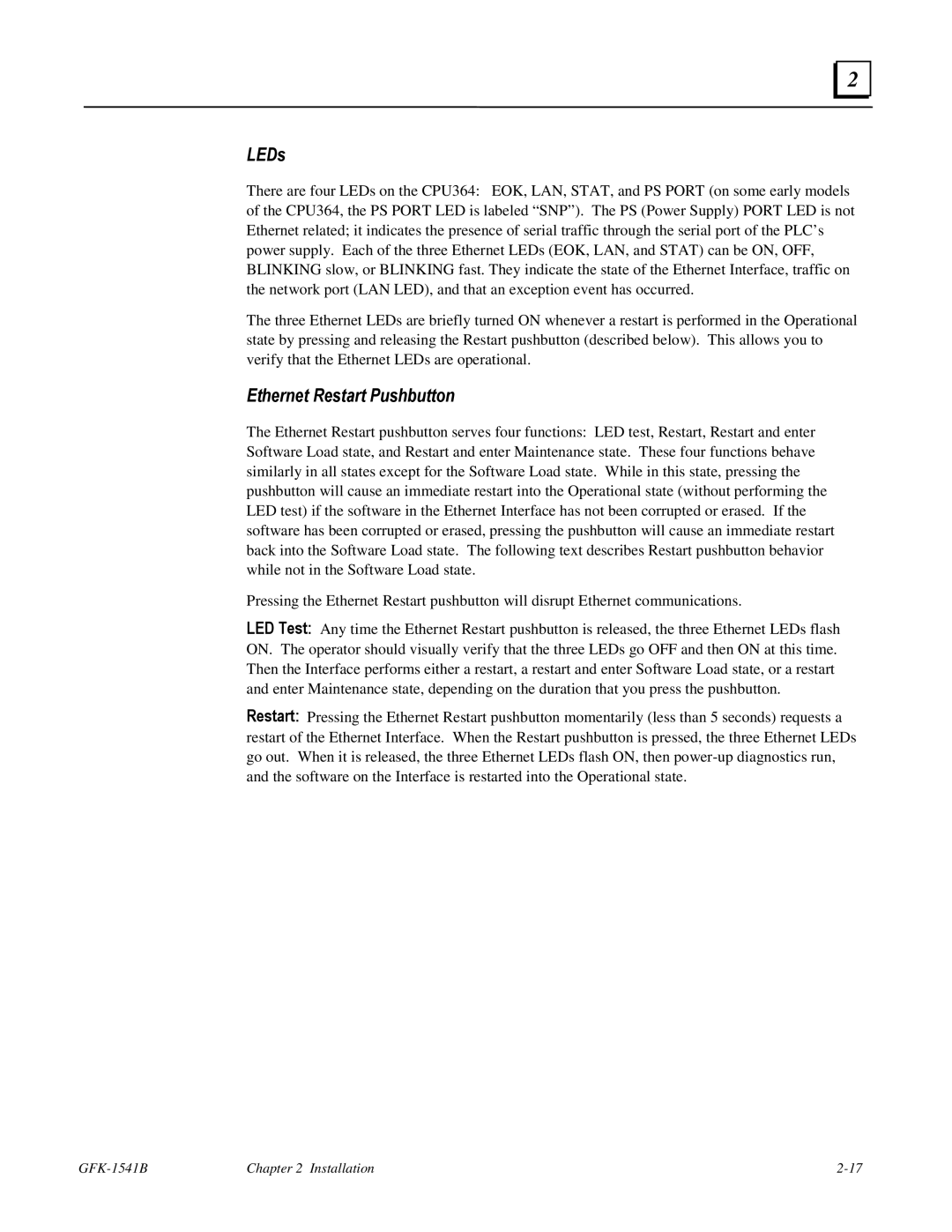GE Fanuc Automation
As Used in this Publication
Contents
Contents
GFK-1541B Contents
Introduction
Ethernet Interface
Ethernet Communications System
Capabilities of the Ethernet Interface
Ethernet Interface Ports
Port Descriptions
Ethernet Media
90-30 CPU374
Station Manager Software
PC Software Loader
GFK-1541B
Installation
Installing an IC693CMM321 Ethernet Interface Module
CMM321 versions EF or earlier do not have a 10Base T port
LEDs
Restart Pushbutton
Indication Function
GFK-1541B
Ethernet Ports
CMM321 Labels Default Station Address Label
Ports on the CMM321 RS-232, RJ-11 Port Station Manager Port
10Base-T Port
Installing the CMM321 in the PLC
Equipment Required to Perform the Installation Procedures
CMM321 Installation
CMM321 Configuration
CMM321 Configuration Parameters Ethernet Parameters
Press Ethernet F2
Station Manager PortParameters
Configuring Full-Duplex Operation
Problems During Power-up
LED
States of the Series 90-30 CMM321 Ethernet Interface
Approx Seconds
Waiting for IP
Pinging TCP/IP Ethernet Interfaces on the Network
Determining If an IP Address Has Already Been Used
IC693CPU364 Series 90-30 CPU Module with Ethernet Interface
CPU364
Ethernet Restart Pushbutton
GFK-1541B
Ports on the CPU364 RS-232, RJ-11 Port Station Manager Port
10Base-T, RJ-45 Port
CPU364 Labels Default Station Address Label
Replaceable Surface Mount Fuse
Installing the CPU364 in the PLC
CPU364 Installation
CPU364 Configuration
CPU364 Configuration Parameters Ethernet Parameters
GFK-1541B
Serial Port Parameters
Verifying Proper Power-Up of the CPU364 Ethernet Interface
Ethernet Interface Online
∗/
Software
Pinging TCP/IP Ethernet Interfaces on the Network
IC693CPU374 Series 90-30 CPU Module with Ethernet Interface
CPU374
CPU374 Labels Default Station Address Label
Ports on the CPU374 RS-232, RJ-11 Port Station Manager Port
Installing the CPU374 in the PLC
CPU374 Installation
CPU374 Configuration
CPU374 Configuration Parameters Ethernet Parameters
Serial Port Parameters
Advanced User Parameters
Verifying Proper Power-Up of the CPU374 Ethernet Interface
Pass?
EOK OFF
Pinging TCP/IP Ethernet Interfaces on the Network
Installing the IC697CMM742 Ethernet Interface
IC697CMM742 Ethernet Interface
Ethernet Restart Pushbutton
Service Option Connector
Ports on the CMM742
RS-485, D-Type Port Software Loader Port
10BaseT Port
CMM742 Labels Default Station Address Label
Disable Onboard 10Base2 Port Jumper
AUI Port
Installing the CMM742 in the PLC
CMM742 Installation
CMM742 Configuration
Press ethnet F2
CMM742 Configuration Parameters Ethernet Parameters
Serial Port Parameters
Verifying Proper Power-Up of the CMM742
States of the Series 90-70 CMM742 TCP/IP Ethernet Interface
approx.10-20 seconds
LED Pattern Where Stopped Possible Cause Corrective Actions
Pinging TCP/IP Ethernet Interfaces on the Network
Programming Srtp Channel Commands
Communications Request
Structure of the Communications Request
Elements of the Communications Request
Advantages of Channel Commands
Commreq Command Block
Srtp Channel Commands
Commreq Function Block
Status Data
Operation of the Communications Request
Domain of a TCP connection Domain of a channel
Commreq Function Block and Command Block
Comm REQ Sysid Task
Reserved
Type Value Description Decimal Hex
0AH
Aborting and Re-tasking a Channel
Channel Commands
Establishing a Channel
Retrieving Detailed Status on the Channel
Example 1 Command Block-Basic Example
Establish Read Channel
Value Meaning
Type Value Decimal Description
GFK-1541B Programming Channel Commands
GFK-1541B
Example 2 Command Block-Example using a Network Address Name
GFK-1541B
Establish Write Channel
Value Meaning
GFK-1541B Programming Channel Commands
GFK-1541B
Remote PLC Starting address at which to store data %R100
GFK-1541B
Example1 Command Block-Basic Example
Send Information Report
Value Meaning
GFK-1541B Programming Channel Commands
Word 24387 5F43 Remote Host Network Address name, char 3-4 C
GFK-1541B Programming Channel Commands
Example Command Block
Abort Channel
Retrieve Detailed Channel Status
GFK-1541B
Status Data
Types of Status Data
Description of the Status Data
FT Output of the Commreq Function Block
LAN Interface Status LIS Bits
Status Bits Brief Description
GFK-1541B
Each Srtp channel has a dedicated pair of bits as follows
Communications Status Words
Format of the Commreq Status Word CRS Word
Format of the Detailed Channel Status Words DCS Words
Major Error Codes
Error Status Major Error Description
Minor Error Codes
Error Status Service Request Error Description
Minor Error Codes for Major Error Codes 5H and 85H
Srtp Error Description
Error codes specific to Series 90-30 CPU374
Minor Error Codes for Major Error Code 90H at Client PLC
Error Status Application Interface Error Description
Response to session request did not arrive in proper order
Controlling Communications in the Ladder Program
Essential Elements of the Ladder Program
Commreq Example
GFK-1541B
Troubleshooting Your Ladder Program
Commreq Status Word is Zero 0 and FT Output is OFF
Commreq Status Word is Not One
Monitoring the Communications Channel
Monitoring the Channel Error Bit
Backplane Communications with PLC Fault Lost Request
Monitoring the Data Transfer Bit
Use Channel Re-Tasking To Avoid Using Up TCP Connections
How To Re-Task a Channel
Managing Channels and TCP Connections
Programming Modbus/TCP Channel Commands
Communications Request
Modbus/TCP Channel Commands
Domain of a TCP connection Domain of a channel
Cimplicity ME
Commreq Command Block
Type Value Description Decimal Hex
Modbus TCP Channel Commands
Open a Modbus/TCP Client Connection
Command 3000 Example
Dec Hex
Command 3001 Example
Close a Modbus/TCP Client Connection
Read Data from a Modbus/TCP Device
Command 3003 Example
Value Type Decimal Description
Command 3003, Example
Command 3003, Example 3 Read Exception Status
Write Data to a Modbus/TCP Device
Command 3004, Example 1 Set Single Register
Command 3004, Example 2 Force Single Coil
Command 3004, Example 3 Set Multiple Registers
Status Data
Status Bits Brief Description
LAN OK
Each Modbus channel has a dedicated status bit
8BH
Minor Error Codes for Major Error Codes 90H Client API Error
Error Description
Busy
Controlling Communications in the Ladder Program
Commreq Example
GFK-1541B
GFK-1541B Programming Modbus/TCP Channel Commands
GFK-1541B
GFK-1541B Programming Modbus/TCP Channel Commands
GFK-1541B
Troubleshooting a Ladder Program
Commreq Status Word is Zero 0 and FT Output is OFF
Sequencing Communications Requests
Monitoring the Channel Open Bit
Ethernet Global Data
Configuring the Exchange
Overview of EGD
Exchange
Configuring the Producer ID
Producer
Consumer
Asynchronous Operation of EGD
PLC Producing EGD Via LAN PLC Consuming EGD
PLC Mode or Action
Effect of PLC Modes and Actions on EGD Operations
Maximum Data Size of an Exchange
Exchange Limitations and Recommendations
Maximum Number of Exchanges
Number of Variables
Producer and Consumer Period Ranges
Update Timeout Period
Allowable Data Types in Exchanges
Effect of Enabling User Interrupts
General PLC Timing Considerations when using EGD
Timing Considerations for the Series 90-30 CPU374
Naming Conventions
Naming Conventions Example
Before You Configure EGD Exchanges
Record Your EGD System Information
Recording Exchange Information
Record Your Produced Exchange Information
Configuring EGD
Exchange Definitions
Produced Data Exchange Definition
Reply Rate
Status Word
Consumed Data Exchange Definition
Group ID
Time Stamp
Configuring Ethernet Global Data
=Producer =Consumer Use your own IP addresses here
Produced Exchange Information Example
Variable List for Consumed Exchanges Example
Variable List for Produced Exchanges Example
Valid PLC Memory Types Used with EGD
Type Value Description Producer Decimal Consumer
Configuring the Ethernet Interface Adapter Name
Setting Aliases for Remote Network Adapters
Adapter Names, Aliases, and Groups
Group Usage
Group ID IP Address
Exchange Status Word
Exchange Status Word Error Codes
Sntp error
Timestamping EGD Exchanges
Configuring an Ethernet Interface for Sntp
Simple Network Time Protocol Sntp
Normal Sntp Operation
Loss or Absence of Sntp Timing Signals
Multiple Sntp Servers
Network Administration Support
IP Addressing
IP Address Format for Network Classes A, B, C
Range of first integer Class
IP Addresses Reserved for Private Networks
Multicast IP Addresses
Gateways
Networks Connected by a Gateway
Subnets and Multiple Gateways
Subnet Addressing and Subnet Masks
Example Network Divided into Two Subnets
Gateway
Configuring Multiple Gateways
Example Configuring Multiple Gateways
Module Configuration for the Ethernet Interface in PLC B
IP Address Subnet Mask Default Gateway IP Address
Name Assignment
Default DDP Network Address Name
Network Address Naming Architecture
DDP Name Assignment
Name Resolution
Local Name Table Name Assignment
DDP Name Resolution
Name Usage
MAC Addresses
Troubleshooting
Diagnostic Tools Available for Troubleshooting
What to do if you Cannot Solve the Problem
PLC Fault Table
PLC Fault Table Descriptions
PLC Fault User Action
PLC Fault Table Descriptions
Advanced User Parameters AUP
AUP See Advance User Parameters
GFK-1541B
Bootp
Extended Netid See Subnet Id
GFK-1541B
GFK-1541B Appendix a Glossary
GFK-1541B
GFK-1541B Appendix a Glossary
GFK-1541B
Communications Port Characteristics
IC697CMM742 Series 90-70 Ethernet Interface Type 2, Ports
Port Pinout
Port Settings
RS-232, RJ-11 Serial Port
Station Manager Serial Port Pinout
Serial Cable IC693CBL316A Connector Pinouts
Station Manager Serial Cable IC693CBL316A
Pin Number Signal Name Description
RS-485, 15-Pin, D-Type Port
Software Loader Port Pinout
Cable Assembly IC690ACC901
Part Numbers for GE Fanuc Cables and Converters
Part Number Description
Pin Number Signal Description
10Base-T Port
10Base T Port Pinouts
Connection to a 10Base T Network
10Base-T/100Base Tx Port
10Base-T/100Base Tx Port Pinouts
Connection to a 10Base-T / 100Base Tx Network
Direct Connection to the CPU374 Ethernet Interface
10Base2 Port
10Base2 Port Pinouts
Other Network Devices 10Base2 Cable
Aaui Port
Ethernet Aaui Port Pinouts
Aaui Transceiver Information
GE Fanuc Transceivers
GE Fanuc Catalog Network Connection Comments Number
Power Requirement
LED Indicator Lights
IC649AEA102 Ethernet 10Base-T Transceiver
IC649AEA102 Transceiver Connection
LED Indicator Light
IC649AEA103 Ethernet 10Base2 Transceiver
IC649AEA103 Transceiver Connection
AUI Port
Pinouts of the AUI Port
AUI Transceiver Cable Connection
10Base2 Transceiver Description
PC Software Loader
To install the new firmware, perform the following steps
Updating Firmware Under Windows
Restarting an Interrupted Firmware Upgrade
Updating Firmware Under DOS and Windows
Sending Attach try #
Boot Mode Active
Using the IC697CMM742 with PLC CPU Versions 4.12
Ethernet Interface Installation and Configuration
GFK-1541B
TCP/IP
Chsosw ipaddress a.b.c.d
= None
Station Manager
Ethernet Interface Operational Restrictions
Startup
Software Loader
Bits Bit words AI1 257 16641 AQ1 16897 29185 61825
GFK-1541B
Index
Index
Ports, Ethernet
Powering-up
SQE