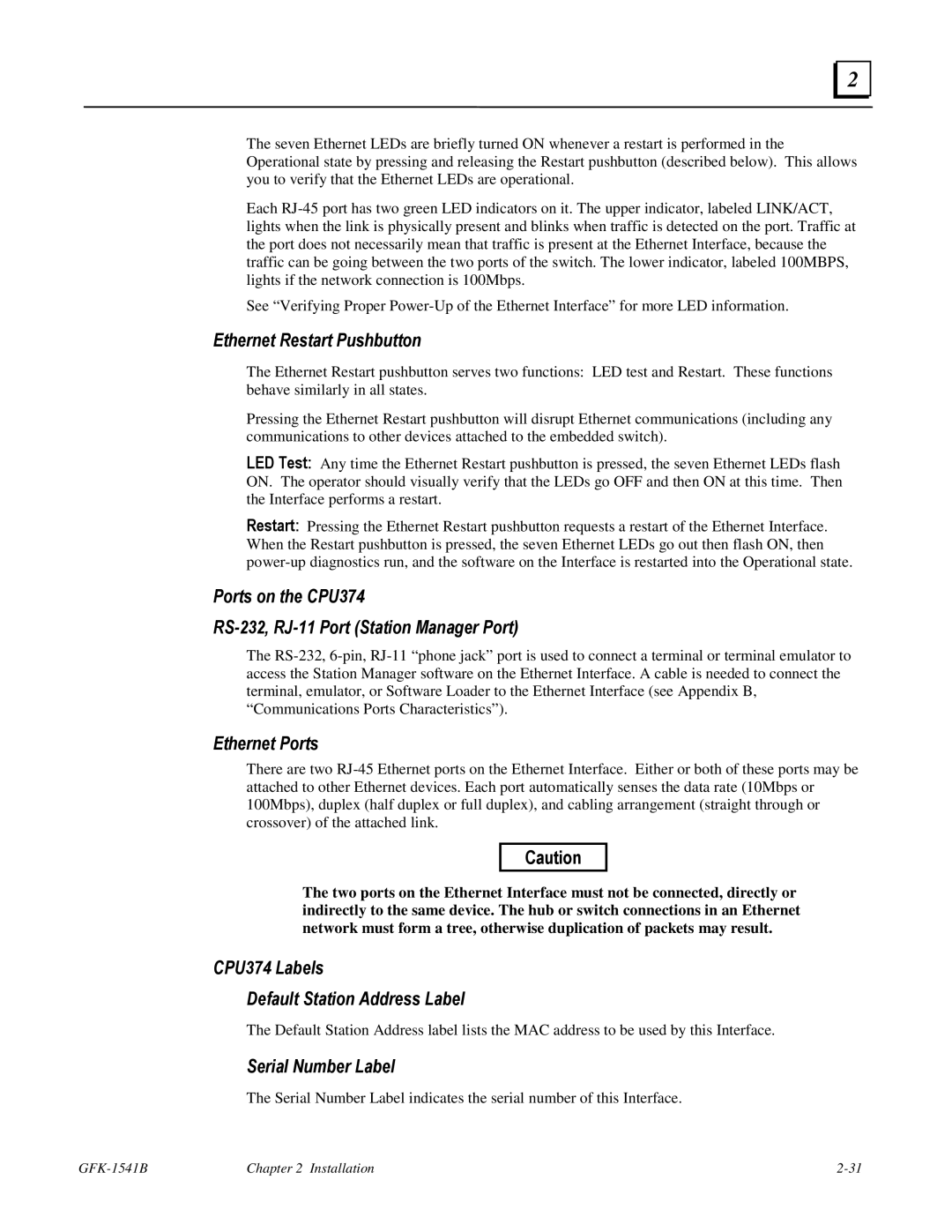2 |
The seven Ethernet LEDs are briefly turned ON whenever a restart is performed in the Operational state by pressing and releasing the Restart pushbutton (described below). This allows you to verify that the Ethernet LEDs are operational.
Each
See “Verifying Proper
Ethernet Restart Pushbutton
The Ethernet Restart pushbutton serves two functions: LED test and Restart. These functions behave similarly in all states.
Pressing the Ethernet Restart pushbutton will disrupt Ethernet communications (including any communications to other devices attached to the embedded switch).
LED Test: Any time the Ethernet Restart pushbutton is pressed, the seven Ethernet LEDs flash ON. The operator should visually verify that the LEDs go OFF and then ON at this time. Then the Interface performs a restart.
Restart: Pressing the Ethernet Restart pushbutton requests a restart of the Ethernet Interface. When the Restart pushbutton is pressed, the seven Ethernet LEDs go out then flash ON, then
Ports on the CPU374
RS-232, RJ-11 Port (Station Manager Port)
The
Ethernet Ports
There are two
Caution
The two ports on the Ethernet Interface must not be connected, directly or indirectly to the same device. The hub or switch connections in an Ethernet network must form a tree, otherwise duplication of packets may result.
CPU374 Labels
Default Station Address Label
The Default Station Address label lists the MAC address to be used by this Interface.
Serial Number Label
The Serial Number Label indicates the serial number of this Interface.
Chapter 2 Installation |