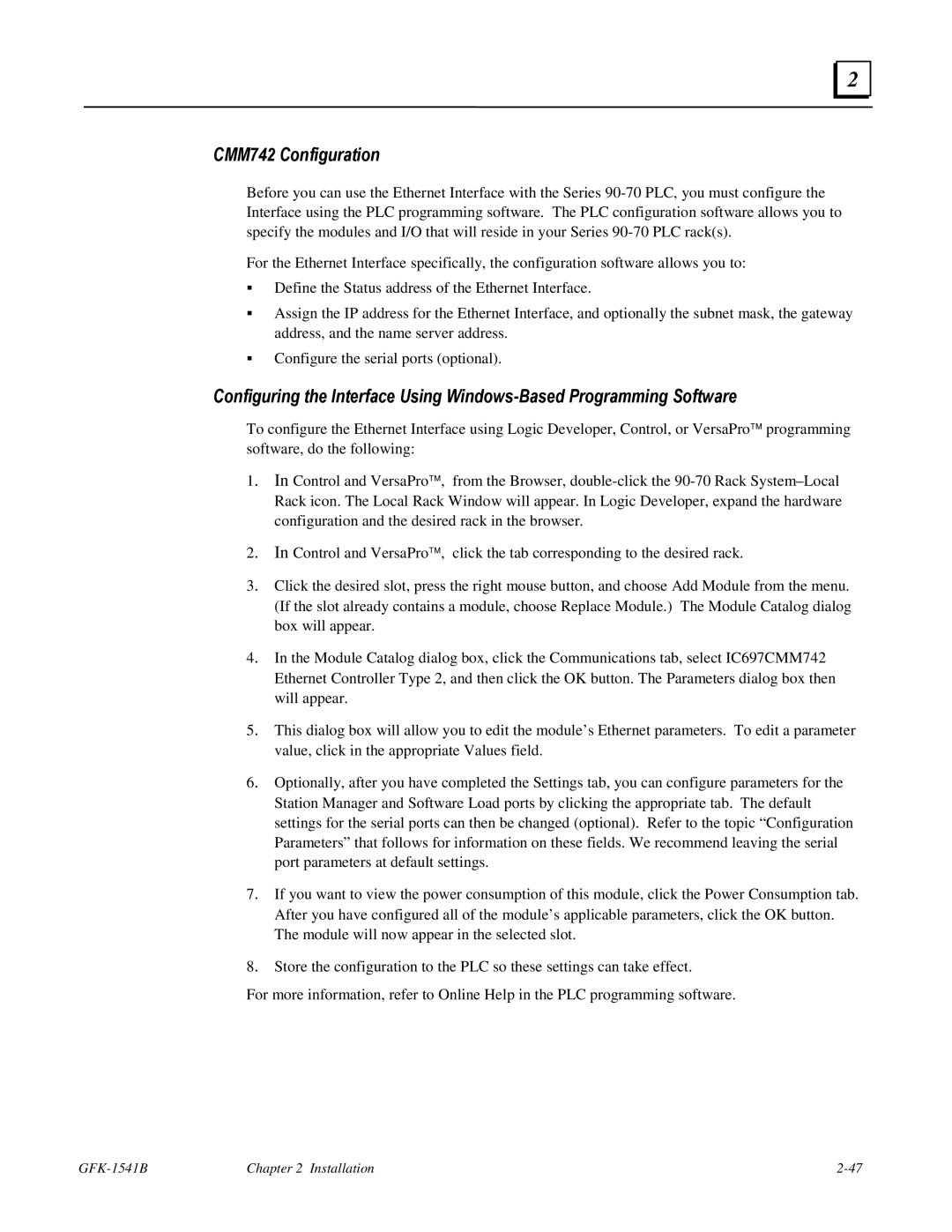2 |
CMM742 Configuration
Before you can use the Ethernet Interface with the Series
For the Ethernet Interface specifically, the configuration software allows you to:
Define the Status address of the Ethernet Interface.
Assign the IP address for the Ethernet Interface, and optionally the subnet mask, the gateway address, and the name server address.
Configure the serial ports (optional).
Configuring the Interface Using
To configure the Ethernet Interface using Logic Developer, Control, or VersaPro programming software, do the following:
1. In Control and VersaPro, from the Browser,
2. In Control and VersaPro, click the tab corresponding to the desired rack.
3. Click the desired slot, press the right mouse button, and choose Add Module from the menu. (If the slot already contains a module, choose Replace Module.) The Module Catalog dialog box will appear.
4. In the Module Catalog dialog box, click the Communications tab, select IC697CMM742 Ethernet Controller Type 2, and then click the OK button. The Parameters dialog box then will appear.
5. This dialog box will allow you to edit the module’s Ethernet parameters. To edit a parameter value, click in the appropriate Values field.
6. Optionally, after you have completed the Settings tab, you can configure parameters for the Station Manager and Software Load ports by clicking the appropriate tab. The default settings for the serial ports can then be changed (optional). Refer to the topic “Configuration Parameters” that follows for information on these fields. We recommend leaving the serial port parameters at default settings.
7. If you want to view the power consumption of this module, click the Power Consumption tab. After you have configured all of the module’s applicable parameters, click the OK button. The module will now appear in the selected slot.
8. Store the configuration to the PLC so these settings can take effect.
For more information, refer to Online Help in the PLC programming software.
Chapter 2 Installation |