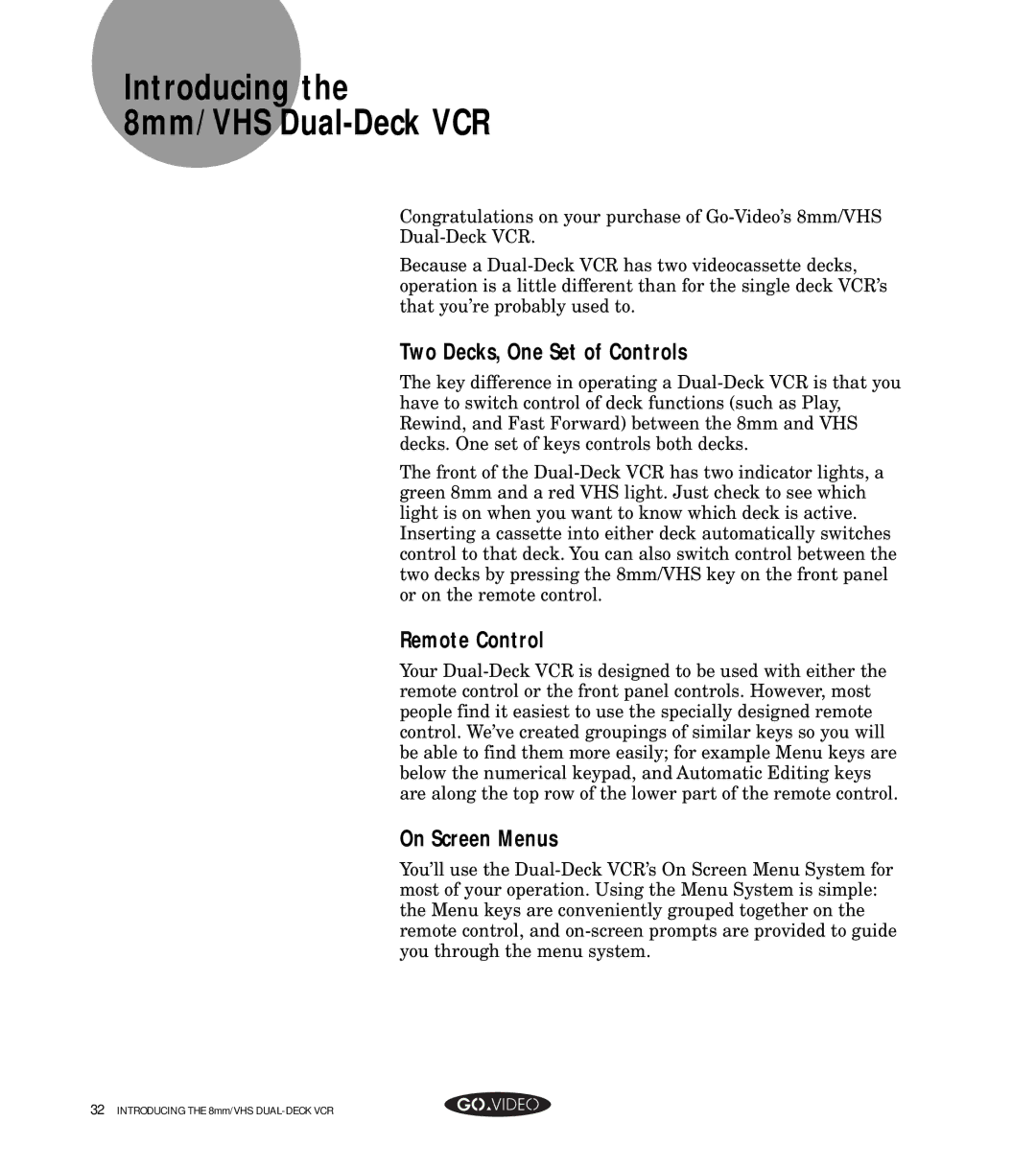Introducing the 8mm/VHS Dual-Deck VCR
Congratulations on your purchase of Go-Video’s 8mm/VHS
Dual-Deck VCR.
Because a Dual-Deck VCR has two videocassette decks, operation is a little different than for the single deck VCR’s that you’re probably used to.
Two Decks, One Set of Controls
The key difference in operating a Dual-Deck VCR is that you have to switch control of deck functions (such as Play, Rewind, and Fast Forward) between the 8mm and VHS decks. One set of keys controls both decks.
The front of the Dual-Deck VCR has two indicator lights, a green 8mm and a red VHS light. Just check to see which light is on when you want to know which deck is active. Inserting a cassette into either deck automatically switches control to that deck. You can also switch control between the two decks by pressing the 8mm/VHS key on the front panel or on the remote control.
Remote Control
Your Dual-Deck VCR is designed to be used with either the remote control or the front panel controls. However, most people find it easiest to use the specially designed remote control. We’ve created groupings of similar keys so you will be able to find them more easily; for example Menu keys are below the numerical keypad, and Automatic Editing keys are along the top row of the lower part of the remote control.
On Screen Menus
You’ll use the Dual-Deck VCR’s On Screen Menu System for most of your operation. Using the Menu System is simple: the Menu keys are conveniently grouped together on the remote control, and on-screen prompts are provided to guide you through the menu system.
32INTRODUCING THE 8mm/VHS DUAL-DECK VCR