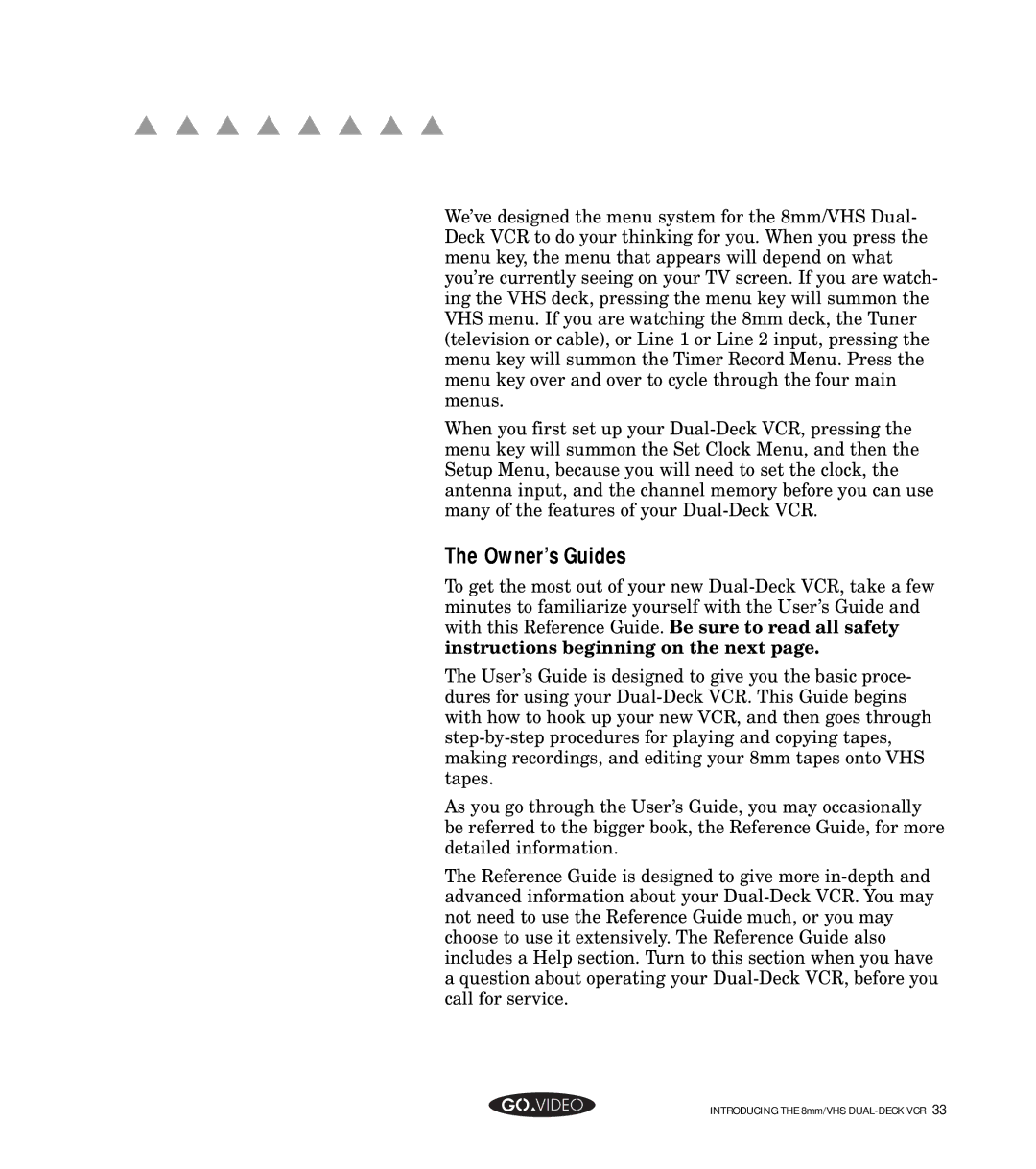▲ ▲ ▲ ▲ ▲ ▲ ▲ ▲
We’ve designed the menu system for the 8mm/VHS Dual- Deck VCR to do your thinking for you. When you press the menu key, the menu that appears will depend on what you’re currently seeing on your TV screen. If you are watch- ing the VHS deck, pressing the menu key will summon the VHS menu. If you are watching the 8mm deck, the Tuner (television or cable), or Line 1 or Line 2 input, pressing the menu key will summon the Timer Record Menu. Press the menu key over and over to cycle through the four main menus.
When you first set up your
The Owner’s Guides
To get the most out of your new
The User’s Guide is designed to give you the basic proce- dures for using your
As you go through the User’s Guide, you may occasionally be referred to the bigger book, the Reference Guide, for more detailed information.
The Reference Guide is designed to give more
aquestion about operating your
INTRODUCING THE 8mm/VHS