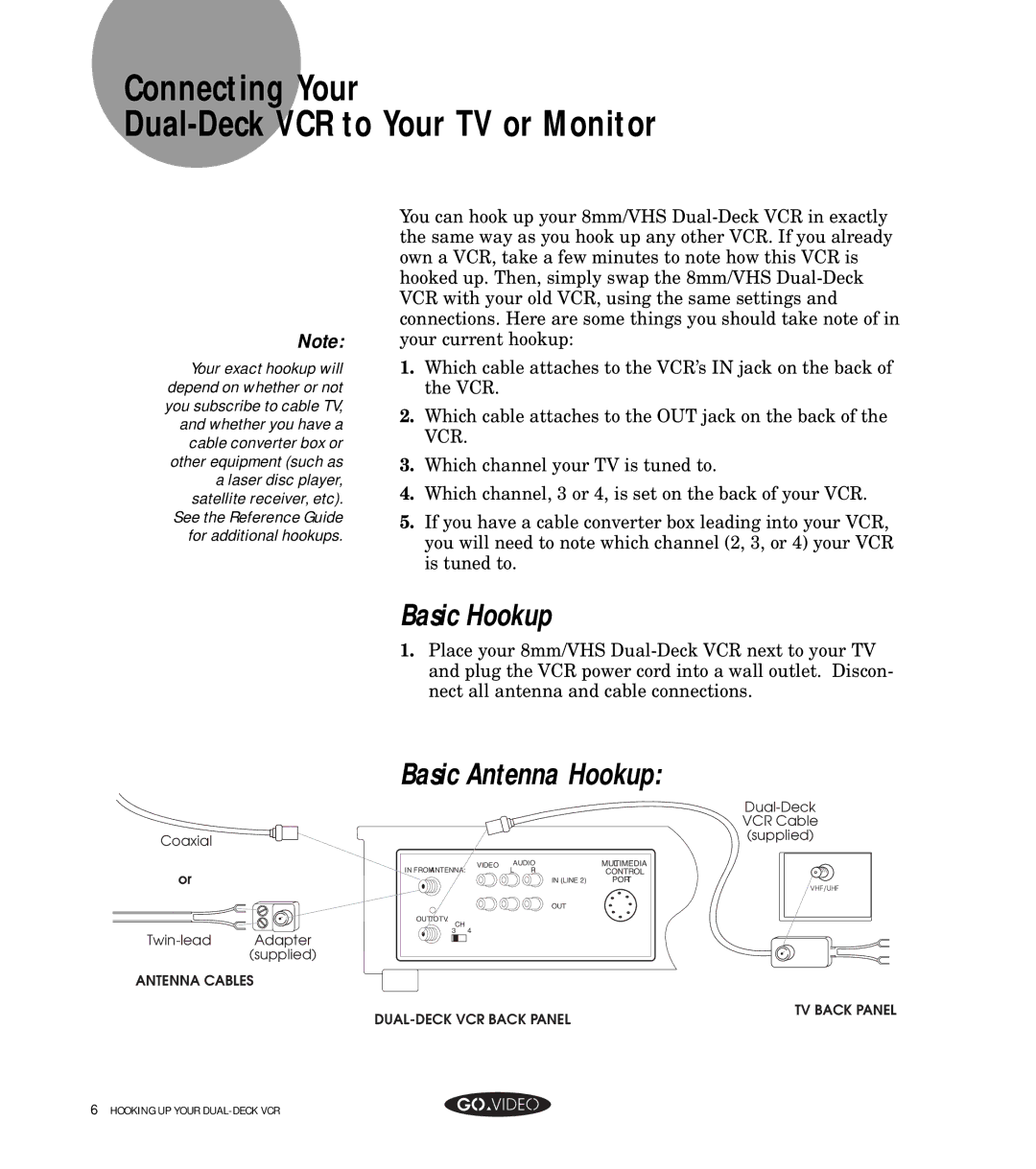Connecting Your
Dual-Deck VCR to Your TV or Monitor
Note:
Your exact hookup will depend on whether or not you subscribe to cable TV, and whether you have a cable converter box or other equipment (such as a laser disc player, satellite receiver, etc). See the Reference Guide for additional hookups.
You can hook up your 8mm/VHS
1.Which cable attaches to the VCR’s IN jack on the back of the VCR.
2.Which cable attaches to the OUT jack on the back of the VCR.
3.Which channel your TV is tuned to.
4.Which channel, 3 or 4, is set on the back of your VCR.
5.If you have a cable converter box leading into your VCR, you will need to note which channel (2, 3, or 4) your VCR is tuned to.
Basic Hookup
Coaxial
or
1.Place your 8mm/VHS
Basic Antenna Hookup:
|
|
| |
|
|
| VCR Cable |
|
|
| (supplied) |
IN FROMANTENNA: | VIDEO | AUDIO | MULTIMEDIA |
| L R | CONTROL | |
|
| IN (LINE 2) | PORT |
|
|
| VHF/UHF |
|
| OUT |
|
OUTTOTV: |
|
|
|
CH | 4 |
|
|
3 |
|
|
ANTENNA CABLES
TV BACK PANEL
6HOOKING UP YOUR