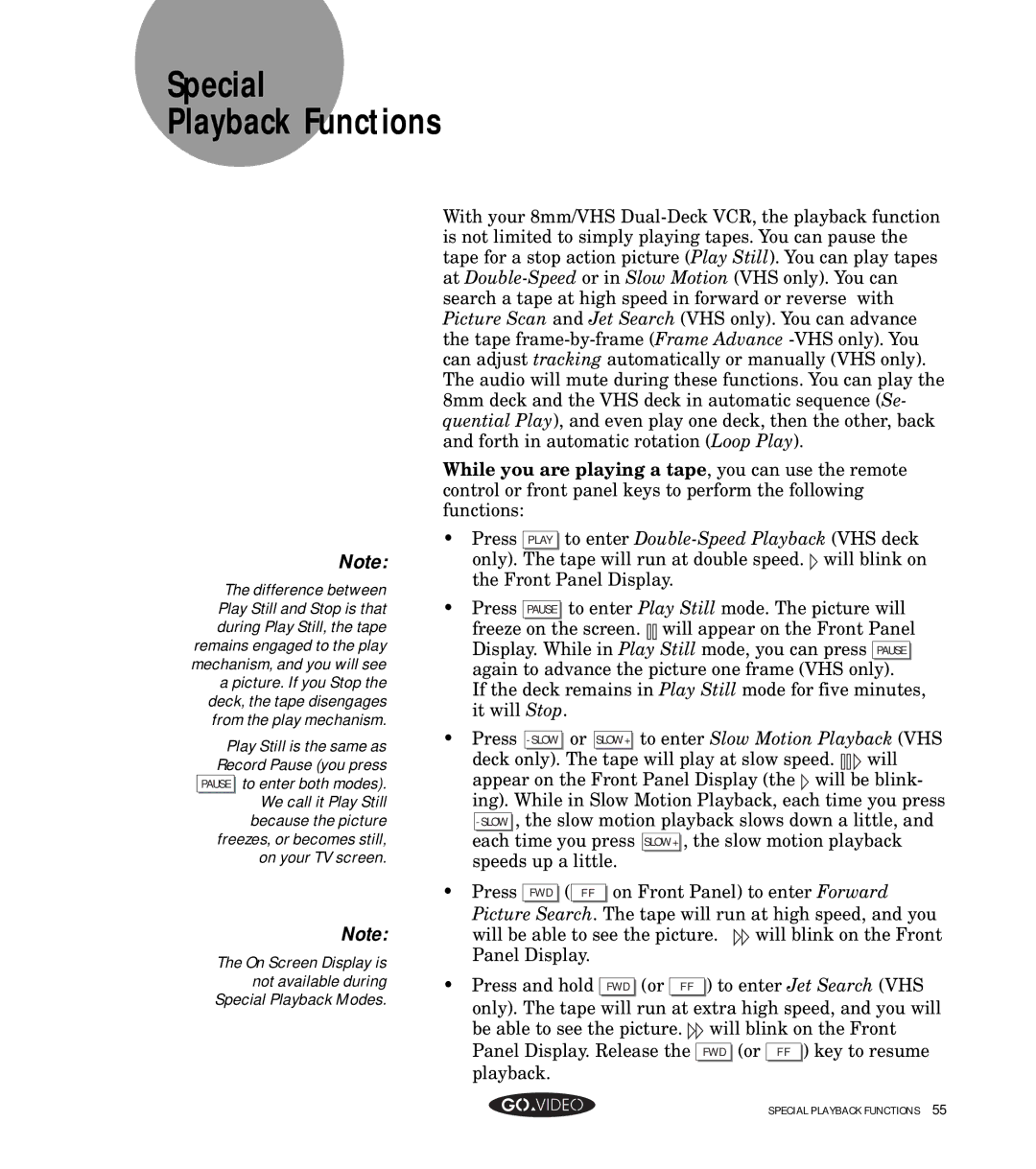Special
Playback Functions
Note:
The difference between Play Still and Stop is that during Play Still, the tape remains engaged to the play mechanism, and you will see a picture. If you Stop the deck, the tape disengages from the play mechanism.
Play Still is the same as Record Pause (you press PAUSE to enter both modes). We call it Play Still because the picture freezes, or becomes still, on your TV screen.
Note:
The On Screen Display is not available during Special Playback Modes.
With your 8mm/VHS
While you are playing a tape, you can use the remote control or front panel keys to perform the following functions:
•Press PLAY to enter
only). The tape will run at double speed. ![]() will blink on the Front Panel Display.
will blink on the Front Panel Display.
•Press PAUSE to enter Play Still mode. The picture will
freeze on the screen. ![]()
![]() will appear on the Front Panel Display. While in Play Still mode, you can press PAUSE again to advance the picture one frame (VHS only).
will appear on the Front Panel Display. While in Play Still mode, you can press PAUSE again to advance the picture one frame (VHS only).
If the deck remains in Play Still mode for five minutes, it will Stop.
•Press
deck only). The tape will play at slow speed. ![]() will appear on the Front Panel Display (the
will appear on the Front Panel Display (the ![]() will be blink- ing). While in Slow Motion Playback, each time you press
will be blink- ing). While in Slow Motion Playback, each time you press
•Press FWD ( F F on Front Panel) to enter Forward Picture Search. The tape will run at high speed, and you
will be able to see the picture. ![]() will blink on the Front Panel Display.
will blink on the Front Panel Display.
•Press and hold FWD (or F F ) to enter Jet Search (VHS only). The tape will run at extra high speed, and you will
be able to see the picture. ![]() will blink on the Front Panel Display. Release the FWD (or F F ) key to resume playback.
will blink on the Front Panel Display. Release the FWD (or F F ) key to resume playback.
SPECIAL PLAYBACK FUNCTIONS 55