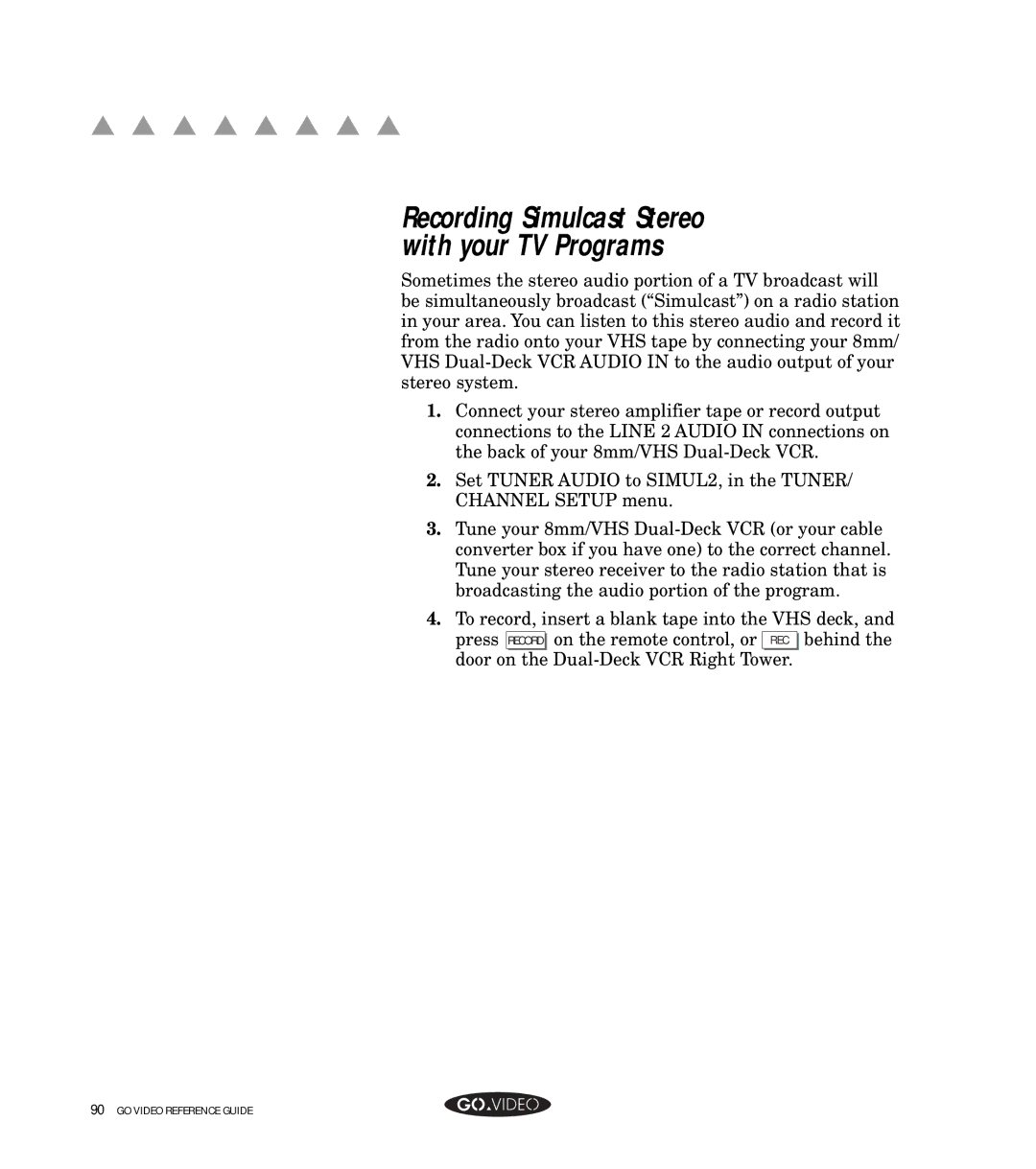▲ ▲ ▲ ▲ ▲ ▲ ▲ ▲
Recording Simulcast Stereo with your TV Programs
Sometimes the stereo audio portion of a TV broadcast will be simultaneously broadcast (“Simulcast”) on a radio station in your area. You can listen to this stereo audio and record it from the radio onto your VHS tape by connecting your 8mm/ VHS
1.Connect your stereo amplifier tape or record output connections to the LINE 2 AUDIO IN connections on the back of your 8mm/VHS
2.Set TUNER AUDIO to SIMUL2, in the TUNER/ CHANNEL SETUP menu.
3.Tune your 8mm/VHS
4.To record, insert a blank tape into the VHS deck, and press RECORD on the remote control, or REC behind the door on the