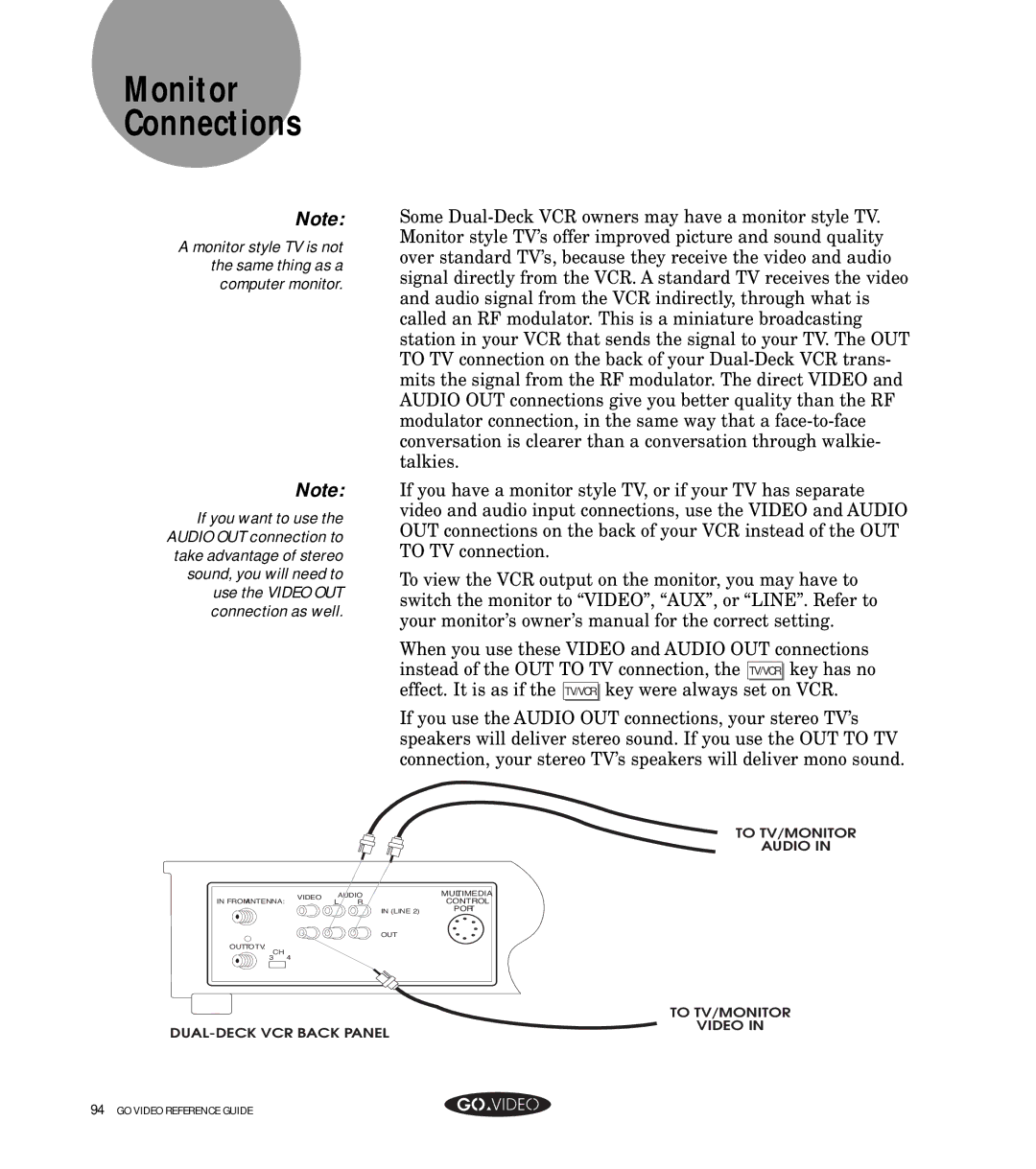Monitor Connections
Note:
A monitor style TV is not the same thing as a computer monitor.
Note:
If you want to use the AUDIO OUT connection to take advantage of stereo sound, you will need to use the VIDEO OUT connection as well.
Some
If you have a monitor style TV, or if your TV has separate video and audio input connections, use the VIDEO and AUDIO OUT connections on the back of your VCR instead of the OUT TO TV connection.
To view the VCR output on the monitor, you may have to switch the monitor to “VIDEO”, “AUX”, or “LINE”. Refer to your monitor’s owner’s manual for the correct setting.
When you use these VIDEO and AUDIO OUT connections instead of the OUT TO TV connection, the TV/VCR key has no effect. It is as if the TV/VCR key were always set on VCR.
If you use the AUDIO OUT connections, your stereo TV’s speakers will deliver stereo sound. If you use the OUT TO TV connection, your stereo TV’s speakers will deliver mono sound.
TO TV/MONITOR
AUDIO IN
| VIDEO | AUDIO | MULTIMEDIA | ||
IN FROMANTENNA: | L | R | CONTROL | ||
| |||||
|
|
| IN (LINE 2) | PORT | |
|
|
| OUT |
| |
OUTTOTV: |
|
|
|
| |
CH | 4 |
|
|
| |
3 |
|
|
| ||
| TO TV/MONITOR |
VIDEO IN | |
|